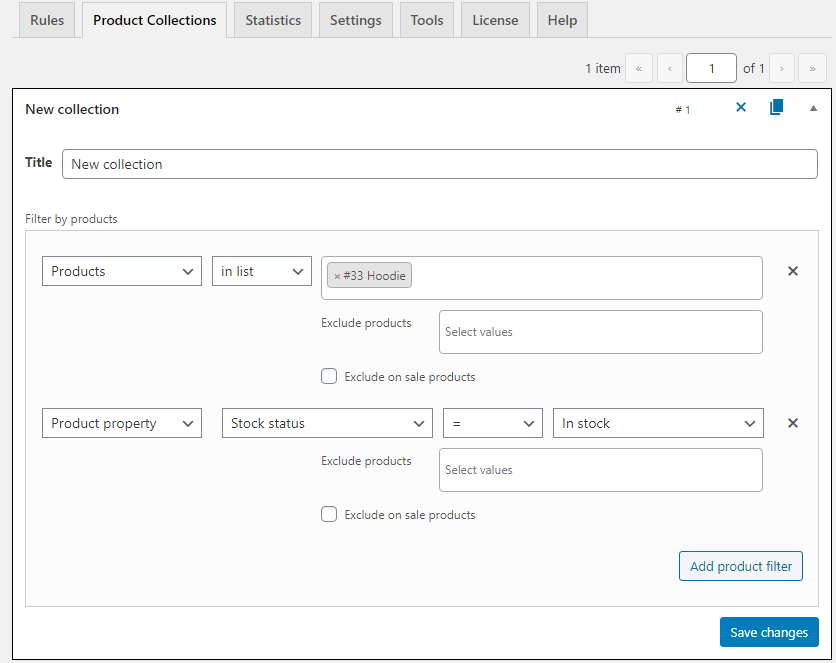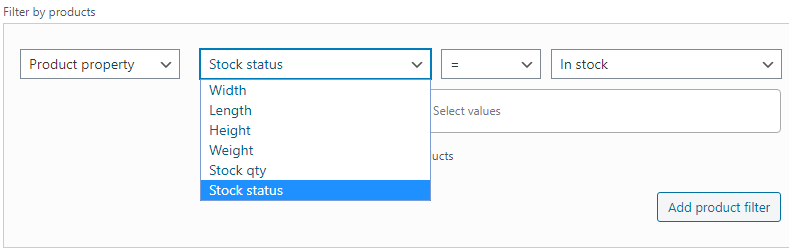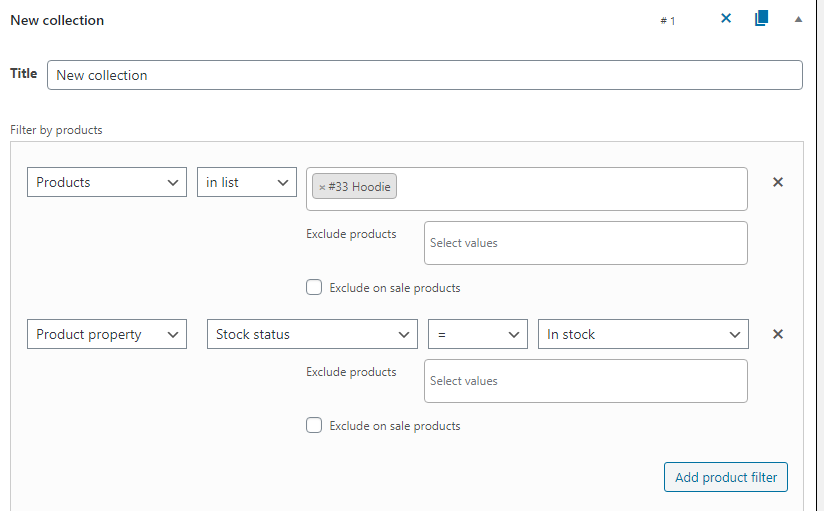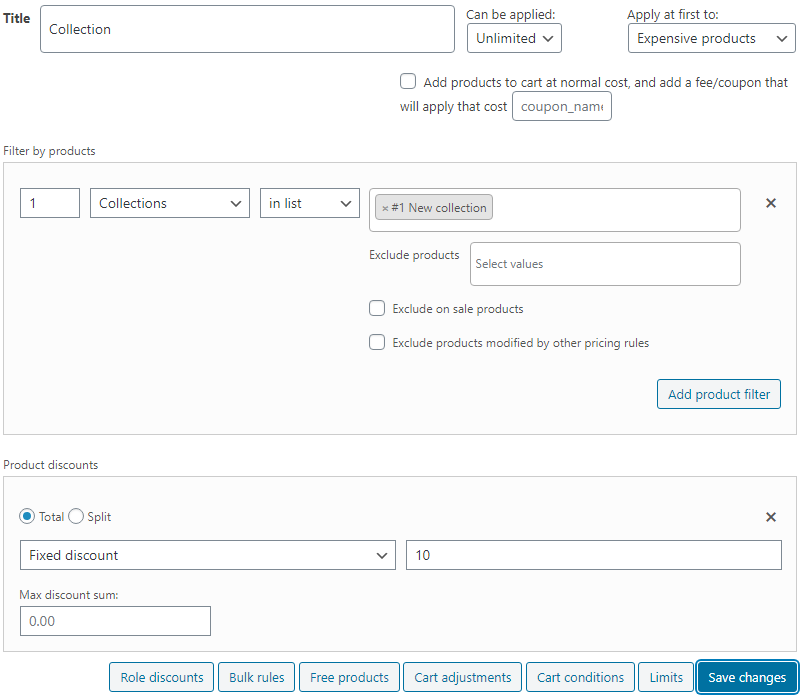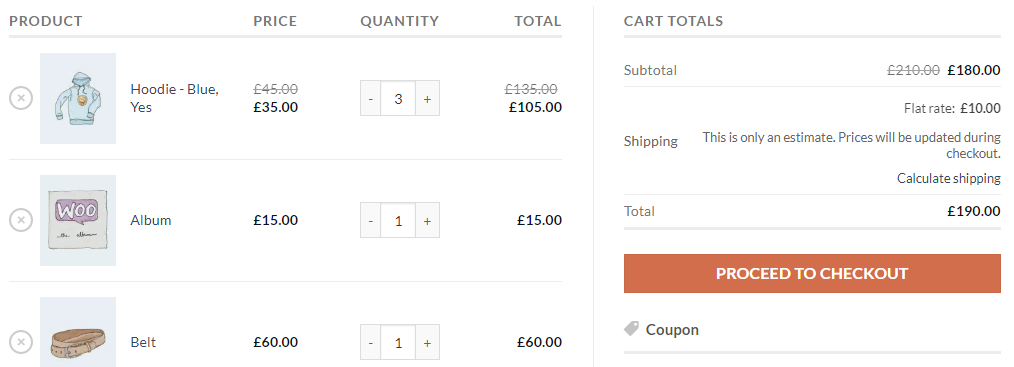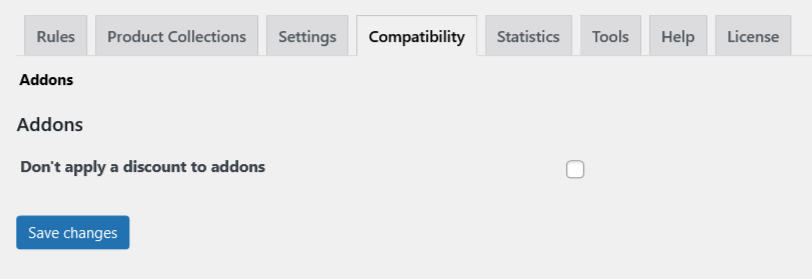Product Collections, Compatibility
Add product collections with different characteristics.
To do this, you need to click the “Add collection” button. You need to add title and fill the filter by products.
The “Filter by products” block consists of the same parameters as on the “Rules” tab, except for the “Product property” parameter. The “Product property” parameter allows you to add other characteristics of product:
- Width
- Length
- Height
- Weight
- Stock qty
- Stock status
For example, I add the next filter.
Now, I open the “Rules” tab and add the new rule. I add new filter by products with the value “New collections” and add the fixed discount equals 10. Click “Save changes”.
Go to the cart.
In the cart was created three bundles with the product “Hoodie”. Conditions is met. The discount was applied.
Compatibility
Compatibility tab contains the settings adjusting compatibility with some WordPress plugins.
There is the next setting available:
- Don’t apply a discount to addons.
- WooCommerce Extra Product Options, by ThemeComplete
- Extra Product Options (Product Addons) for WooCommerce, by ThemeHigh
- Woocommerce Custom Product Addons, by AcoWebs
- Product Add-Ons, by WooCommerce
List of the supported plugins: