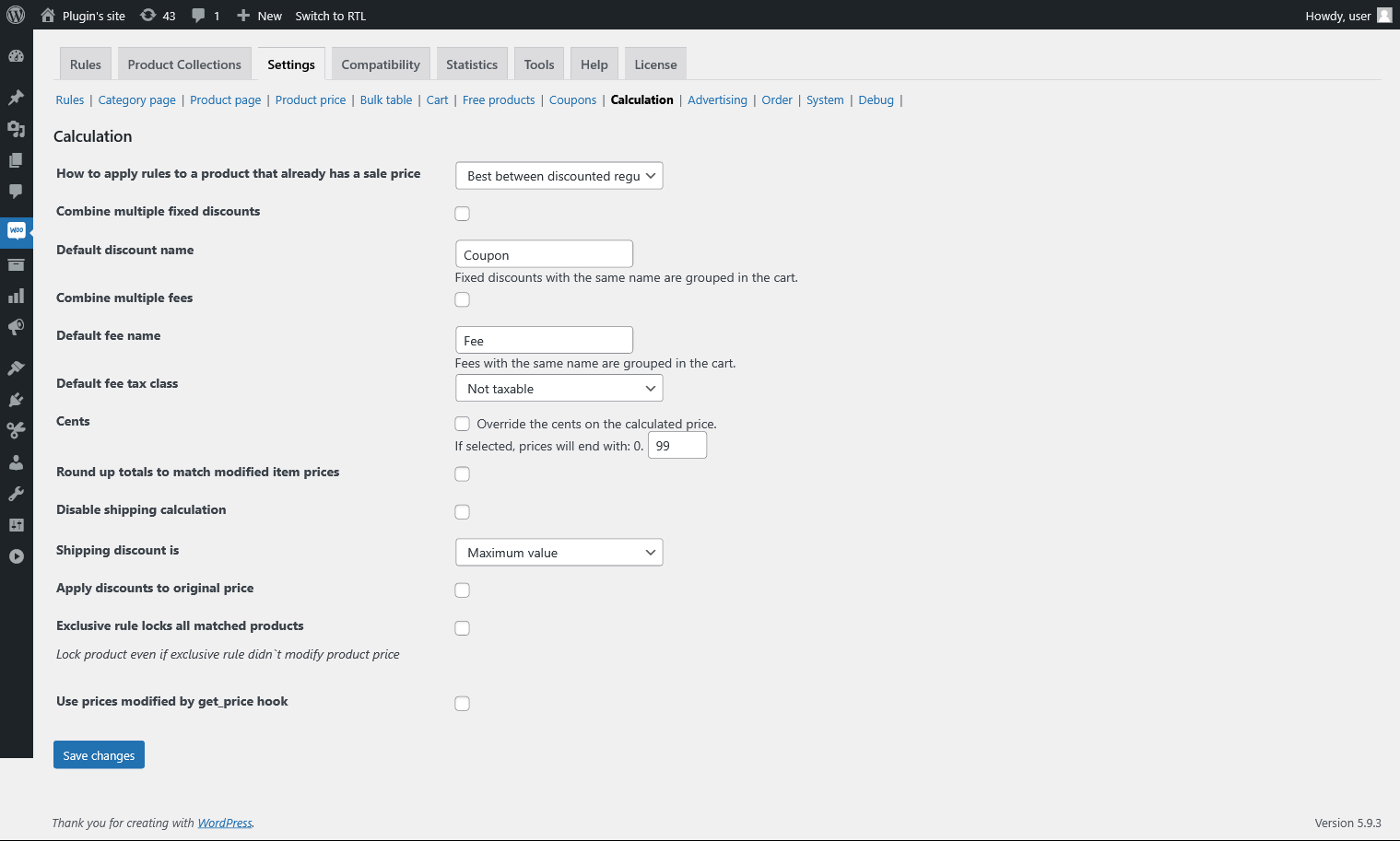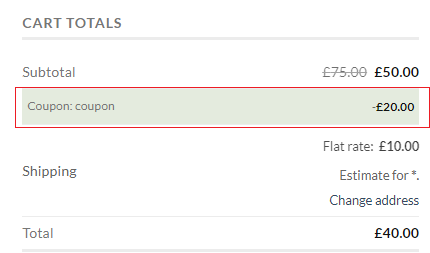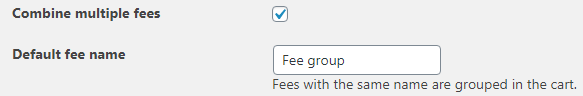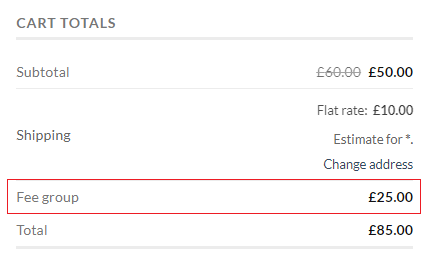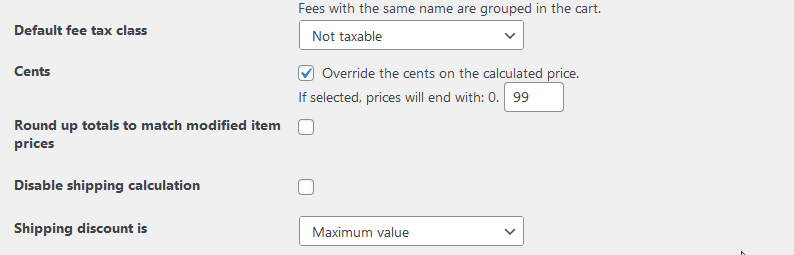Calculation
The Calculation tab has the settings related to the calculation of the price. There are a lot of features available only in PRO version of our plugin, we marked it as (PRO).
- How to apply rules to a product that already has a sale price. How to discount products that already has sale price:
1. Don’t apply discount if product is already on sale.
2. Discount regular price – use the regular price of the product for the discount (WooCommerce – Product – Regular price).
3. Discount sale price – use the sale price of the product for the discount (WooCommerce – Product – Sale price). If the product hasn’t the sale price, then use the regular price.
4. Best between discounted regular price and sale price. Automatically chooses the best variant for the customers.
- Combine multiple fixed discounts and Default discount name. All the discounts would be applied as a coupon with an inputted name:
- Combine multiple fees and Default fee name. All the fees would be merged to one fee with a certain name.
- Default fee tax class. Choose default fee tax class from the existing one.
- Cents. Override the cents on the calculated price. If the checkbox was selected, don’t forget to input the value into the text box.
- Round up totals to match modified item prices. Round up the prices to the standard WooCommerce rounding settings.
- Disable shipping calculation. Disable calculation of the shipping every time when the products added to the cart.
Note: enable this setting if your site is too slow with our plugin. - Shipping discount is (PRO). Choose how to calculate shipping price if you have many shipping discounts: apply only max discount (Maximum value), only minimal discount (Minimum value), or the sum of the discounts (Sum of all discounts).
- Apply discounts to original price (PRO). All rules affect only original price, ignores another discounts.
- Exclusive rule locks all matched products (PRO). Lock product even if exclusive rule didn’t modify product price.
- Use prices modified by get_price hook. If you have other plugins, modifying product price, enable this setting to use modifyed price.