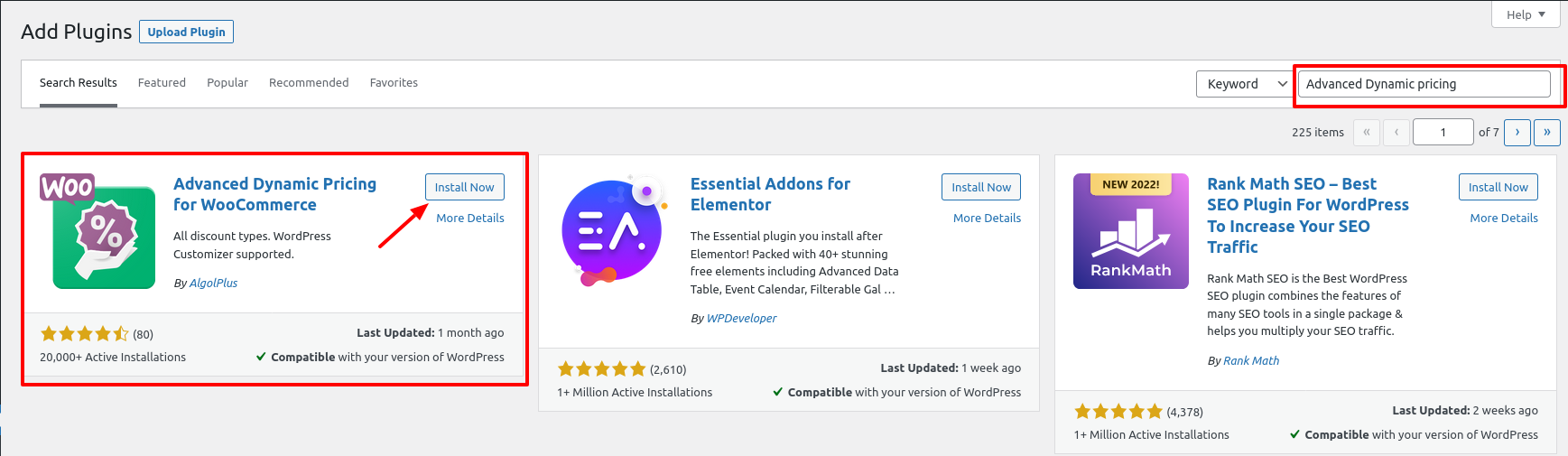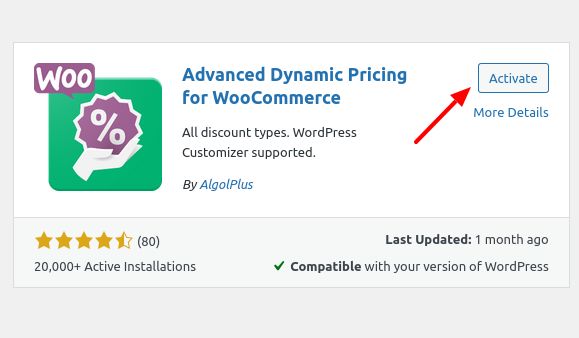Getting Started
Advanced Dynamic Pricing for WooCommerce (ADP Plugin) helps WooCommerce users easily set up discount and pricing rules for their stores. This plugin lets you create discount and pricing rules for almost any case, configure any fixed amount adjustments, percentage adjustments, or set a fixed price for the product or group of products.
Installation is standard as for any WooCommerce plugin.
Features of ADP Plugin:
- Multiple product pricing, cart conditions, adjustments, and discounts;
- Bulk and role discounts;
- Support auto add to cart and gifts;
- Combine multiple rules and manage rule’s priority;
- Integrate with WooCommerce;
- Create all possible discount strategies: from simple product discount to BOGO with condition.
Let’s start to create your personal discount strategy!
Installation
There are 2 ways to install free version of ADP plugin on your website:
- Upload .zip archive
- Download .zip archive from WordPress Plugins site: https://wordpress.org/plugins/advanced-dynamic-pricing-for-woocommerce/.
- Go to Plugins>Add new tab
- Upload .zip archive
- Wait for installation and activate ADP plugin
- Search plugin in the WordPress Plugins store
Activation/Deactivation
Activate ADP plugin as another WordPress plugin:
- Go to the Plugins>Installed Plugins menu tab
- Find “Advanced Dynamic Pricing for WooCommerce” in the plugin list
- Click “Activate” link.
Deactivation of active ADP plugin has the same steps:
- Go to the Plugins>Installed Plugins menu tab
- Find “Advanced Dynamic Pricing for WooCommerce” in the plugin list
- Click “Deactivate” link.
Don’t worry: if you have deactivated our plugins, all of your rules and settings won’t be deleted.
Updates
Our team constantly releases plugin’s updates. Every update contains fixes and improvements. Try to be updated on time.
Update our plugin as you usually update another WordPress plugins
More information at: Installing and Managing Plugins.