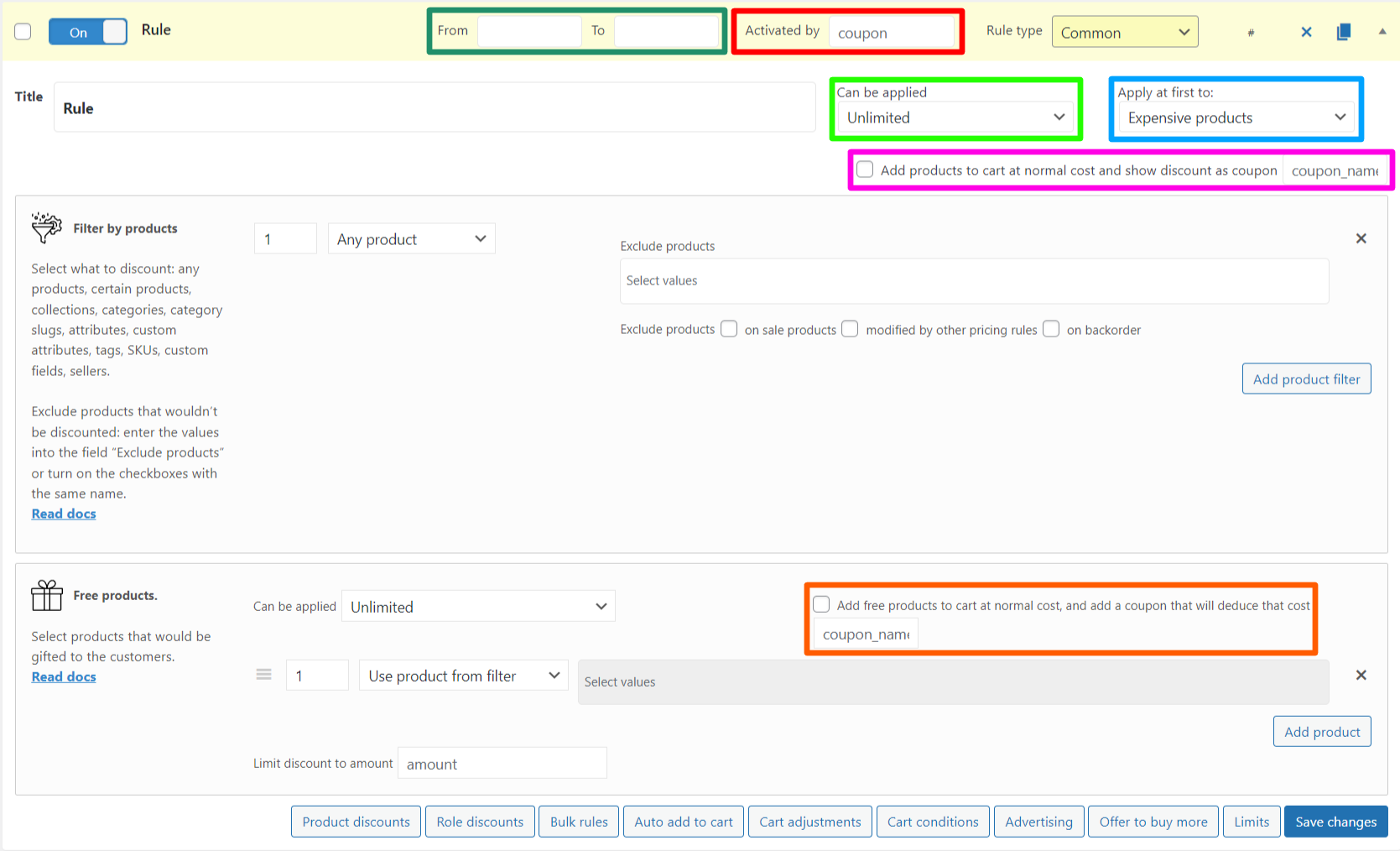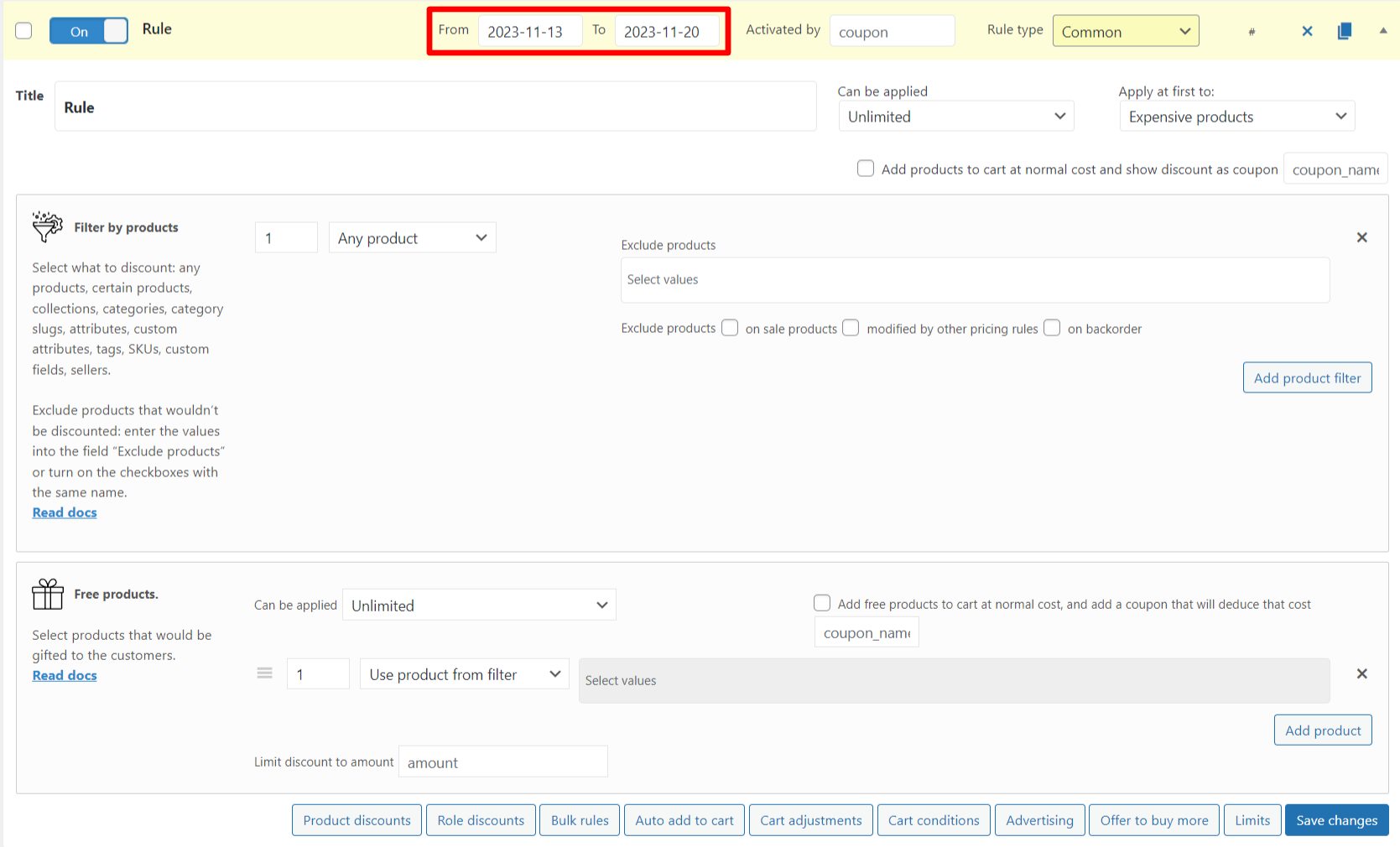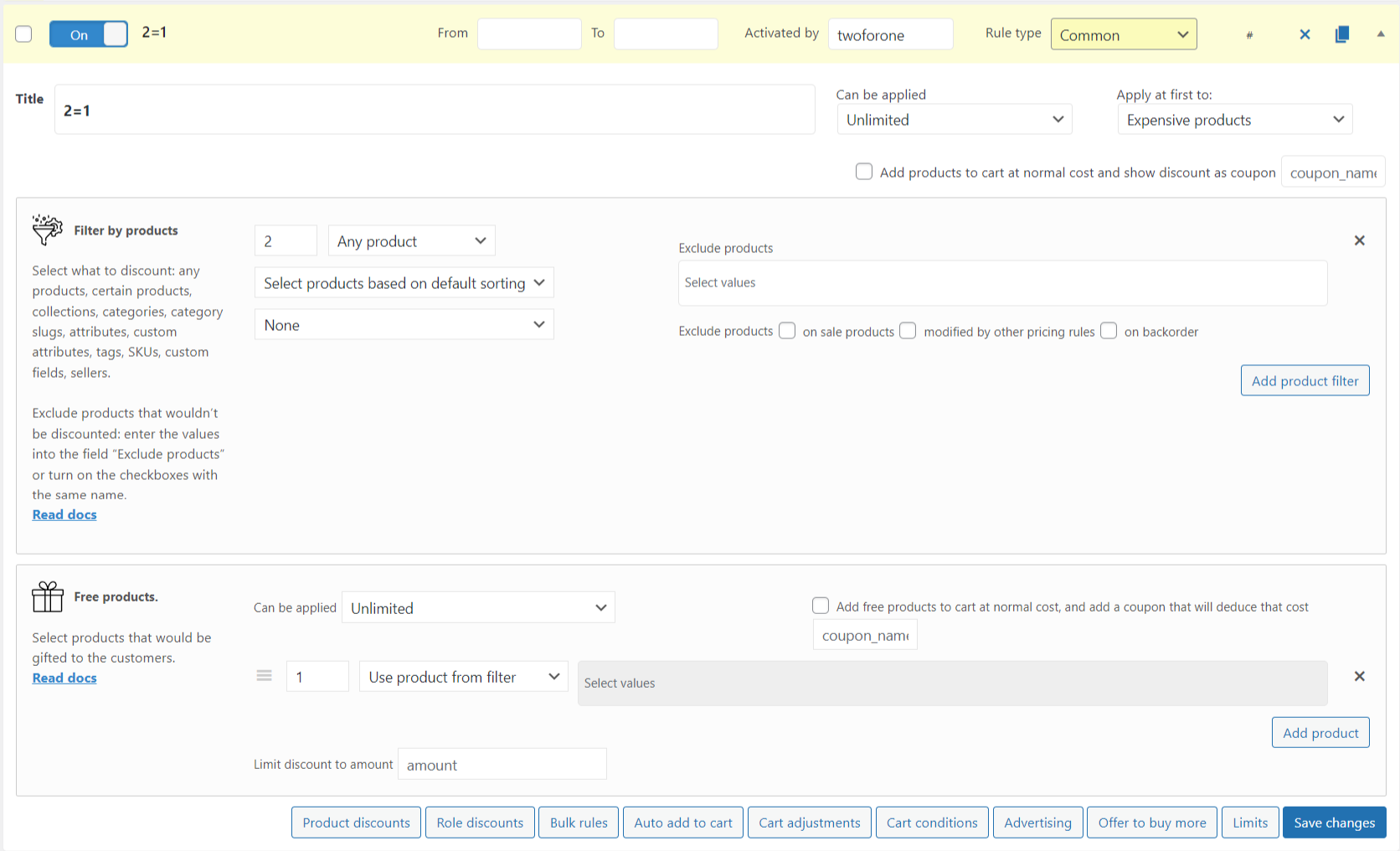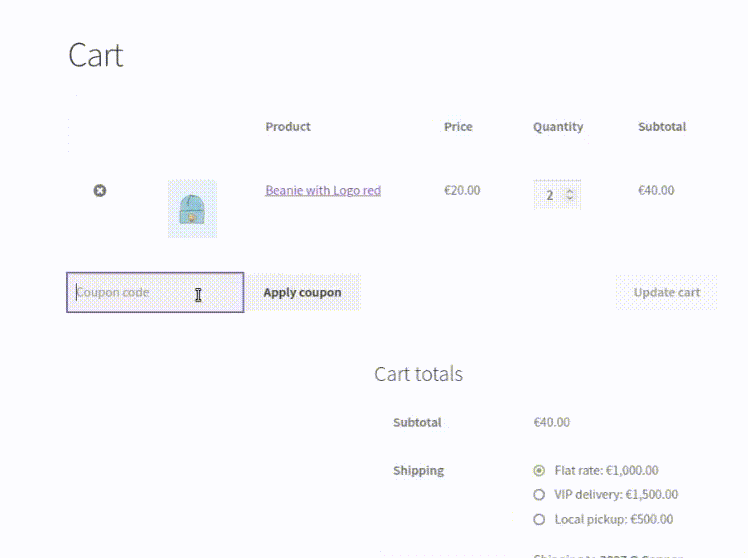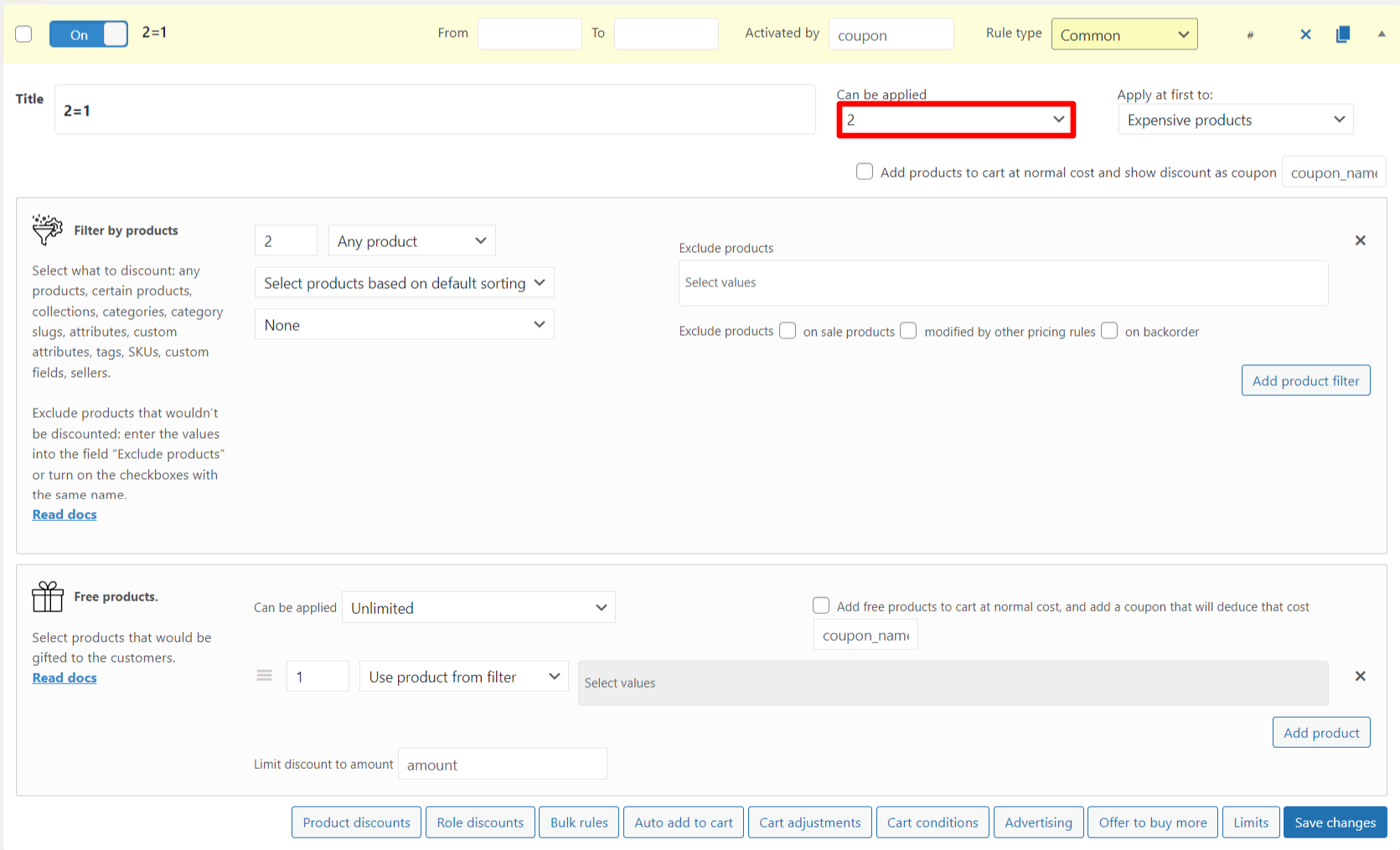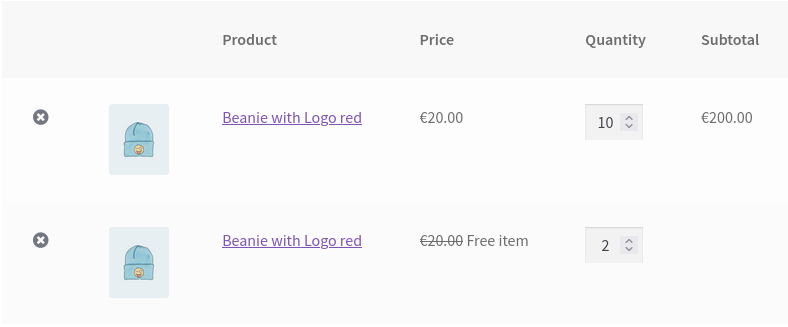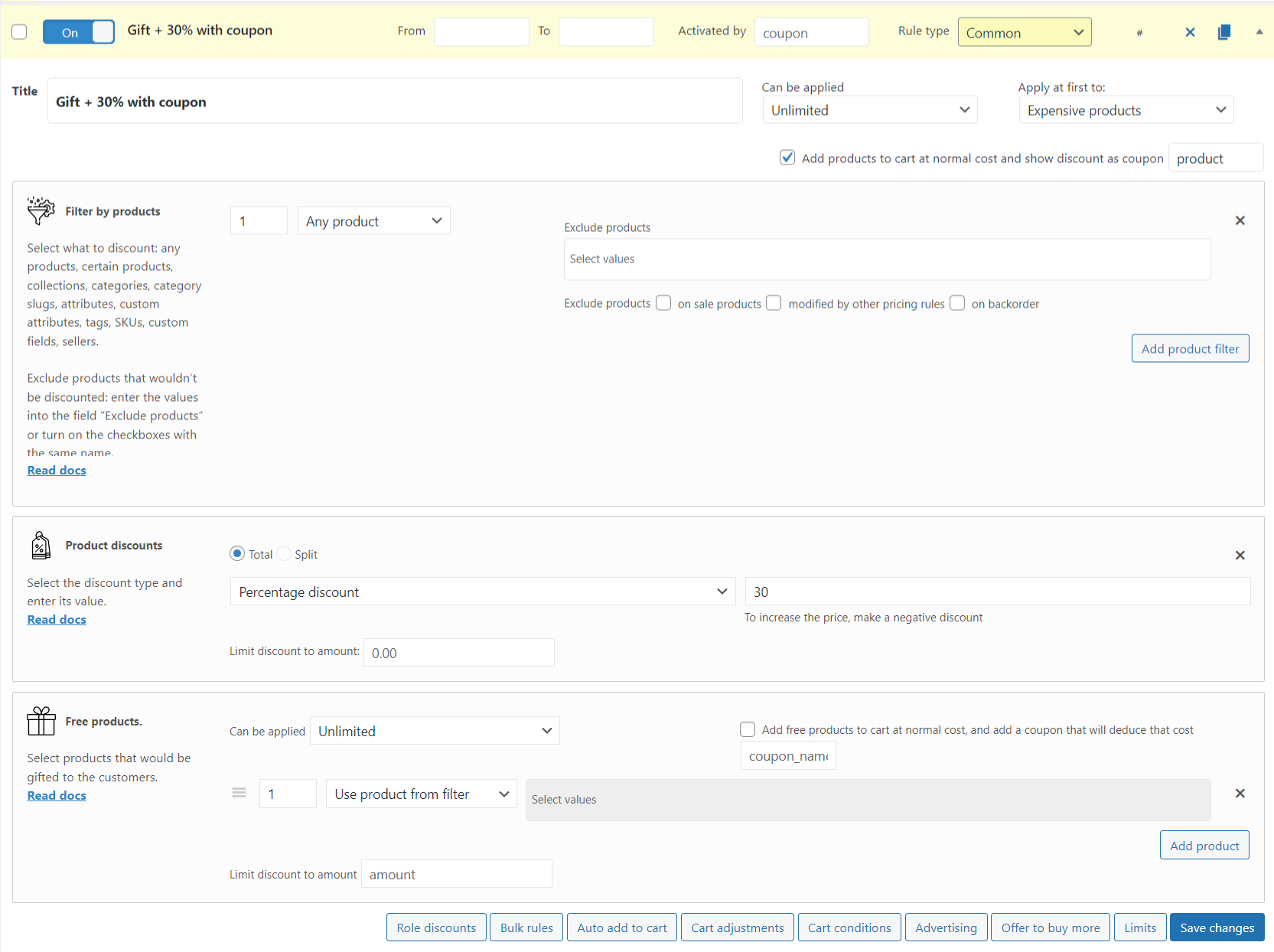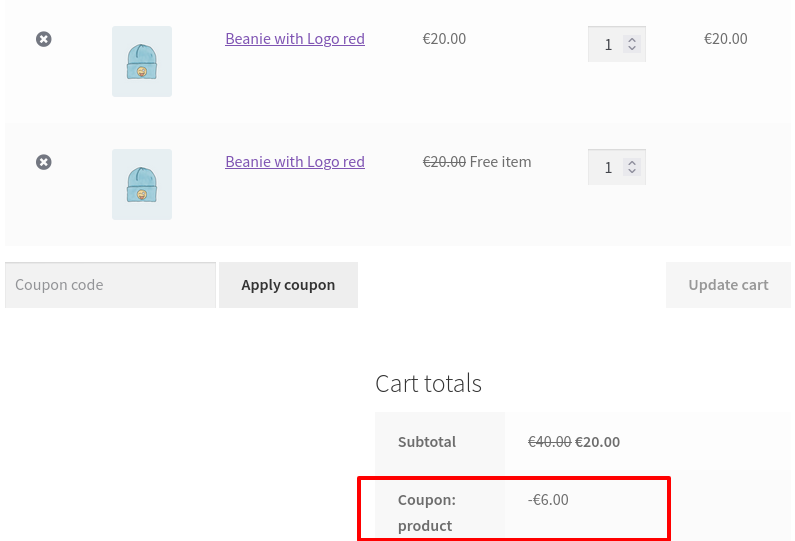Rules Settings
Let’s expand the created rule and consider next rules settings:
Date range From – To. Set the start and end date of the discount from the drop-down calendar. Default definition is Unlimited. For example, the discount may only last a week – from November 13 to November 20, 2023 00:00:00.
Activated by coupon (PRO version only!). Enter the coupon name into the text box for activating the rule as a coupon. Note: to avoid confusion, try to enter the coupon name different from existing WooCommerce coupons.
For example, create a rule “2=1” activated by coupon “twoforone”.
Look at the cart:
The free product appears only when the coupon applied.
Can be applied. Choose from the drop-down quantity of the rule applying. Default definition is Unlimited. The easy example to show how it works. Let’s change our previous rule “2=1”:
What in the cart: the rule has stopped execution after executing 2 times:
Apply at first to. Choose which product might be affected by the rule first in the drop-down:
As appears in the cart. First would be affected a product at the first position in the cart, etc.
Expensive products. The expensive products would be affected first, then cheaper.
Cheap products. The cheap products would be affected first, then more expensive.
Add products/free products at normal cost, and add a fee/coupon that will apply that cost. Turn on this checkbox and enter a coupon name if the discount to the product form product filter or the gift would be applied only with this coupon. Look at the example.
Create a rule, that give a gift for any product and secret 30% discount by a coupon “product”.
Look at the cart. The 30% discount shows as a coupon, and the price of the Beanie is not striked.
If you have additional questions, feel free to contact us via helpdesk.