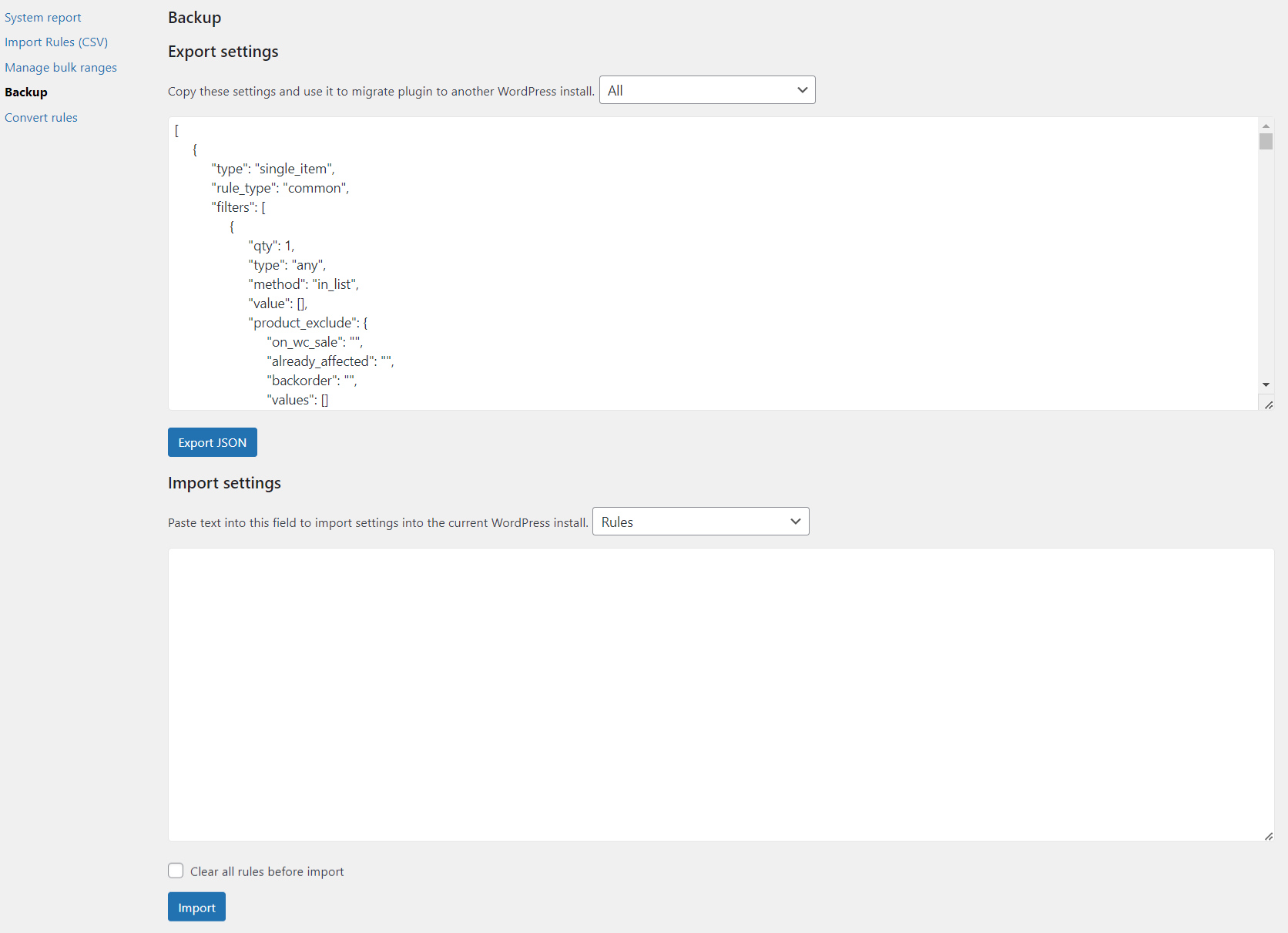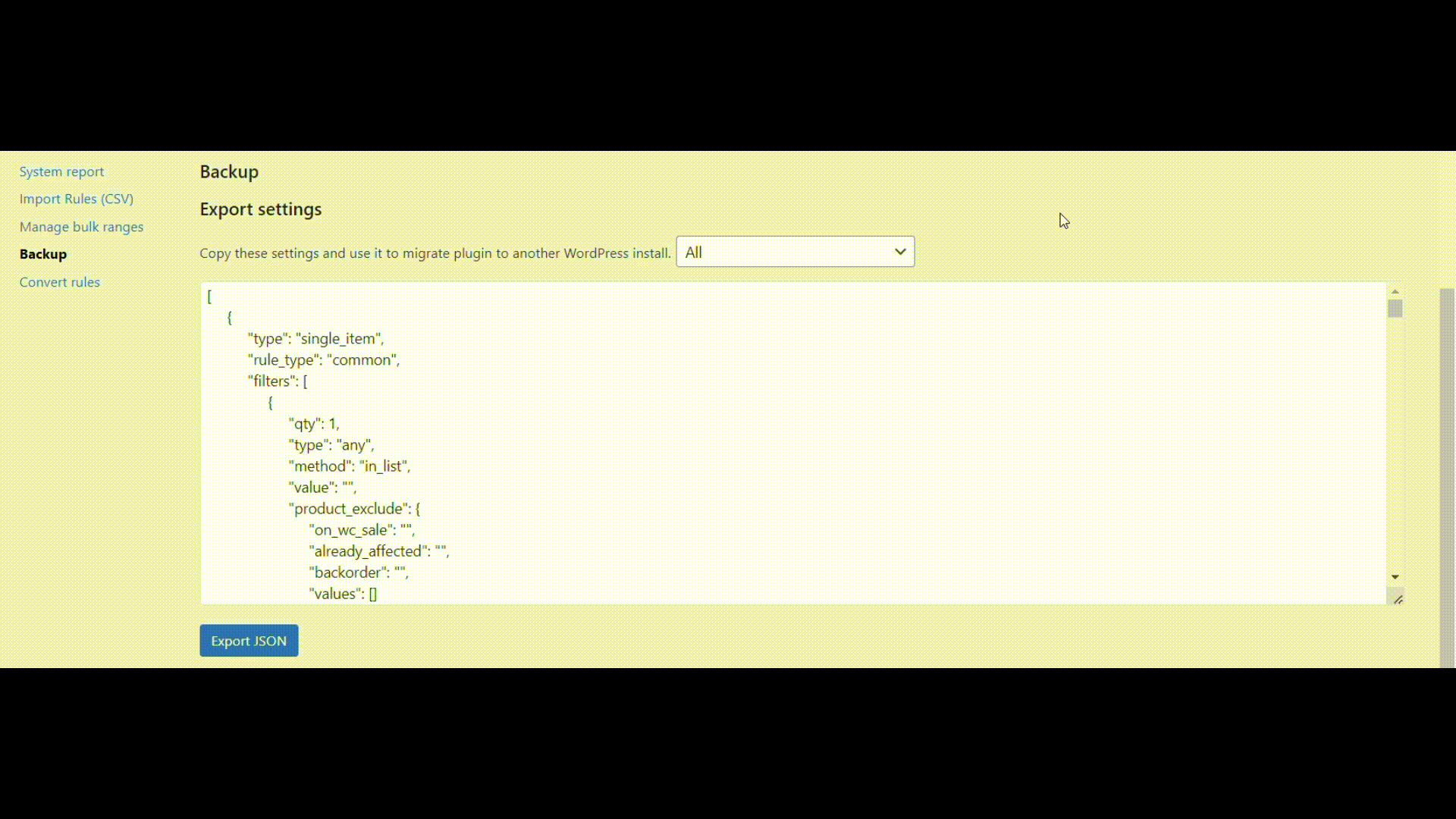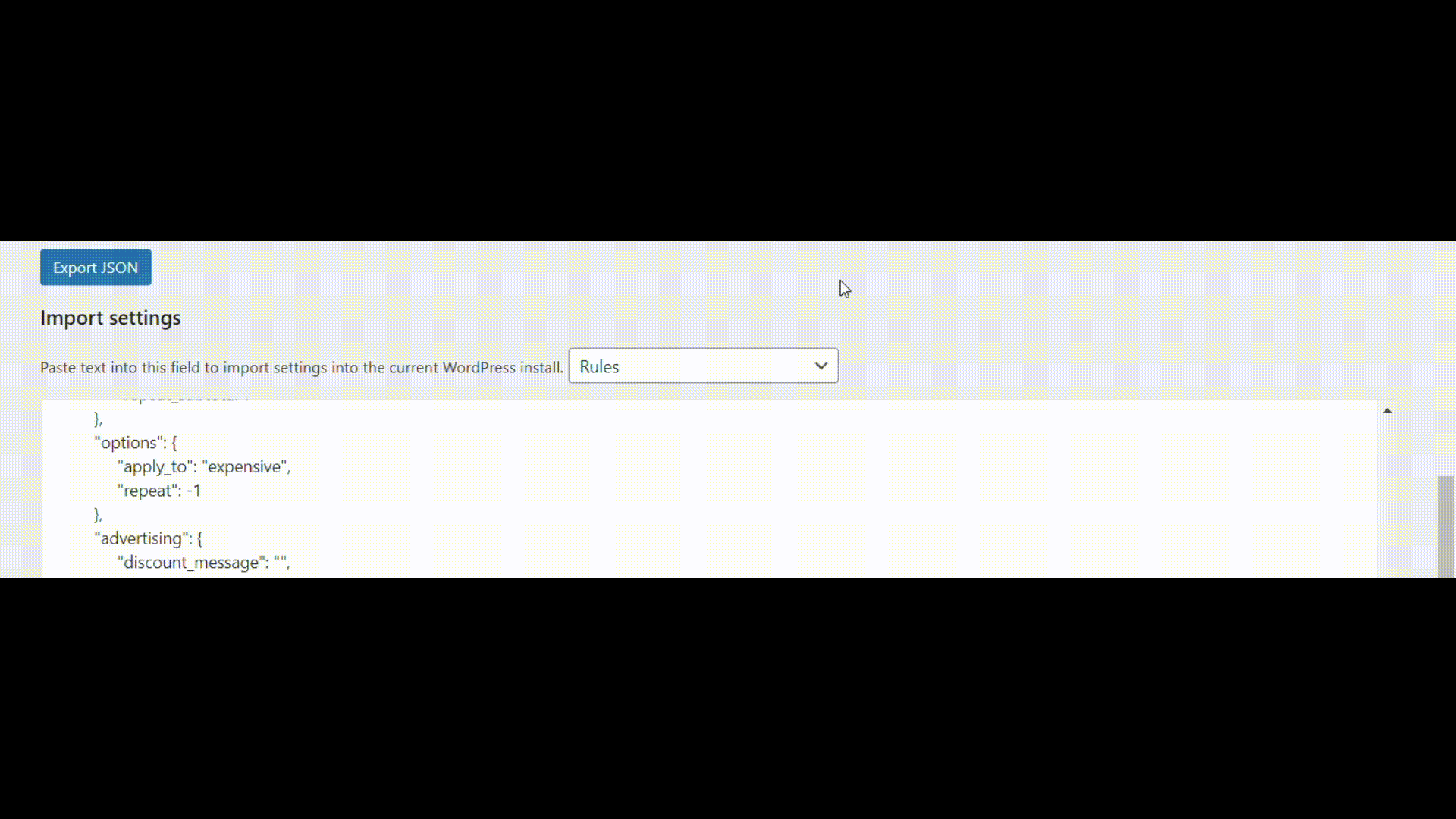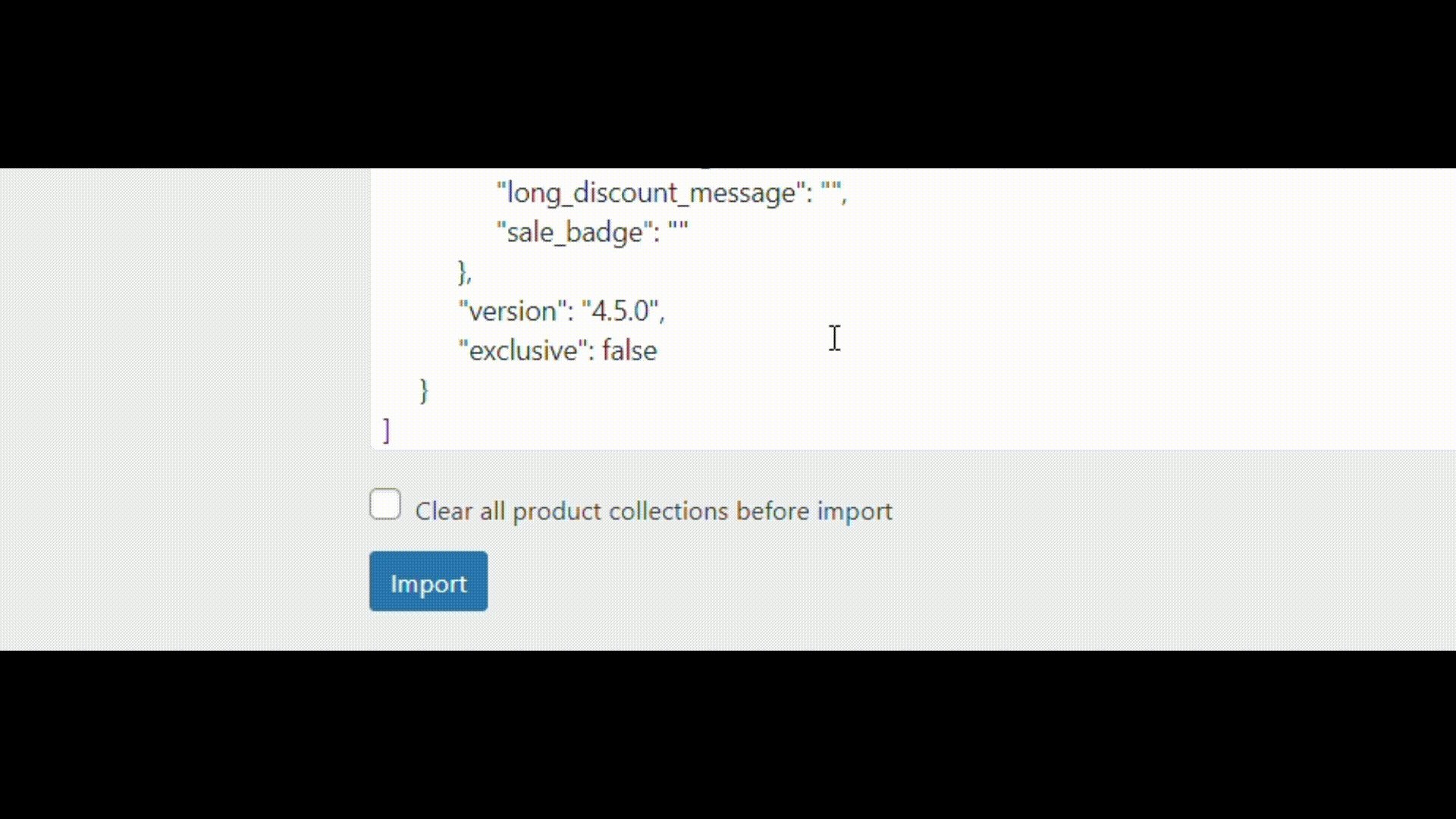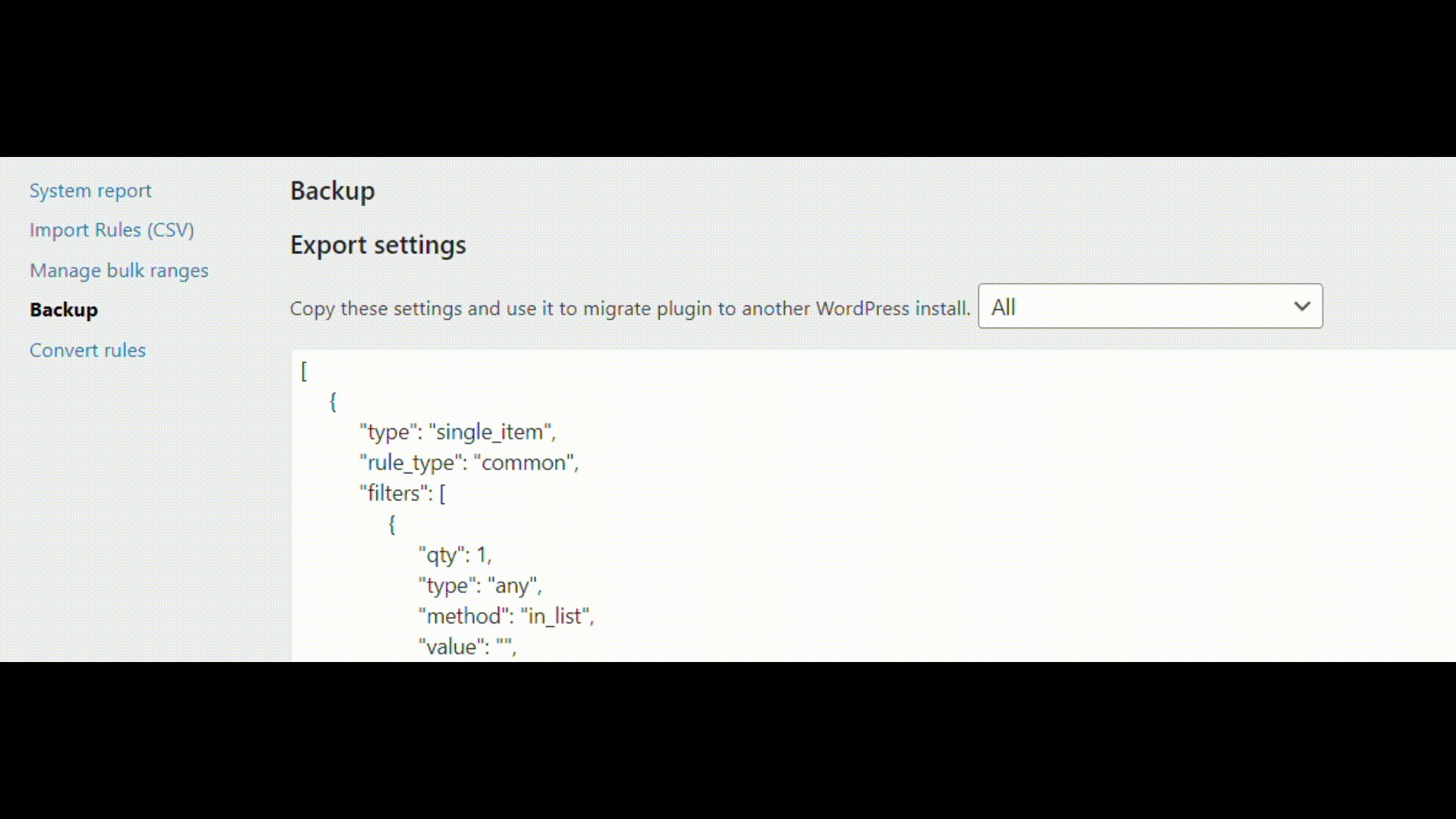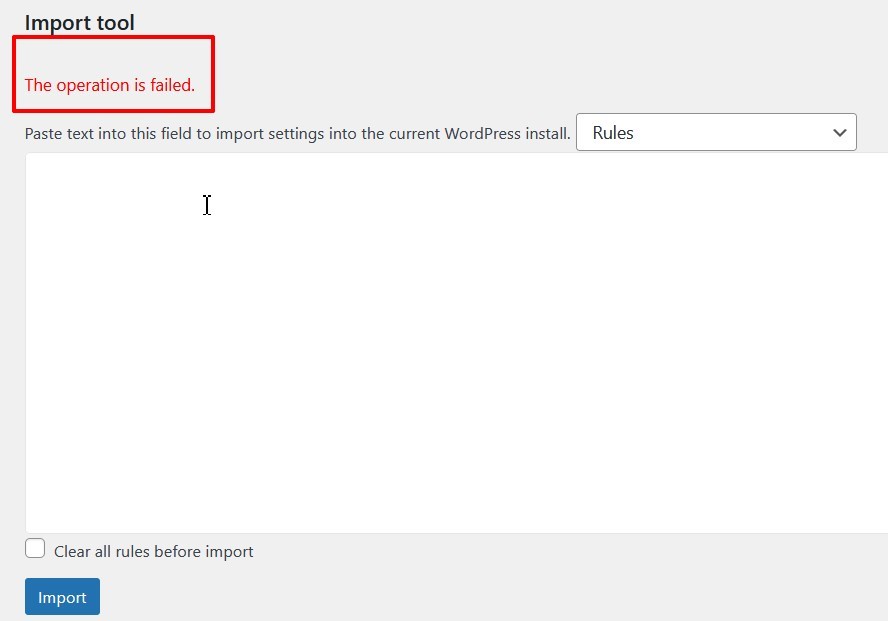Backup Tool
The “Backup Tool” tab contains export and import of the pricing rules and plugin’s options.
The first part is Export settings tool.
Export your rules, options, product collections (PRO) for migrating plugin to another WordPress site.
Just copy the information from the text box into the file and paste it into the text box of Import settings.
The second part of the Backup Tool tab is Import Settings section.
Paste the exported information into this text box.
How to import plugin’s information step-by-step:
- Choose what you import: rules, options or product collections (PRO).
- Turn on checkbox “Clear all rules before import” if you want to delete all the rules before import.
- Click the Import button.
Note: Be sure to specify what type of settings you are importing.
If you want to delete old rules and import new ones, check the “Clear all rules before import” option.
If you need to transfer a specific rule, you can select it from the drop-down list.
If you have a red note “The operation is failed”, please, copy and paste exported information more attentively and try again.