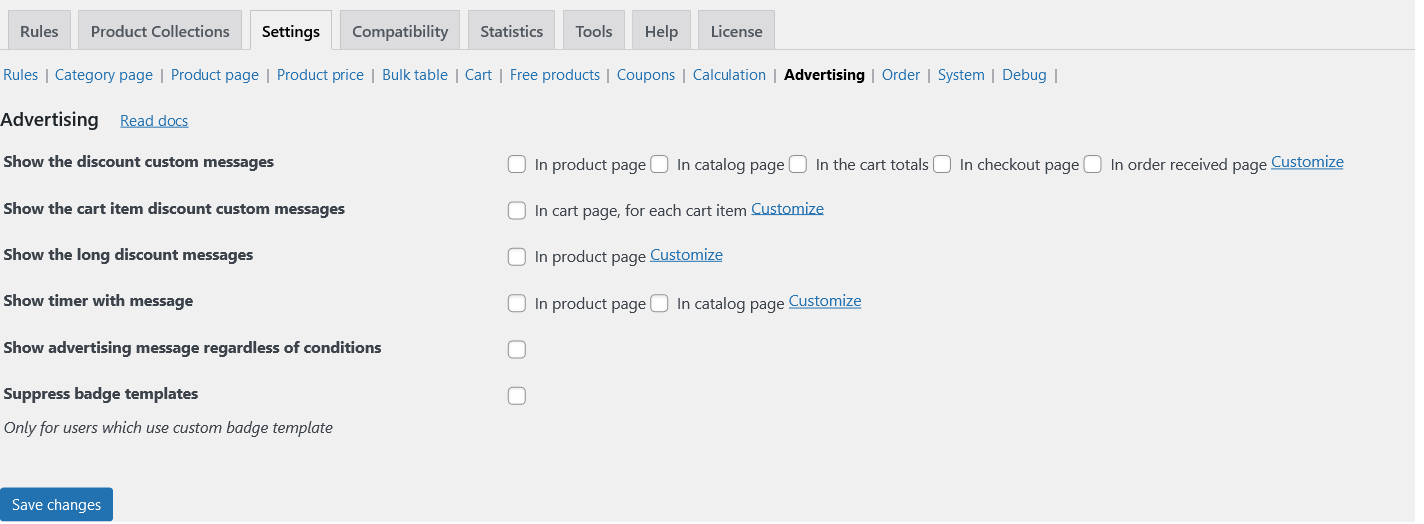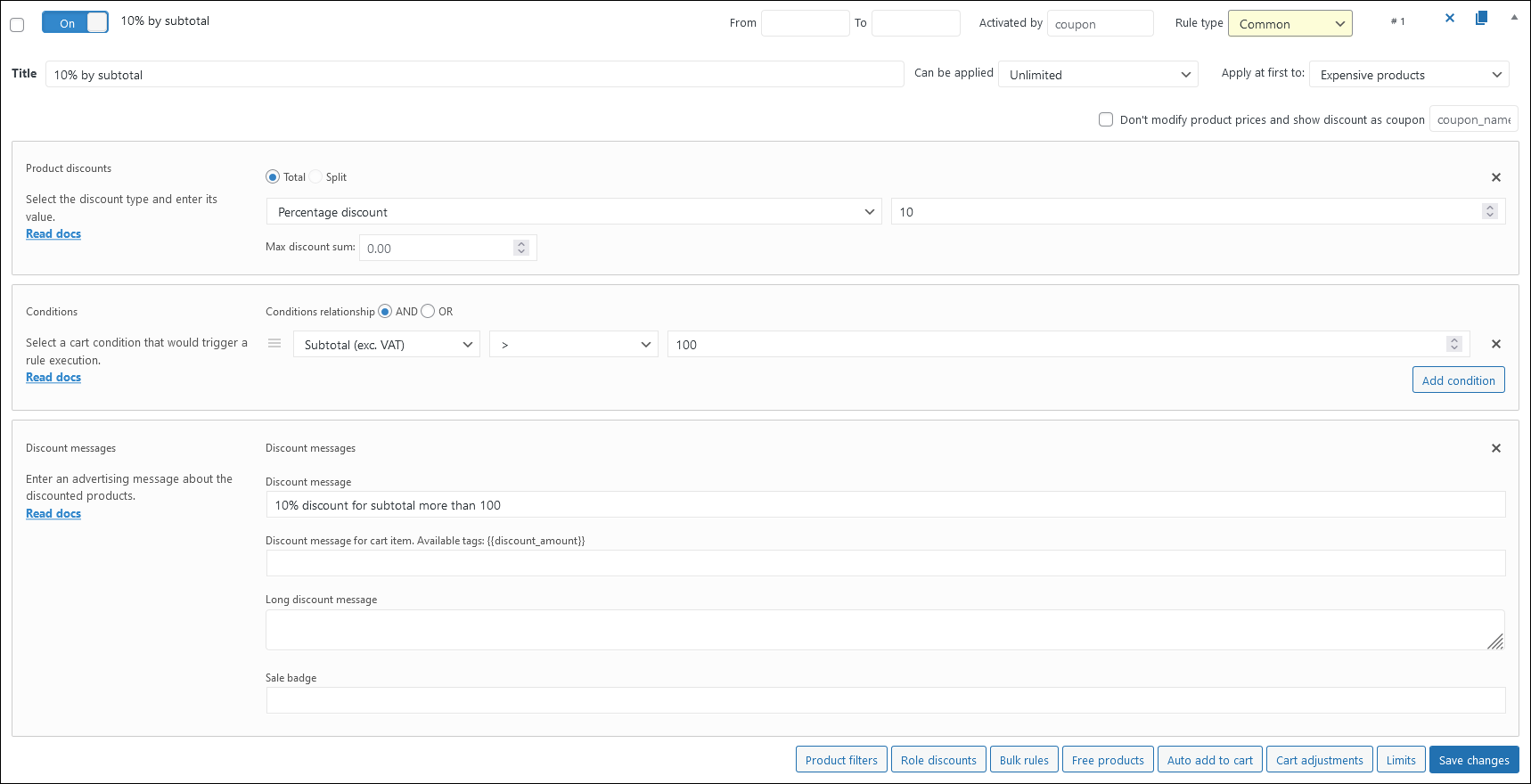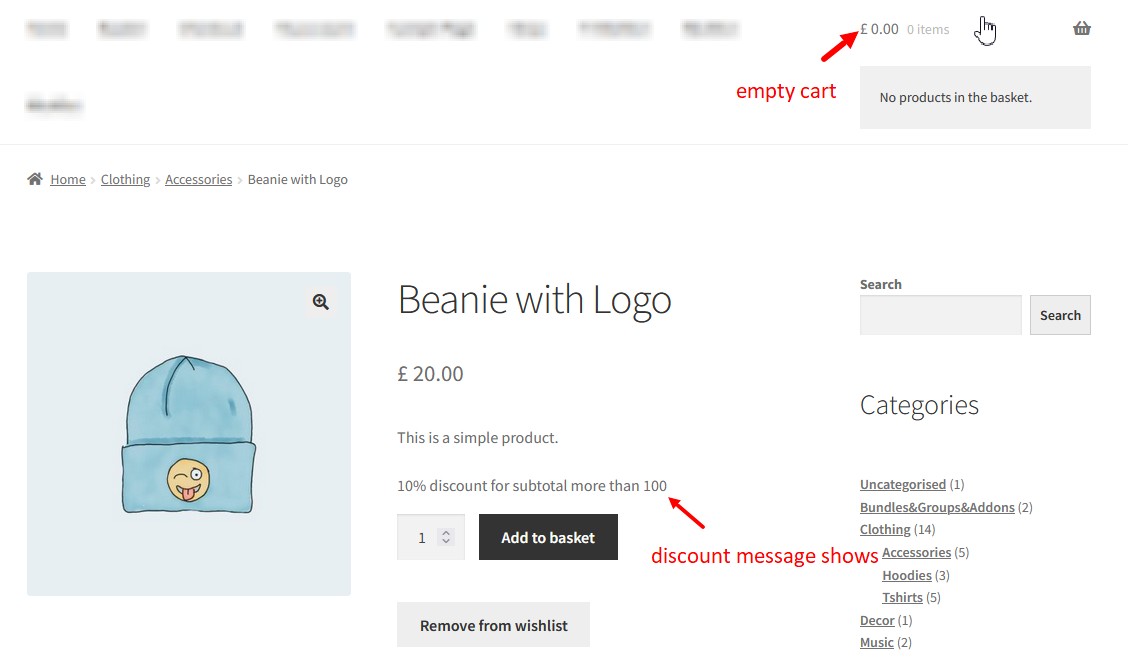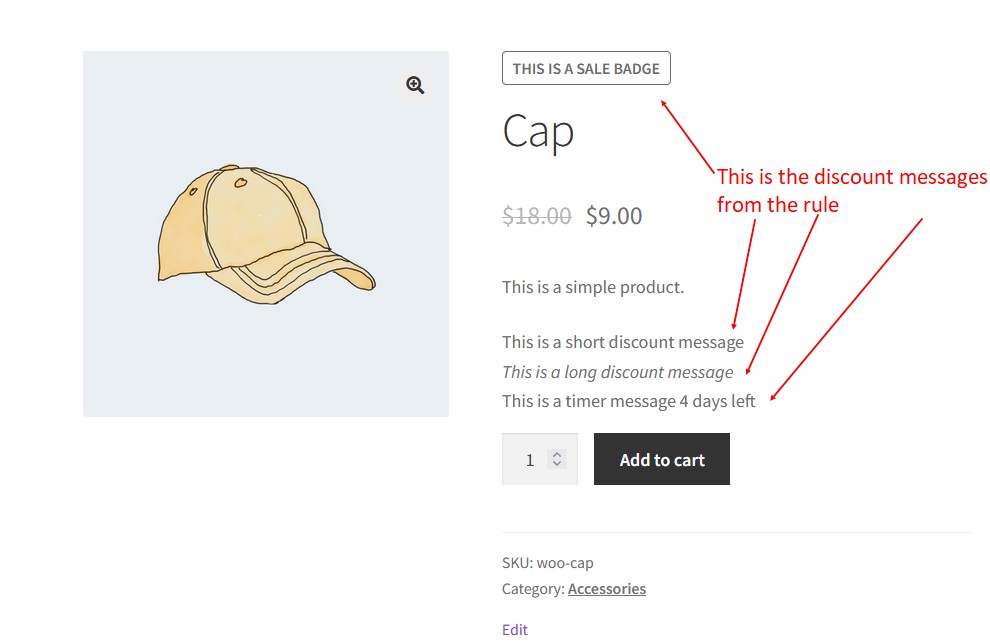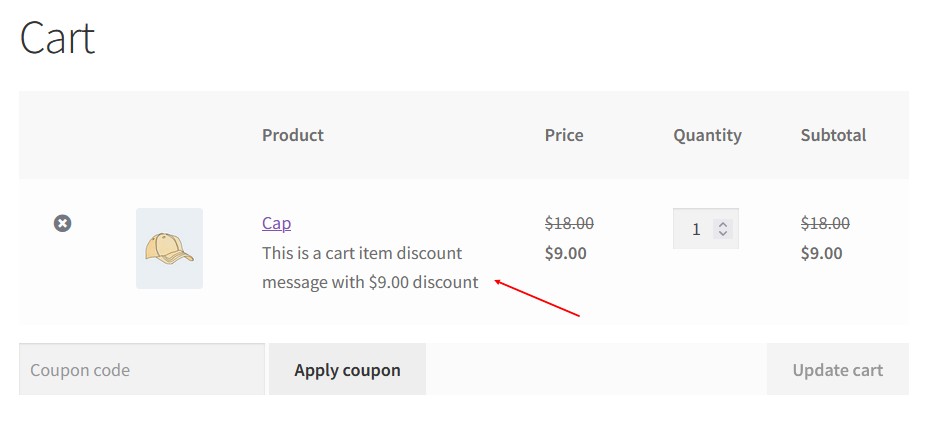Advertising [pro]
This tab has settings for the Discount message rule section and available only in PRO version.
- Show the discount custom messages (PRO). Choose where to show the discount message: in product page, in catalog page, in the cart totals, in cart page for each cart item, in checkout page, in order receiver page.
- Show the cart item discount custom messages(PRO). Enable this option to show the cart item discount custom messages near the product.
- Show the long discount message (PRO). Turn on this checkbox to show the long discount message on the product page.
- Show timer with message (PRO). Turn on this checkbox to show how many days left until the end of the rule. The timer grab the date from the rule’s header and count down to the end of the sale.
- Show advertising message regardless of conditions (PRO). Turn on this checkbox if you want to show the discount message even if a rule has a Cart Condition. For example, we have this rule:
If you need to show a discount message on the product page even if the cart is empty, enable the option “Show advertising message regardless of conditions”.
- Suppress badge template (PRO). Turn on this checkbox only in case of using custom badge template.
Note: Click “Customize” link near the options for the further customization of the Discount message displaying. Choose the position of the short discount message on the product page, catalog page, cart totals block, checkout page, order received page, the position of the cart item discount message and the long discount message.
There are all the discounted messages on the product and cart pages: