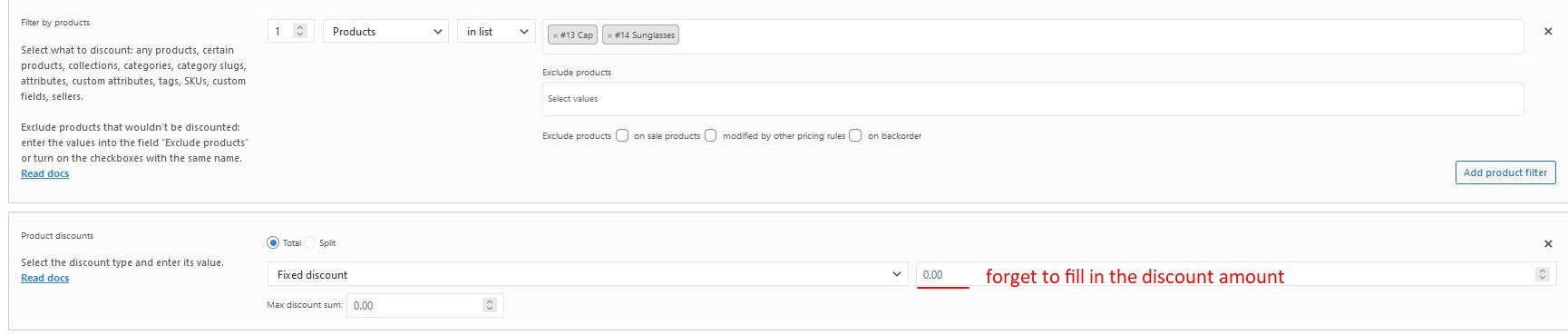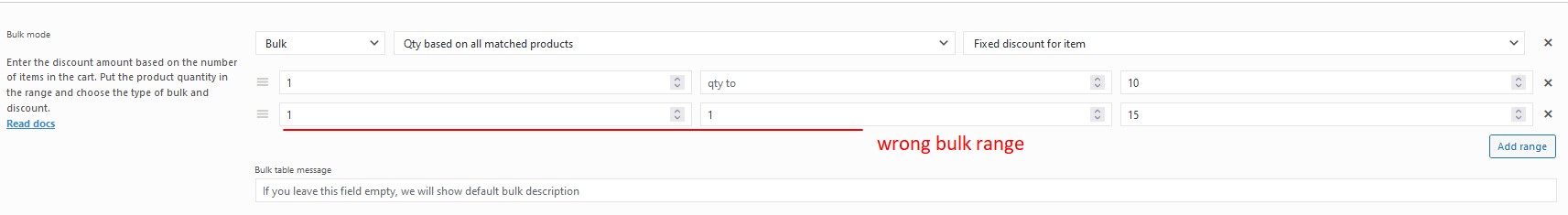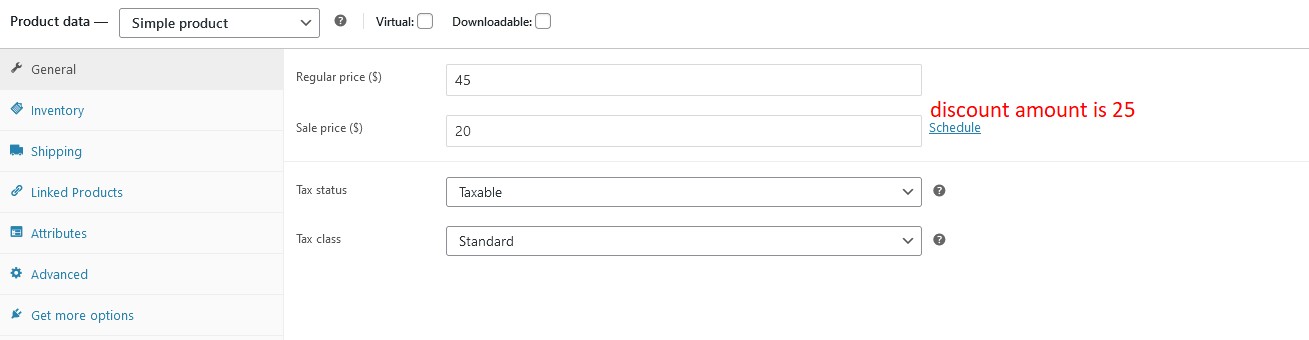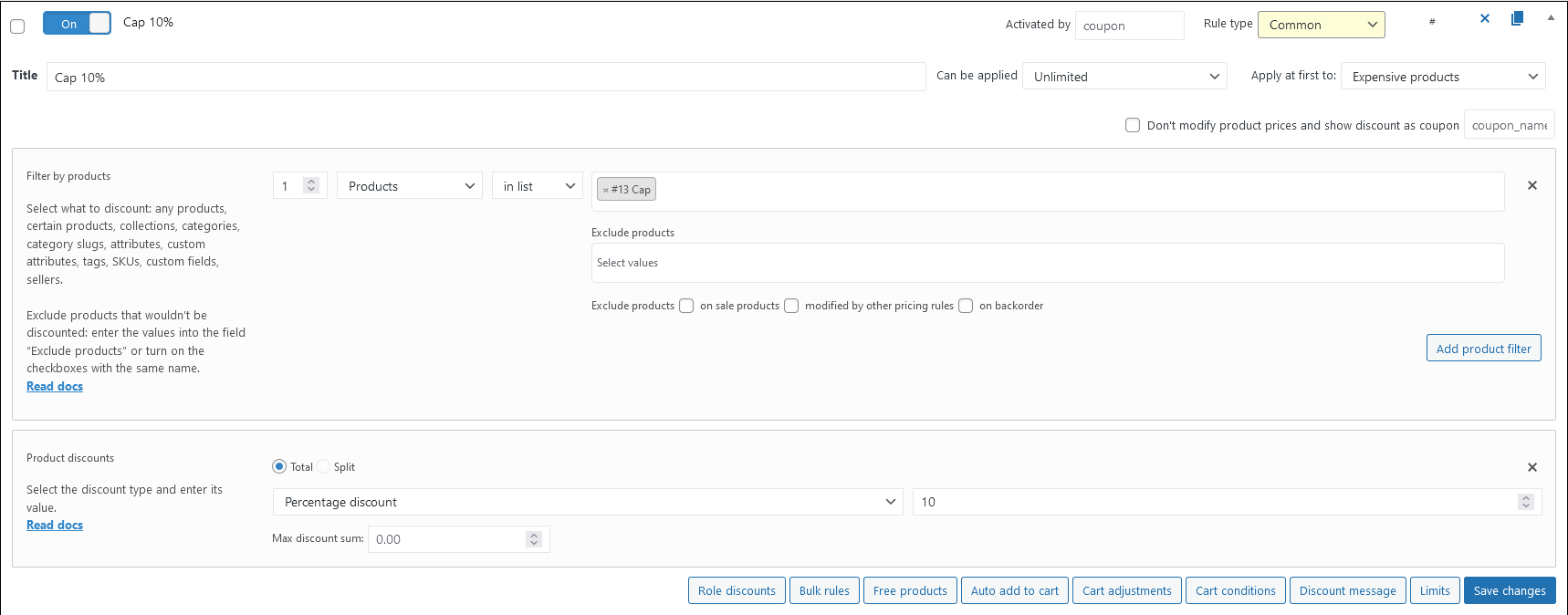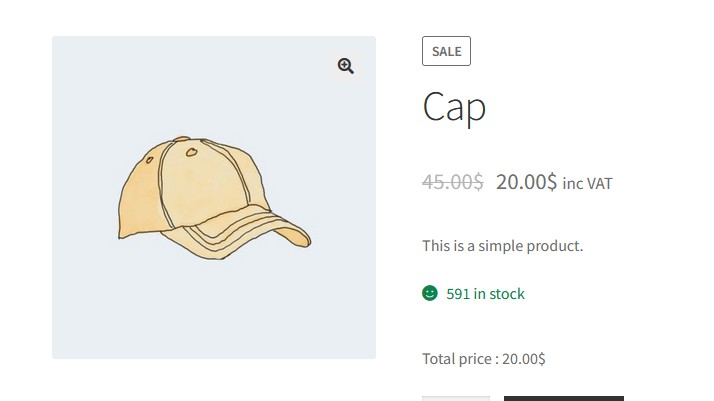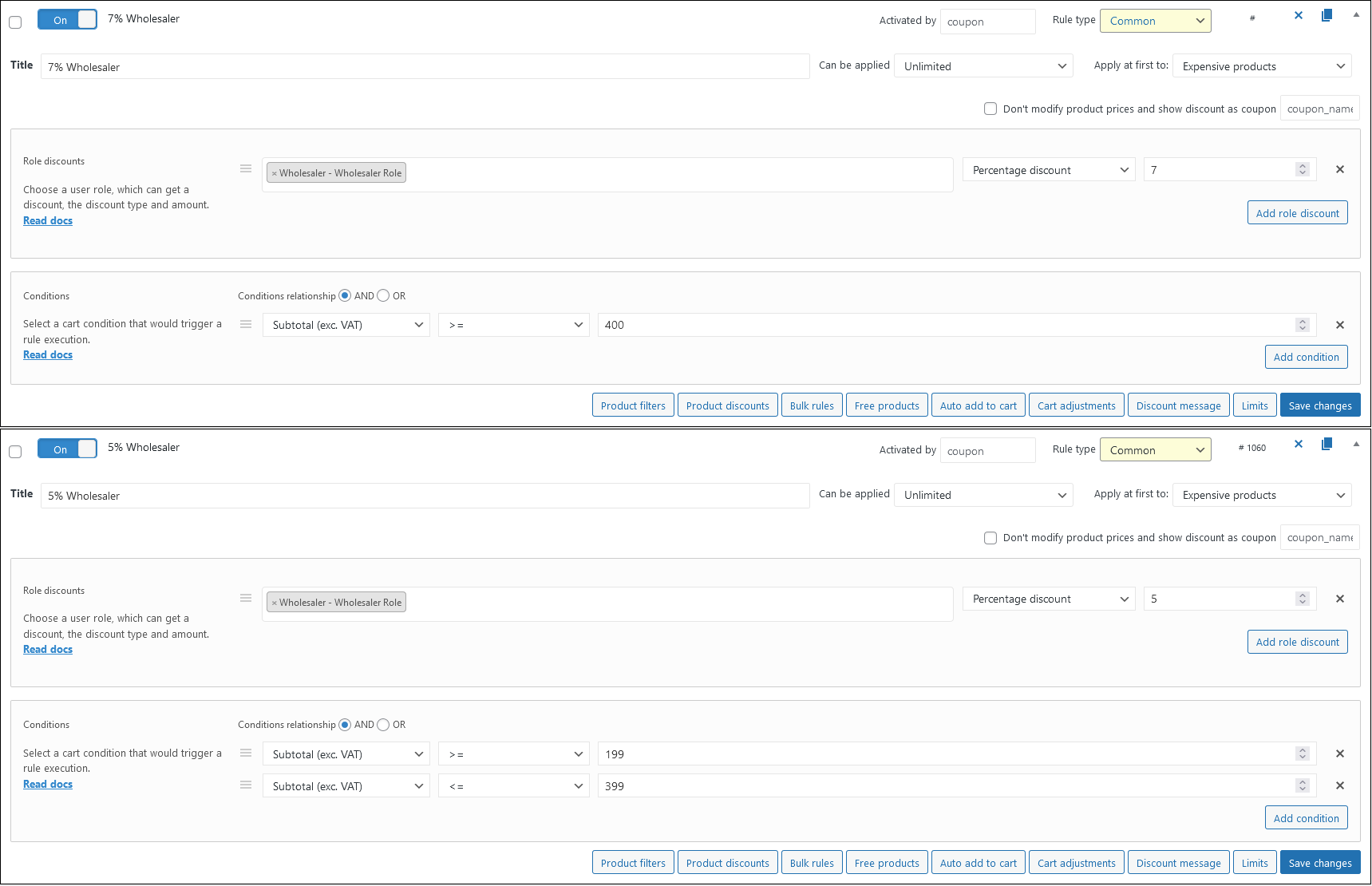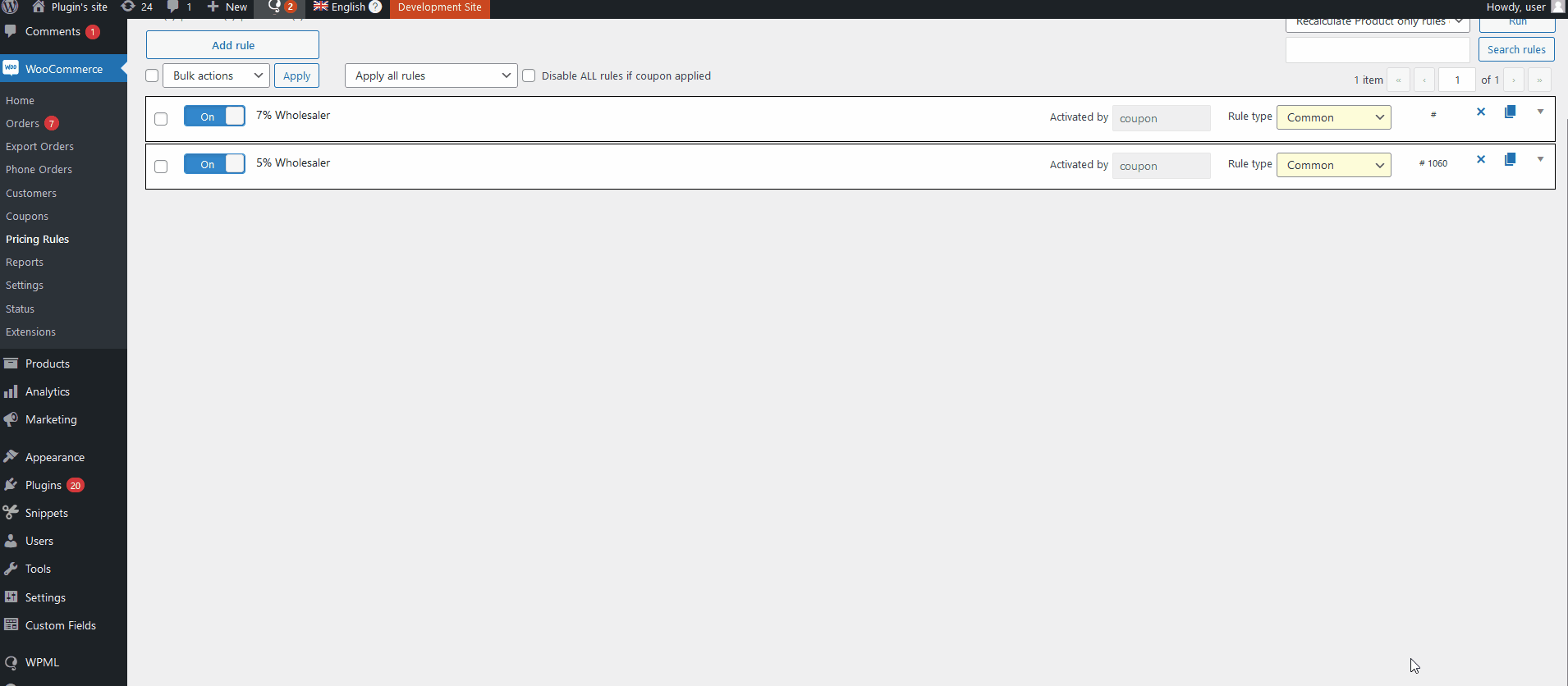Why the Rule Doesn’t Apply
You created the first rule, but the discount doesn’t apply to the product price. What is the cause?
Try to find out the reason following the next steps:
1) Check out your rule. Do you fill in all the necessary fields?
Look into your rule for the mistakes. Most often, the problem is inattention.
2) Check out your calculation discount mode. Does your product have already a sale price?
Check the option Pricing rules>Settings>Calculations>How to apply rules to a product that already has a sale price.
Compare the discount amount of the pricing rule and the sale price of the product. For example, the Cap regular price is 45, the sale price is 20. Discount amount is 25.
Then, you create a rule with 10% discount on Cap. The discount amount is 4,5.
Look at the product page.
The 10% discount doesn’t apply. Why?
Because of the calculation discount mode is “Best between discounted regular price and the sale price”. The rule’s discount amount (4,5) is less than the sale price discount amount (25). If you change mode to the “Discount regular price” or “Discount sale price”, then you’ll have a 10% discount on Cap.
In my example, I choose the mode “Discount sale price” and get a 10% discount from the sale price (20).
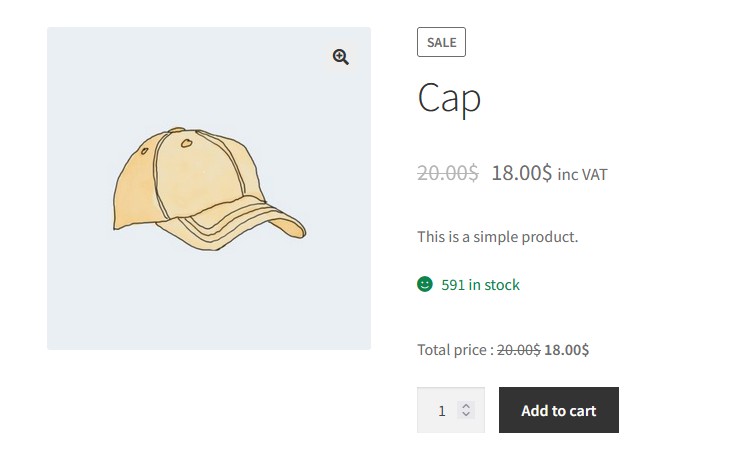
3) Check the applying of the rule using debug mode.
If you see wrong calculations of the discounted price, check the applying of your rules using debug mode.
Enable the option Pricing Rules>Settings>Debug>Show debug panel at bottom of the page. Don’t worry: only admins see this panel. Read more about debug mode.
Let’s consider an example.
You have 2 rules for Wholesalers:
1) Give a 5% discount for the subtotal between 199 and 399.
2) Give a 7% discount for the subtotal grater than 400.
Suddenly you notice, that orders with subtotal slightly grater than 400 have grater than 7% discount. What’s happening?
Let’s look at the debug bar.
Hover on the discount amount to look what rule is applied.
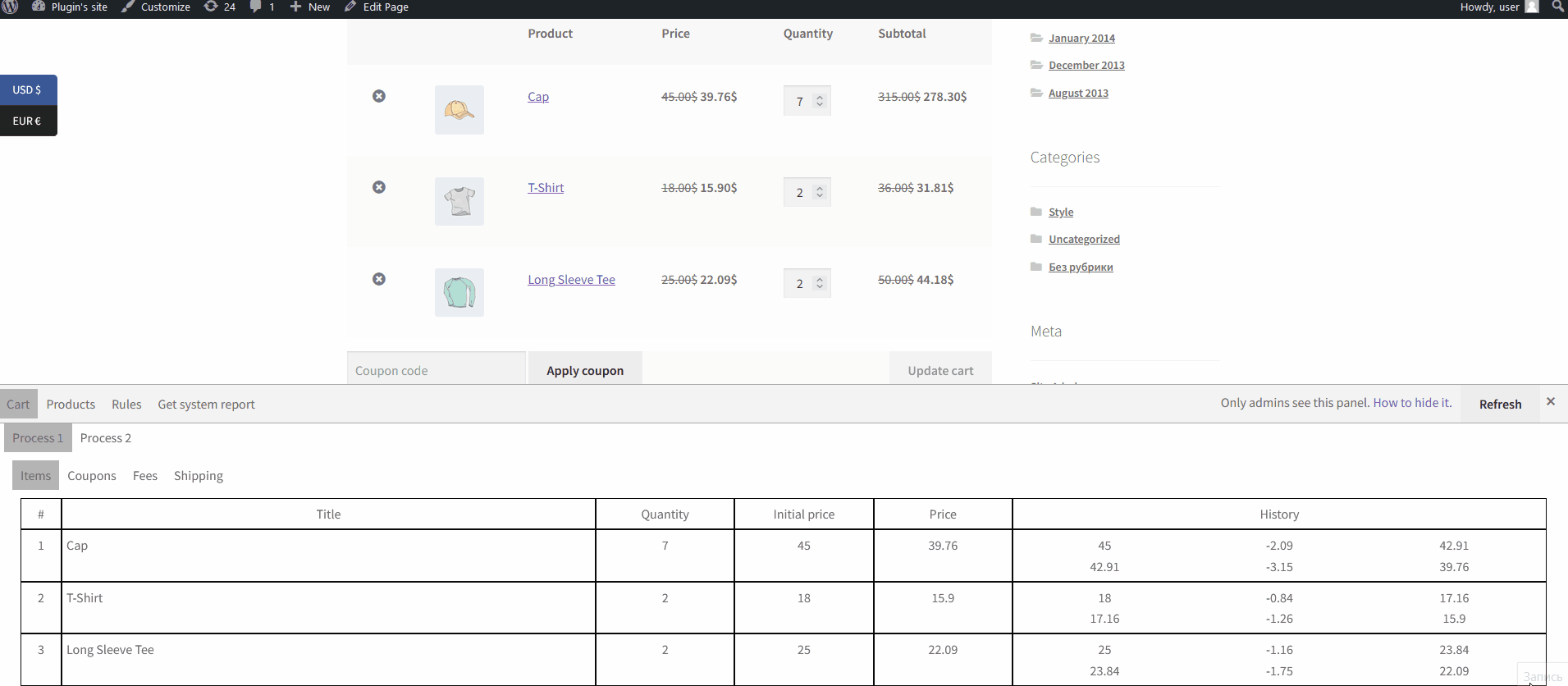
The 7% discount rule reduces subtotal to the amount that fits to the 5% discount rule condition. We need just to rearrange rules, and the discount will be right.
4) Check the additional custom code in your theme.
Some themes have already a custom code for pricing change. Make sure that the code hasn’t so much matters for the site and reduce it. Or submit the ticket to the helpdesk with the theme name and our JSON system report (Pricing Rules>Tools>System report>Get system report). We have a ready solution for some popular themes.
5) Incompatibility with other pricing plugins.
Our plugin may not work right with the others pricing plugins. Please, left the only one pricing plugin enabled.
Note: if you can’t find the cause of your problem, submit a new ticket via our helpdesk. Please, describe your case as detailed as it is possible, attach the screenshots or screen records with the issue and our JSON system report.