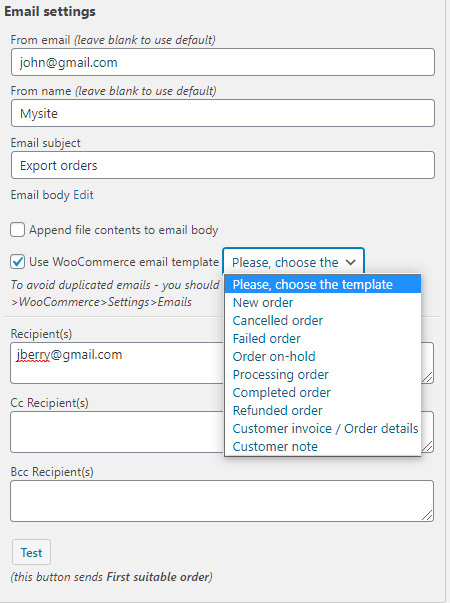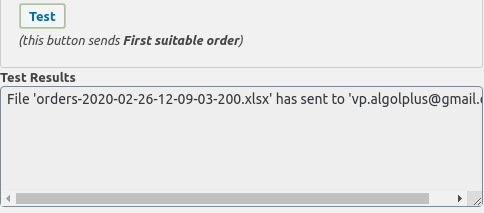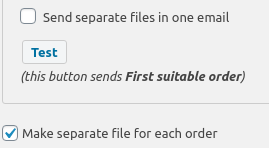Send your exported report via email.
Available email settings:
-
- “From email”, “From name”, “Email subject”, “Email body”. Enter the email, from which you will send the report, the email name and subject, and click “Edit” link to input the email body text.
- Append file contents to email body. Turn on this checkbox for adding the contents of your report file to the email body.
- Use the WooCommerce email template. Turn on this checkbox for using one of the WooCommerce email template.
- “Recipient(s)”, “Cc Recipient(s)” and “Bcc Recipient(s)”. Choose the recipients of the email.
- Test button. Click this button to send test email. Would be sending the First suitable order. The “Test Results” field displays the log of the test submission.