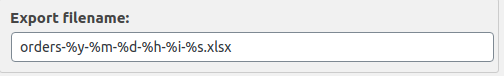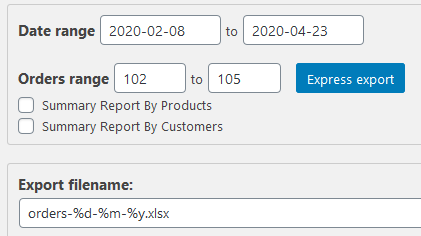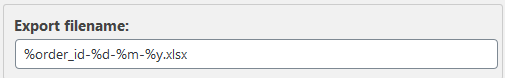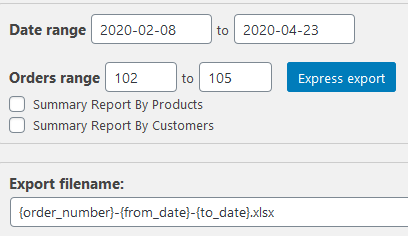Export Filename
Change the report filename with the “Export filename” section.
Make a filename more detailed using available tags:
- Tags for specifying date and time:
%d – current day;
%m – current month;
%y – current year;
%h – current hour;
%i – current minute;
%s – current second;
{from_date} and {to_date} – values of the Date Range fields.
- Tags for specifying the order id:
%order_id or %orderid or %id – the last order ID in the report;
Note: To download a report with these tags, click “Export [w/o progressbar]”