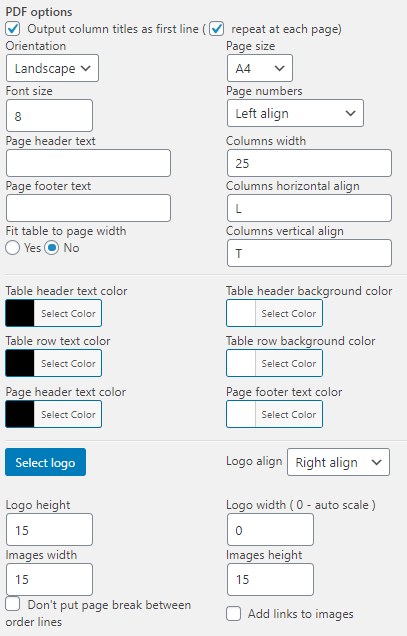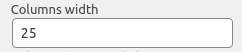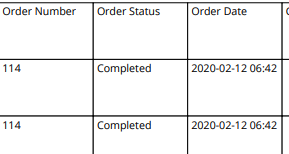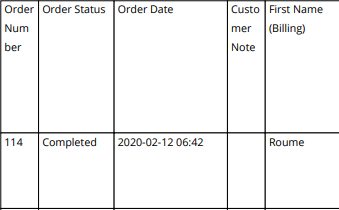Let’s consider available settings of the PDF format section:
- Output column titles as first line. Turn on this checkbox for displaying column titles as the first line in the exporting PDF report.
- Repeat on each page. Turn on this checkbox for displaying columns header on each page of the report.
- Orientation. Select the report orientation: landscape or portrait.
- Font size. Fill in the font size (in PP).
- Page header and footer text. Input the necessary header/footer text into the corresponding text box.
- Fit table to page width. For displaying the whole table on one page, choose “Yes” option. (Default is “No”)
- Page size. Select the page size of the report for the further printing. Available sizes: A3, A4, A5, Letter, Legal.
- Page numbers. Select where to place a page number: left align, center align, right align or no page numbers at all.
- Column horizontal and vertical align. Input horizontal and vertical align of the columns into the corresponding field.
Available alignment for horizontal: L (left), C (center), R (right); for vertical: T (top), C (center), B (bottom). - Columns width. Set a fixed width for the columns in the report.
Note: make sure that the “Fit table to page width” parameter sets to “No”.
If you need to set the width of only one column, just enter one value into the field.
-
- If you need to set the width for each column separately, list the values separated by commas. The quantity of the inputted numbers must be equal to the columns’ quantity that you want to set a fixed width.
- Style block. Select the colors of the text and background of the report element in the corresponding color picker.
- Logo block. Select the logo file from the WordPress Media Library and select all the necessary options: align (right, center, left), logo height and width, image height and width.
- Don’t put page break between order lines. Turn on this checkbox for no inserting page break between order lines.
- Add links to images. Turn on this checkbox for adding clickable links to the images.