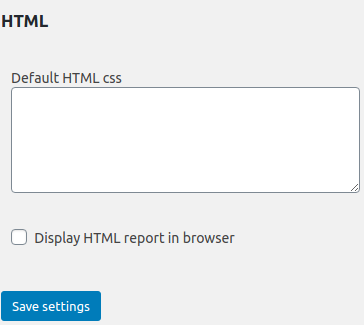HTML
Let’s look at some settings in more detail:
- Default HTML css. Сreate default style settings for downloading reports in HTML format. Fill in this field and click “Save settings”. On the report export tab in the “Format” block, when you select “HTML”, the “Custom css” field will be filled with the default value.
- Display HTML report in browser. Mark this checkbox for displaying the exported HTML report directly in the browser.