FTP
Send your report directly to the server by FTP.
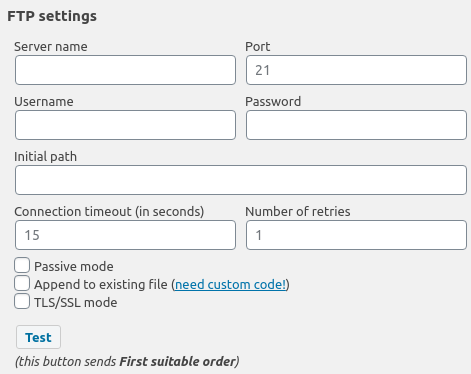 Just fill in all the necessary settings in the fields.
Just fill in all the necessary settings in the fields.
Note: If you have a Firewall configured, we recommend using passive mode. To do this, select the “Passive mode” option.
Be careful: append to existing file option needs custom code! Please, read this article first.
Select the “TLS / SSL mode” option to enable a secure connection,
To check the FTP connection/sending of the report, click the “Test” button.