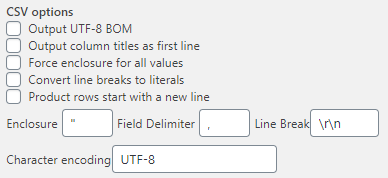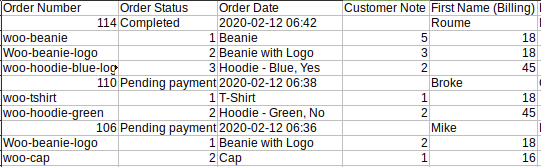CSV
Let’s consider all the CSV options more detailed:
- Output UTF-8 BOM. If you need UTF-8 BOM encoding of your report, turn on this checkbox.
- Output column titles as first line. Turn on this checkbox for adding column titles as first line.
- Force enclosure for all values. By default, PHP adds quotation marks only if the value contains a comma or a space.
Example string: 2020, “Order ID”, “Full Name”, alias5
But there are services that require that all fields are in parentheses.
This option turns the string into the following: “2020”, “Order ID”, “Full Name”, ” alias5″. - Convert line breaks to literals. Turn on this checkbox for converting line breaks to literals.
- Product rows start with a new line. Turn on this checkbox t0 group order products.
- In order to set enclosure for the values of one field, you need to enter the desired character in the field “Enclosure”
- As a field separator, you must specify the required character in the “Field Delimiter” field
- In order to set a value to indicate line breaks, you need to enter characters in the “Line Break” field
- If you want the report to be displayed in the encoding you need, then you need to fill in the “Character encoding” field