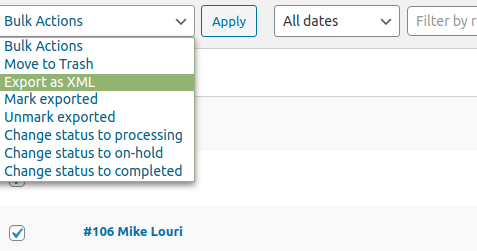Format
Choose the report file format in the “Format” section.
Let’s consider each file format settings. Just click on one of the link below:
Note: You can also export the report directly from the “Orders” section. Follow next steps:
select the export format in the “Format” section;
specify all the necessary settings and click “Save settings” button at the bottom of the page;
check the orders you want to export in “WooCommerce” > “Orders” tab;
open the “Bulk Actions” drop-down and find “Export as [chosen format]”. For example, if you select XML format, there is “Export as XML” variation appears in the “Bulk Actions” drop-down. Look at the screenshot below.