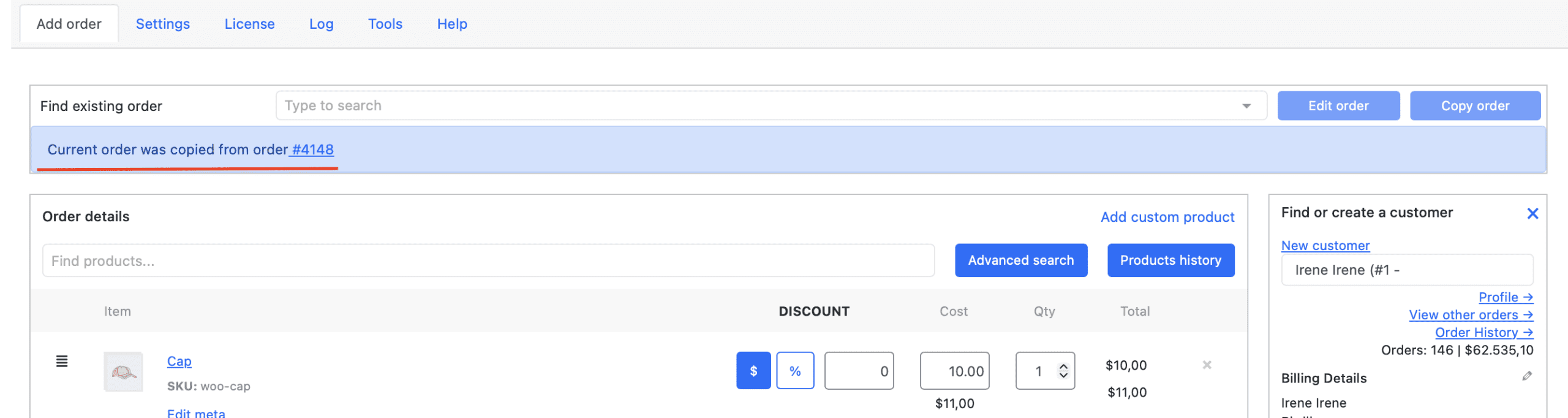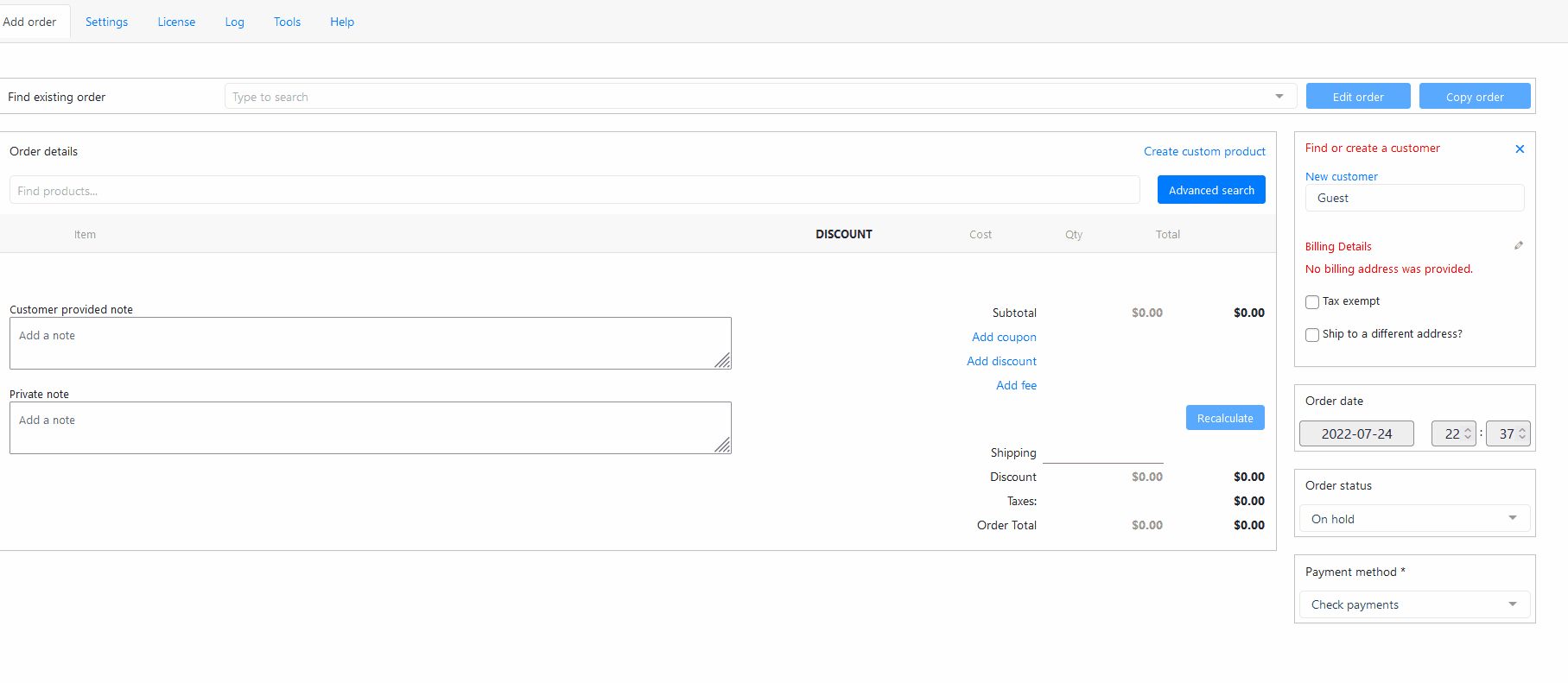Duplicate Orders
Using the Phone Orders for WooCommerce PRO, you can duplicate the existing orders.
Duplicate the found orders in the Phone Orders
It’s easy to duplicate the existing order with the Phone Orders for WooCommerce PRO.
Just find the necessary order by its number, by one of the product contained in the order or by user that made this order, and click the button “Copy order”.
Then all the order’s info will be copied into the new one with the new unique ID and new Order date. You can add a new products, change the customer, payment method or add an additional discount and create the order again.
Look at the GIF of copy the finding order to the new one:
Duplicate the found order from the WooCommerce Orders information
If you are on the order’s info page, it’s easy to duplicate it with the Phone Orders for WooCommerce. Just click the button “Duplicate order” in the “Phone orders” section in the right column.
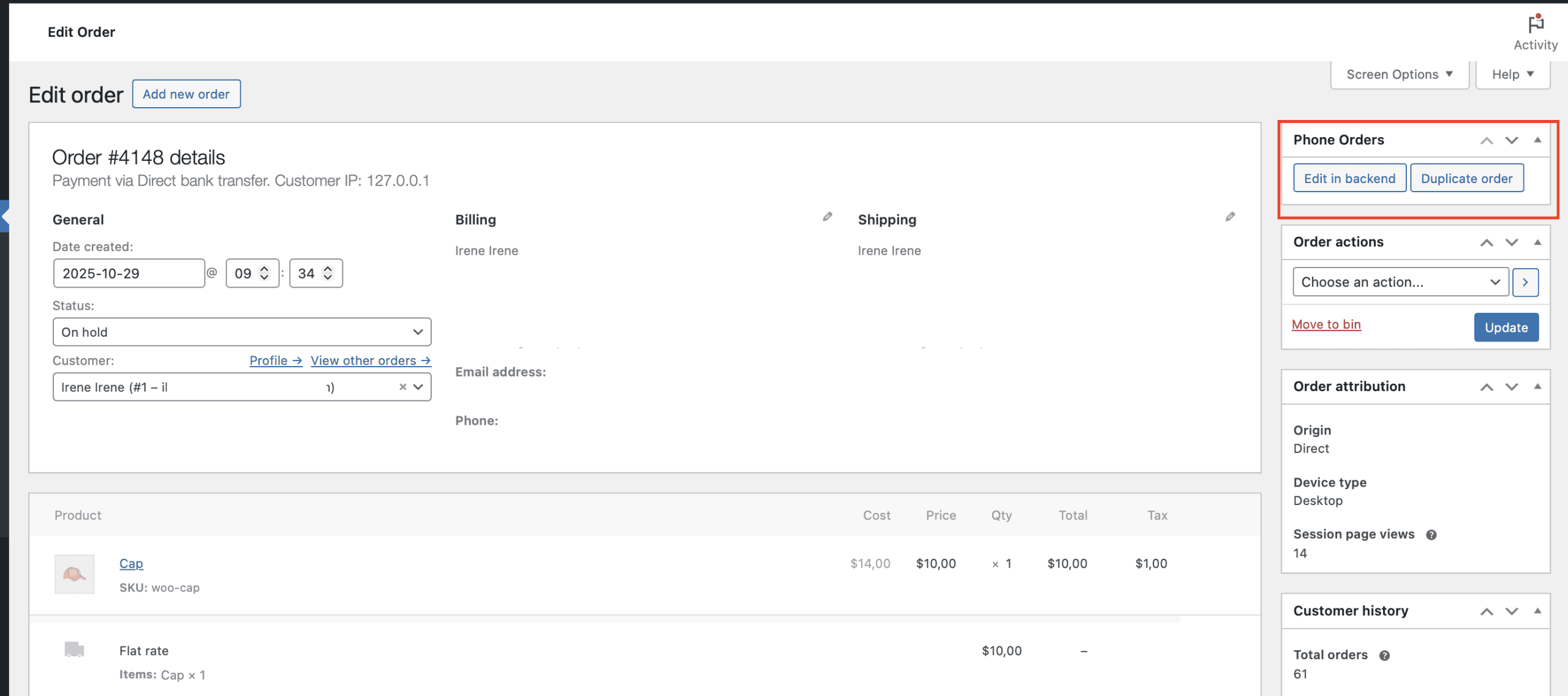
Then you’ll be redirected to the Phone Orders page, when you’ll see the whole order’s information filled in: