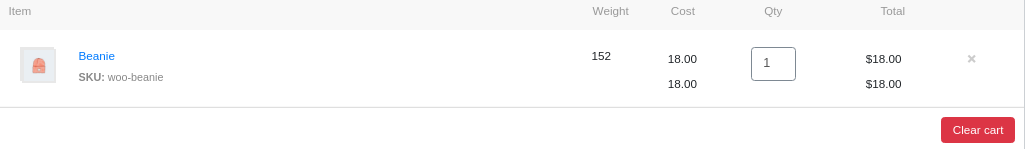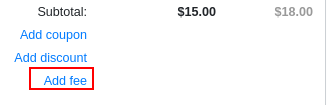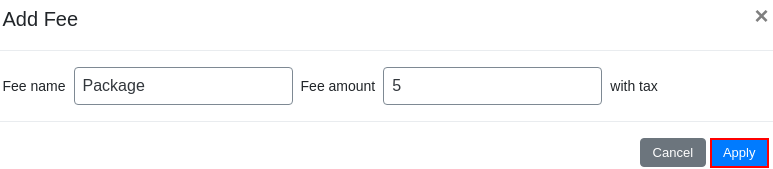Order Details
Some additions in the PRO version of the Phone Orders.
1) The “Cleat cart” button. There is a new button appears in the “Order details” block—the “Clear cart” button. Clear the contents of the entire bucket.
2) “Add fee”. Specify additional payments to the order using the “Add free” setting. Click on the “Add fee” parameter in the order calculation section, enter the name of the additional payment and its amount in the pop-up window, and click “Apply”.