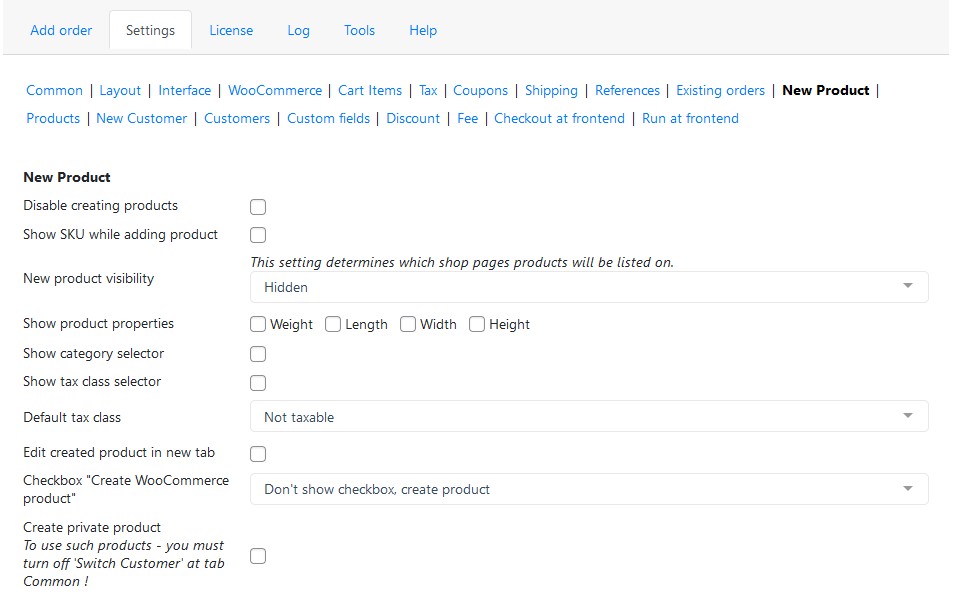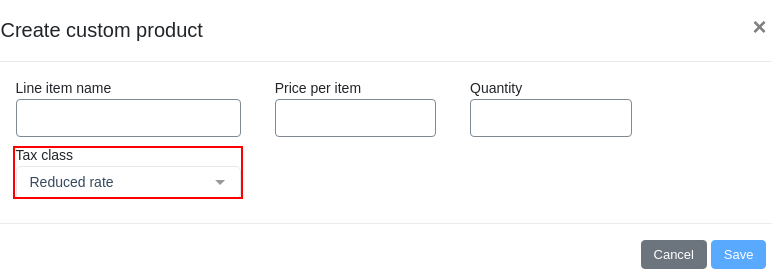New Product
- Disable creating products. Configure the display of the “Create custom product” function on the “Add order” tab.
- Show SKU while adding product. Display the SKU of created products in the list of products in the shopping cart.
- New product visibility. Choose the visibility of created products on the store’s pages: hidden, search results only, shop only, shop and search results.
- Show product properties. Select what product properties of the creating product you need to fill in: weight, length, width, height.
- Show category selector. Tick this option to show category selector of the creating product.
- Show tax class selector and Default tax class. Configure the tax class when adding a new product and choose the default tax class of the new product.
- Edit created product in new tab. Tick this option and edit created product in new tab.
- Checkbox “Create WooCommerce product”. Create WC product when adding a new product. You can select several value: “Don’t show checkbox, don’t create product”, “Don’t show checkbox, create product”, “Show marked checkbox”, “Show unmarked checkbox”.
- Create private product. Tick this option if you need to create a private product for the current customer. Note: To use such products – you must turn off ‘Switch Customer’ at tab Common!