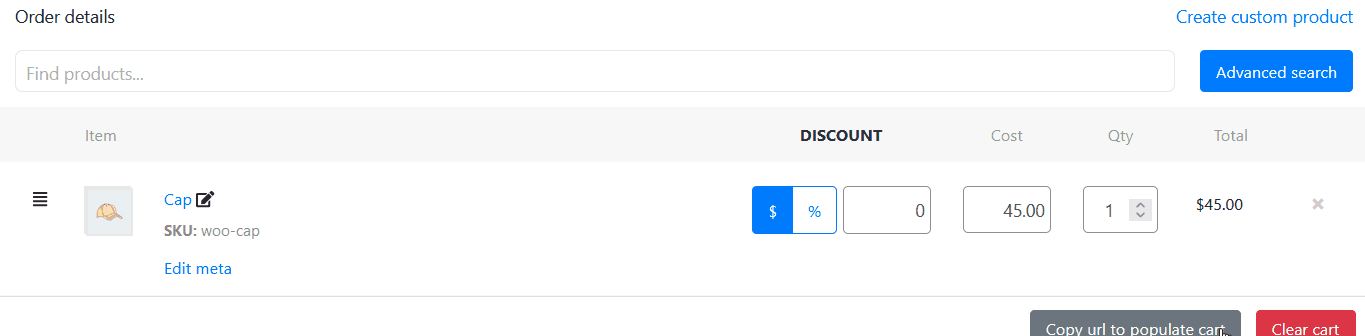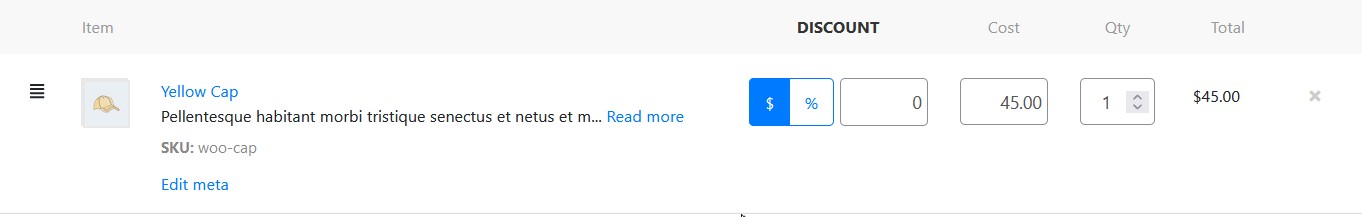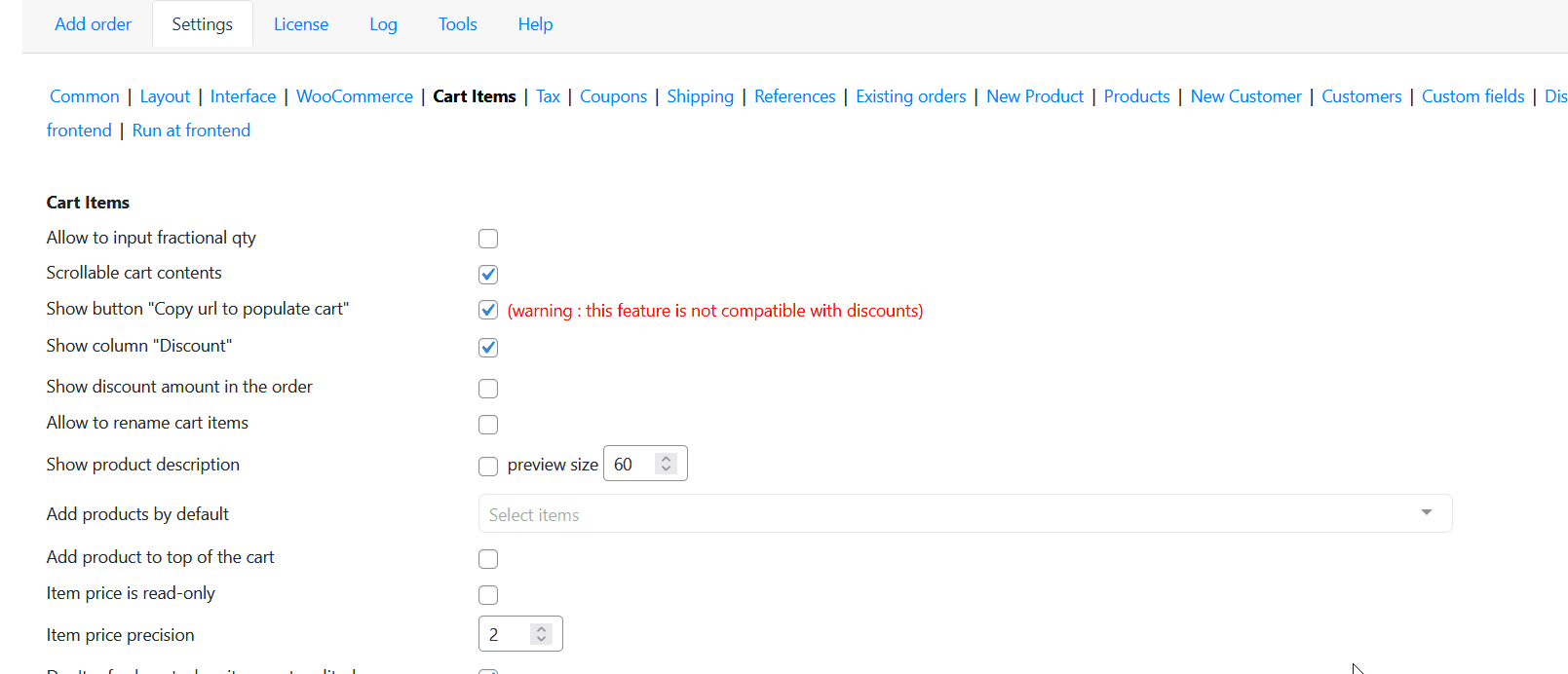Cart Items
- Show discount amount in the order. Tick this option if you need to show the discount amount in the order.
- Allow to rename cart items. Tick this option to have an opportunity to rename products in the order. There will be appeared an edit sigh near the product’s name, click it to rename:
- Show product description. Tick this option to show a product description limited by the inputted sign quantity.
- Add products by default. Choose the products that would be added to the phone order by default. It would be so helpful for the cases, when with every phone orders you have to add a product, e.g., napkins for every business lunch. Just start to enter product name in the field and select the existing one.
- Add product to top of the cart. Add the default product at the top of the cart.
- Item price is read-only. Tick this option to restrict the product’s price changing.
- Item price precision. Input the amount of the decimals.
- Don’t refresh cart when item meta edited. Turn off this option to refresh the page after every edition of the products’ meta.
- Disable edit meta. Tick this option to hide the “Edit meta” link.
- Hide item meta. Tick this option to hide item meta below the product name.
- Click on title – action, in car. What to do after clicking on the product’s name: go to edit product page or view a product.
- Show additional product column. Add custom product columns. Read more how to use this option.