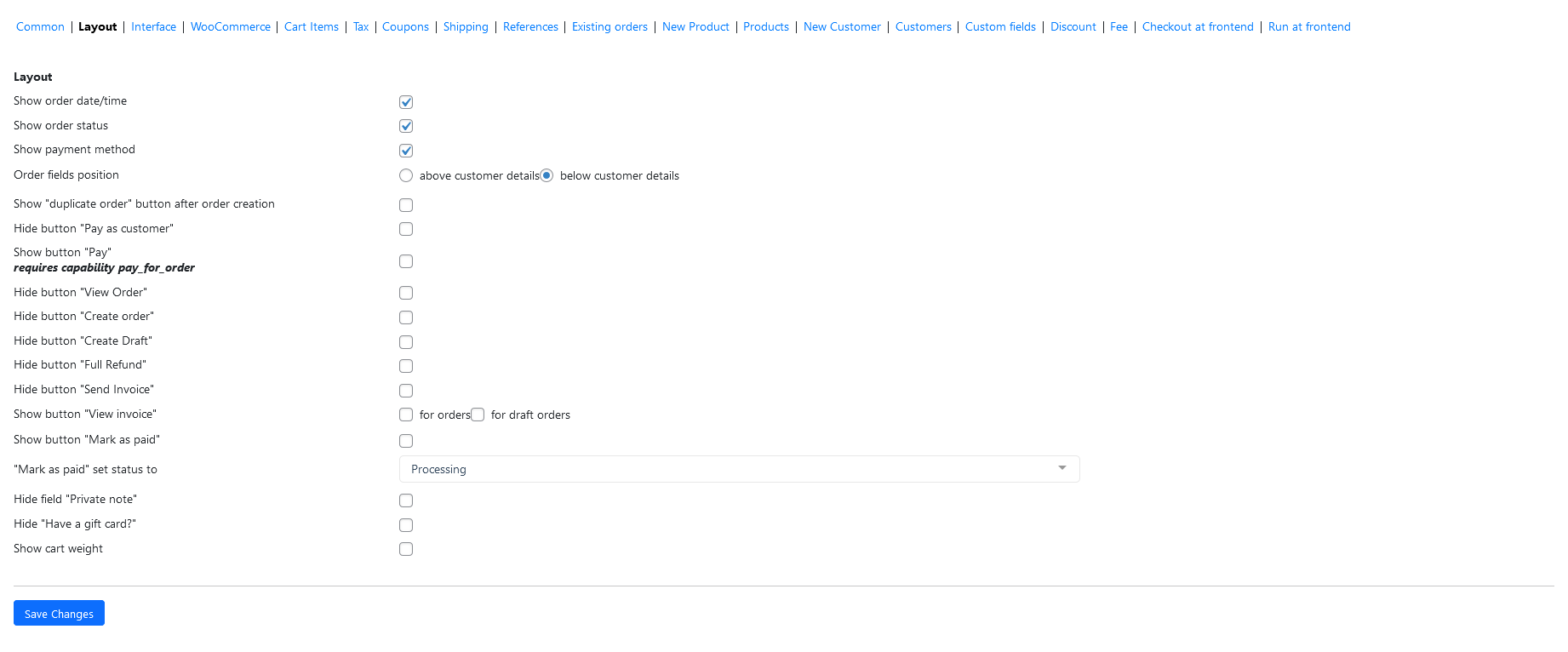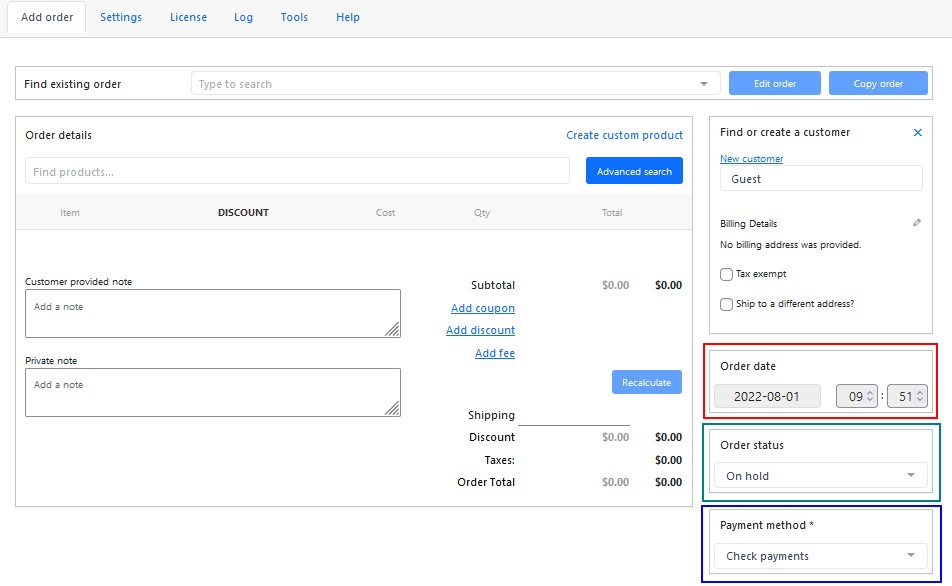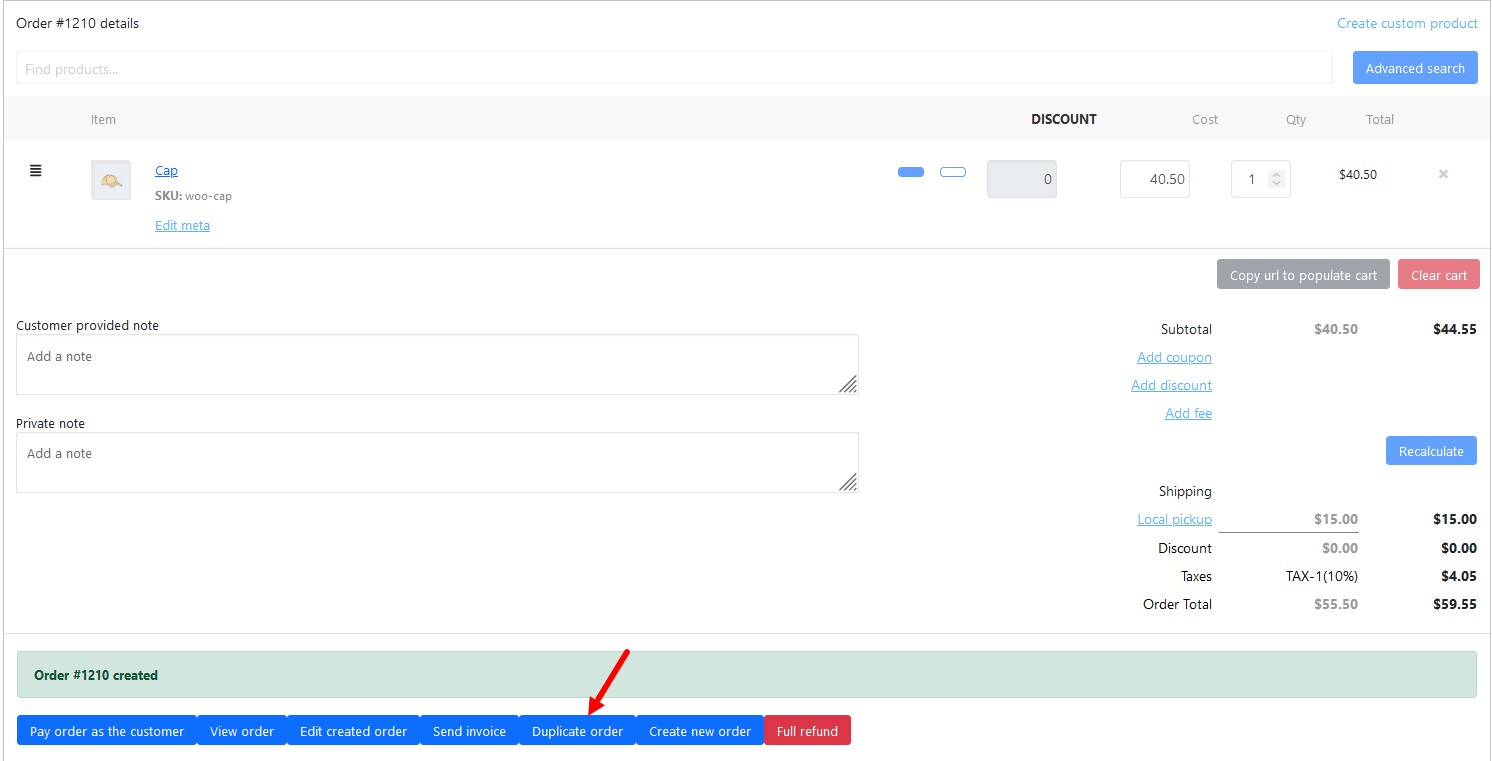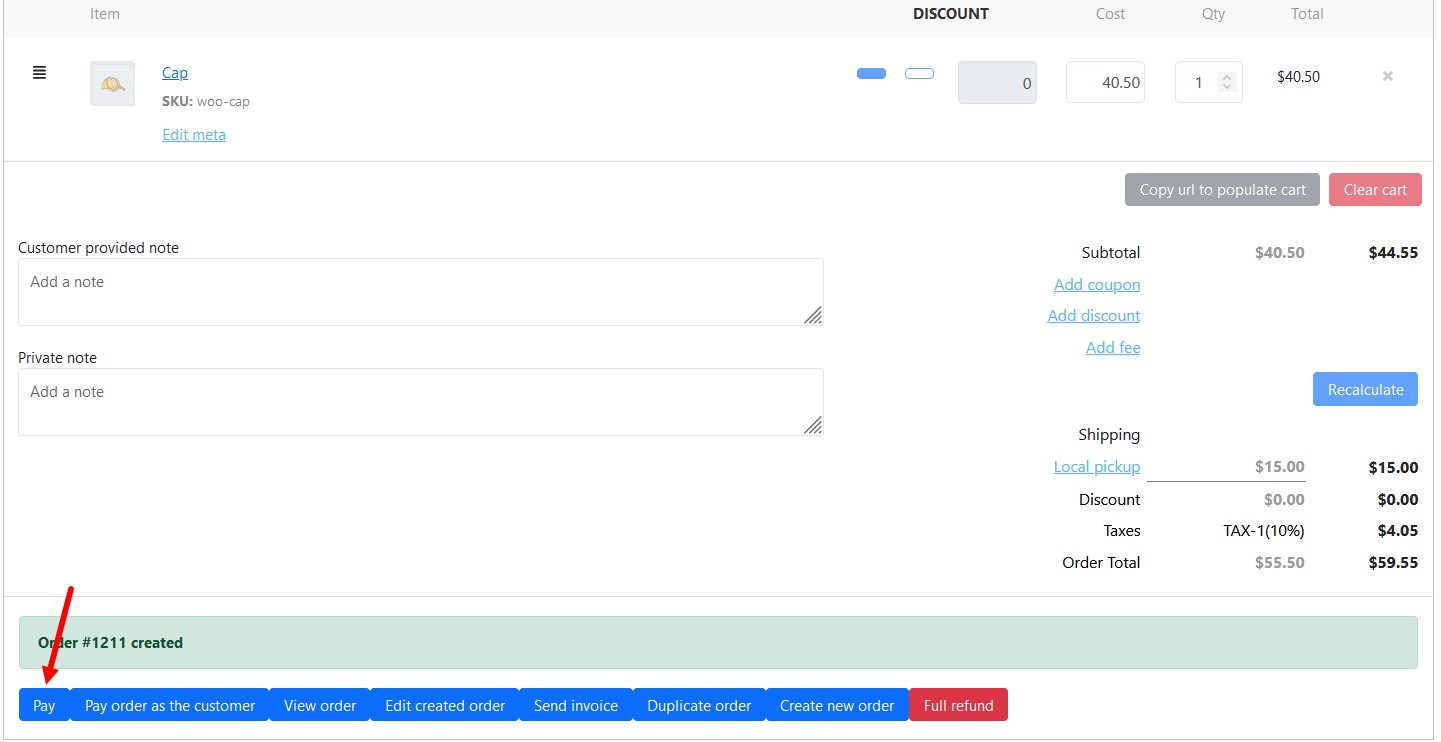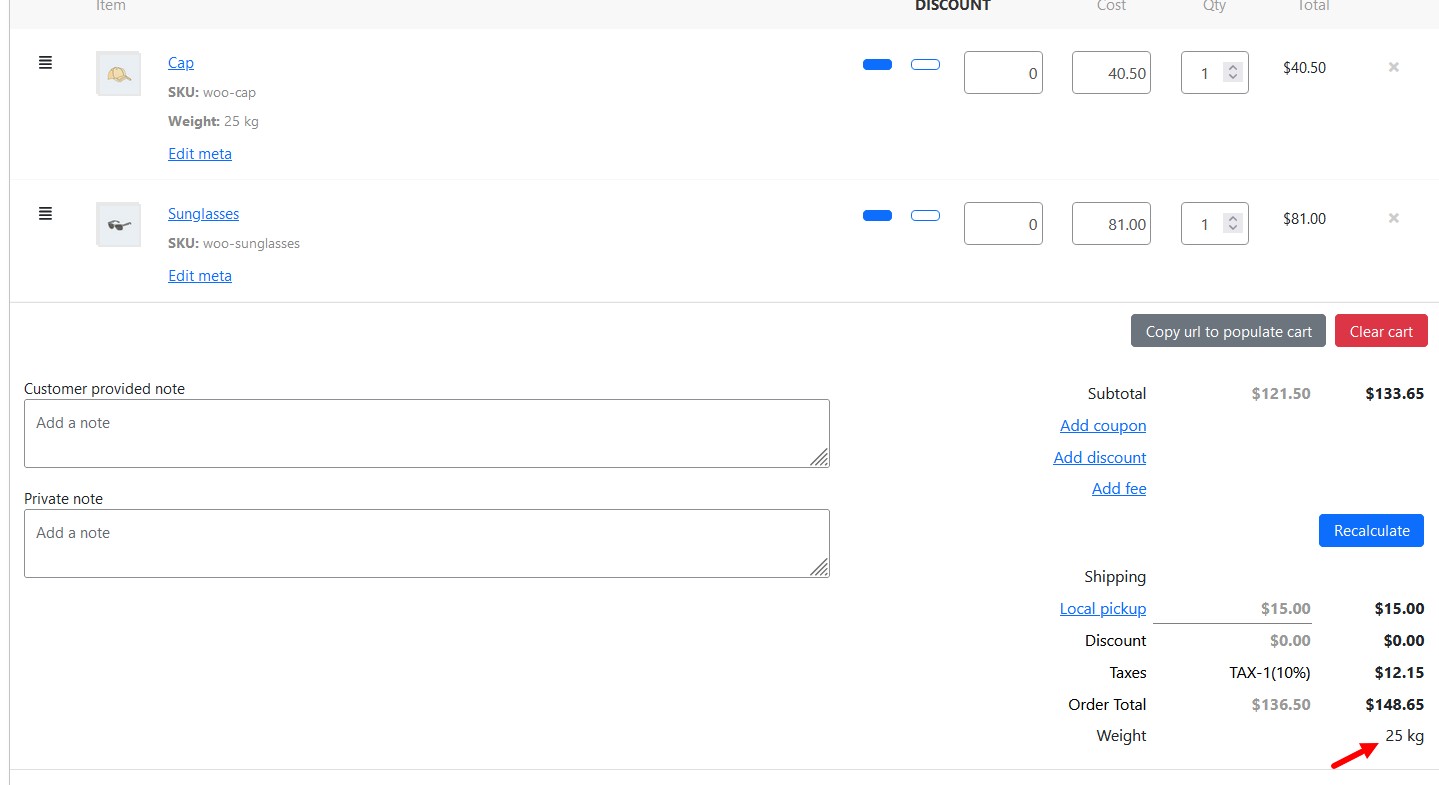Layout
- Show order date/time. Show the section “Order date” on the “Add order” tab and change date and time of the order.
- Show order status. Show the section “Order status” on the “Add order” tab and choose the order’s status.
- Show payment method. Show the section “Payment method” on the “Add order” tab and change the payment method.
- Order fields position. Change the location of the “Show order date/time”, “Show order status”, and “Show payment method” fields in the order.
- Show “Duplicate Order” button after order creation. Activate duplication of the created order with “Duplicate Order” button.
- Hide button “Pay as customer”. Tick this option to hide “Pay order as the customer” button on the toolbox.
- Show button “Pay”. Tick this checkbox to activate the “Pay” button. Note: requires capability pay_for_order
- Hide button “View Order”/”Create order”/”Create Draft”/”Full Refund”/”Send Invoice”. Tick the corresponded checkbox for the hide necessary button from the toolbox.
- Show button “View invoice”. Tick this checkbox to show “View invoice” button on the toolbox for orders or for draft orders.
- Show button “Mark as paid” and “Mark as paid” set status to. Tick the checkbox for activate “Mark as paid” button and choose the order status after pushing the button.
- Hide field “Private note”. Tick this checkbox to hide the “Private note” field in the subtotal section.
- Hide “Have a gift card?”. Tick this checkbox to hide “Have a gift card?”.
- Show cart weight. Tick this checkbox to show the cart weight.