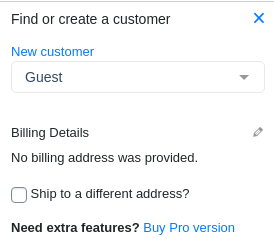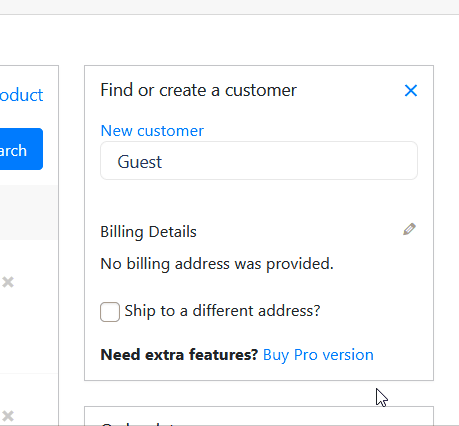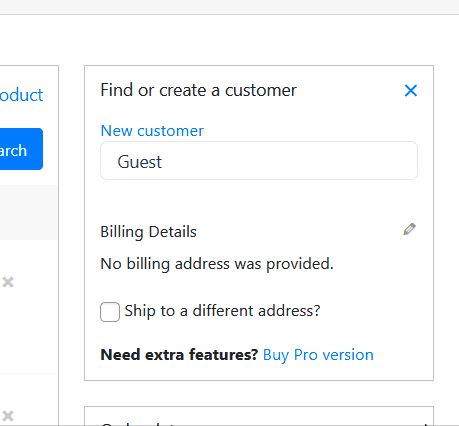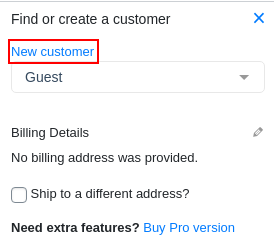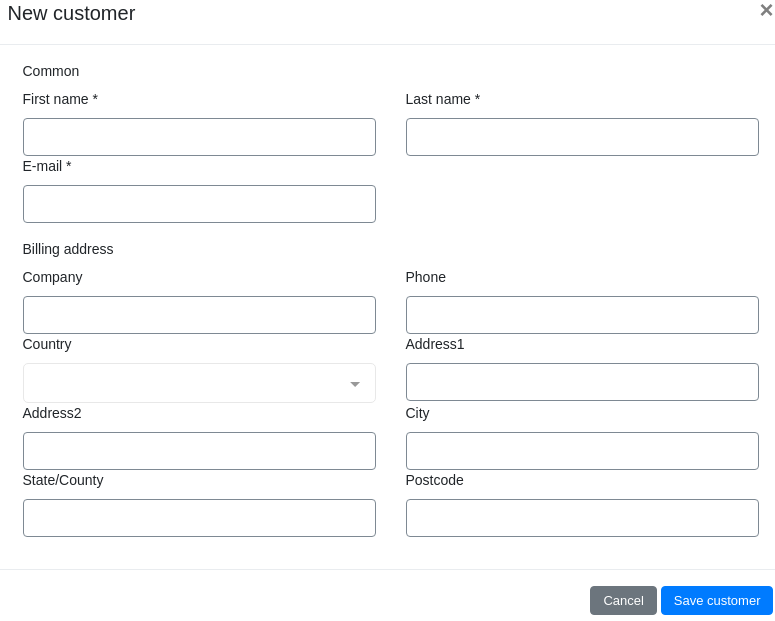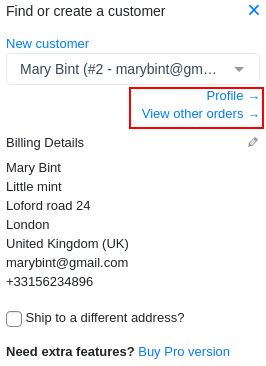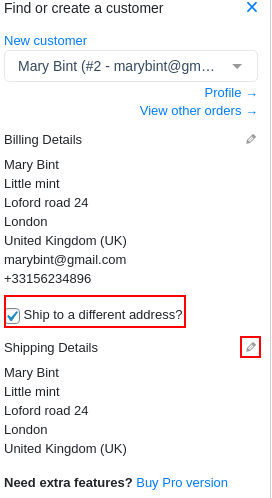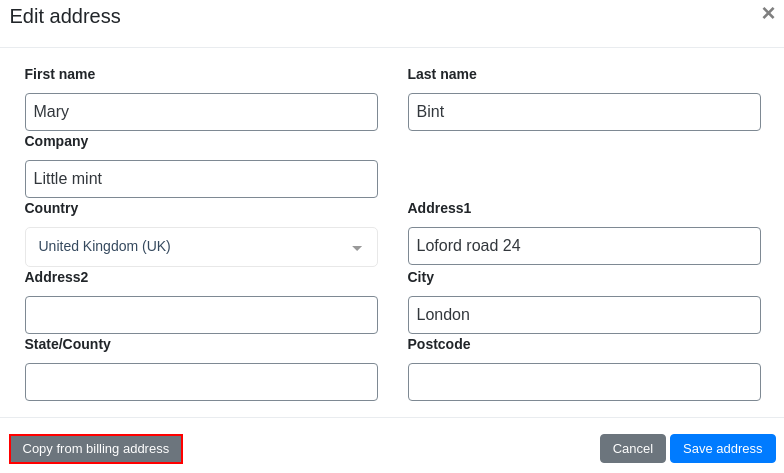Find or Create a Customer
Let’s consider the Find or create a customer block
To find a customer, enter the customer’s data (full name, id, login) in the search and select the appropriate value.
Create a new customer
Create a new customer profile directly from the order.
Click on the “New customer” button.
In the popup window, enter the customer’s data in the specified fields and click the “Save customer” button.
You can also view the customer’s profile and all their orders using the “Profile” and “View other orders” links, respectively.
If you need to deliver the order to an address other than the customer’s address, select the “Ship to a different address?”. Click on the “Pencil” icon and fill in the specified fields.
You can copy data from the customer’s card by clicking the “Copy from billing address” button. Click the “Save address” button.
Note: An order can only be created when the customer is specified.