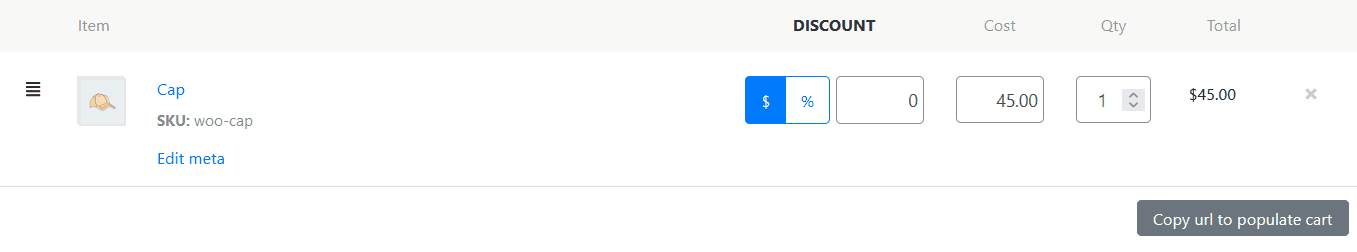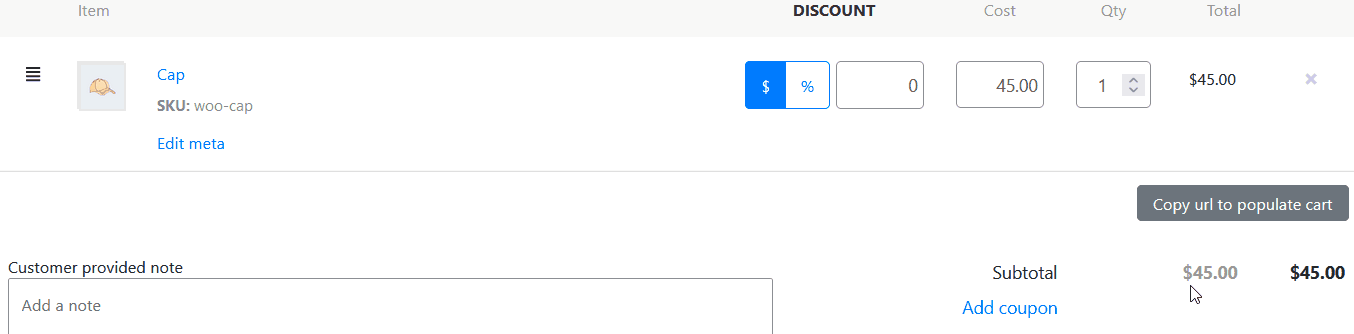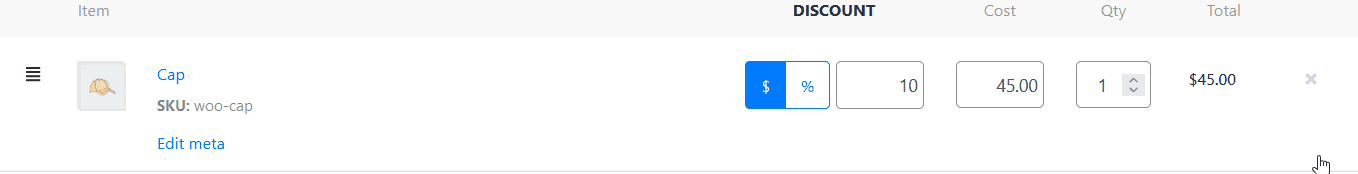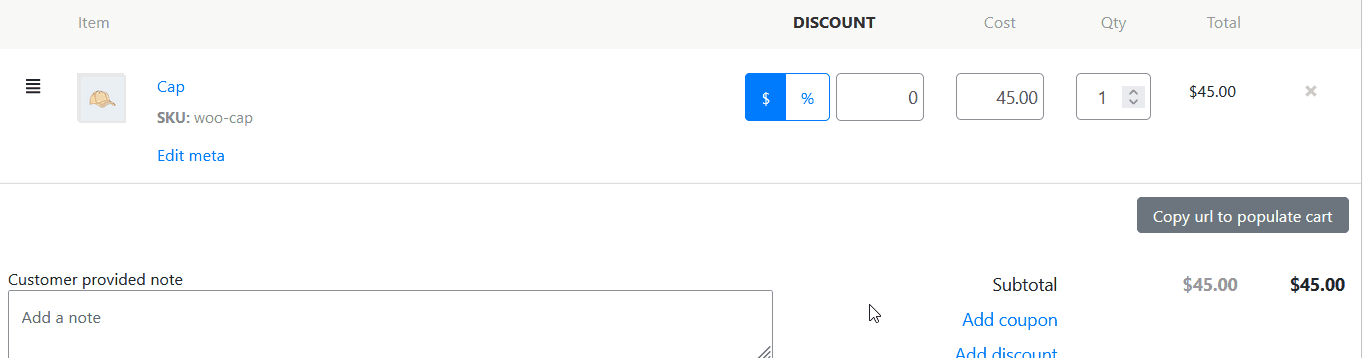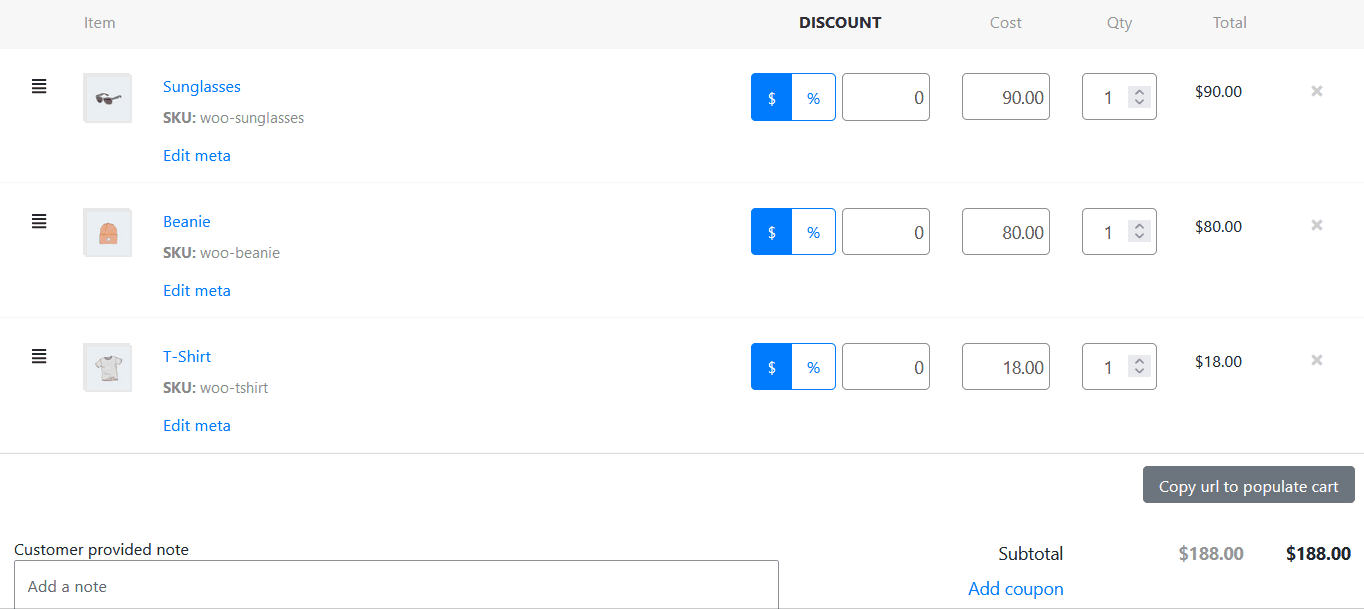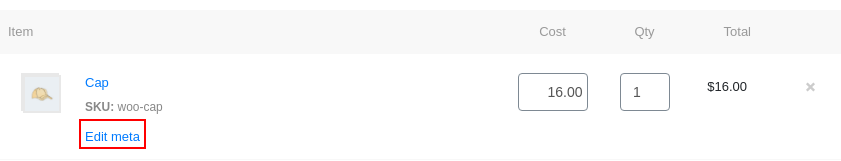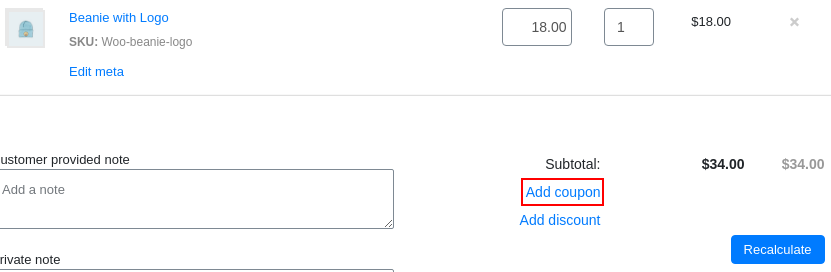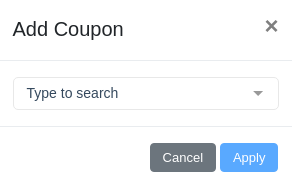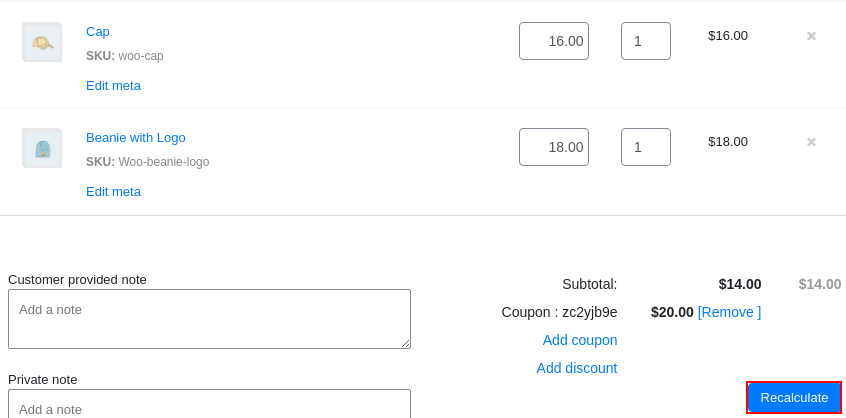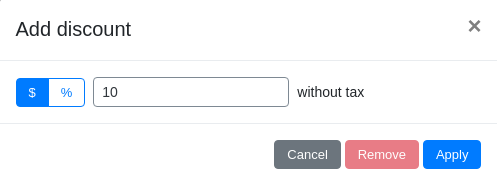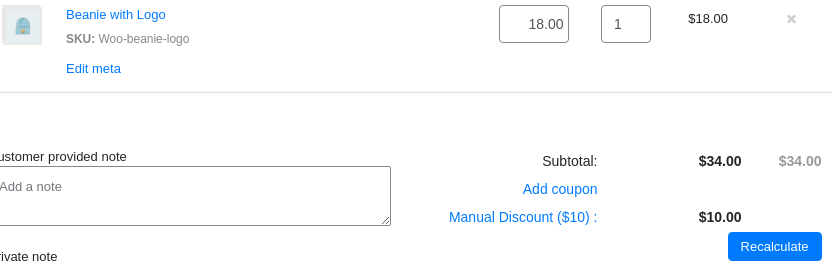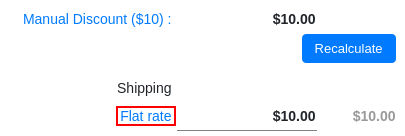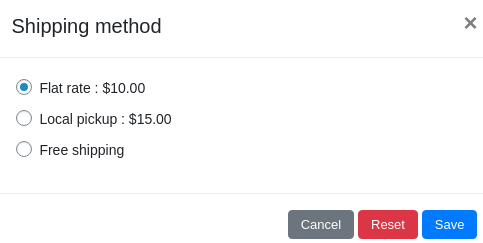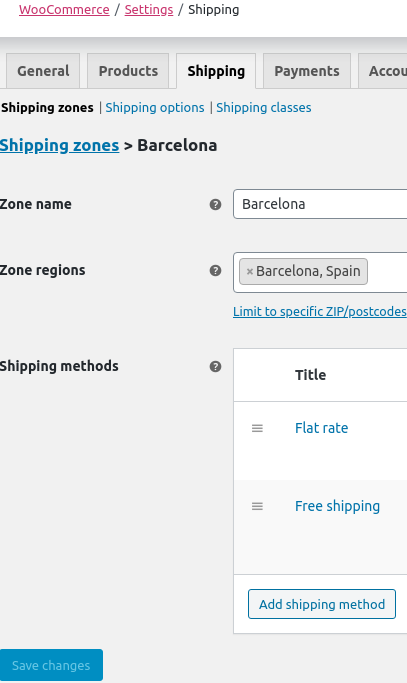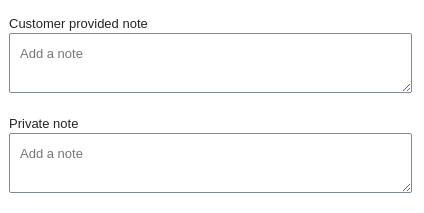Order Calculations
Products area
Let’s look the functionality of the products area:
- Edit the price and quantity of products you added to the order;
- Add a discount to each product (fixed or percentage);
- Delete products from the order;
- Edit meta;
- Copy URL to populate cart
Calculation area
To add a coupon to an order, click the “Add coupon” button.
In the pop-up window, enter the coupon value in the search field and click “Apply”.
Next, click the “Recalculate” button to recalculate the order.
To add a discount to an order, click “Add discount”.
In the popup window, select the type of discount – as a percentage or in monetary amount. Enter the discount amount in the specified field and click “Apply”.
Next, click the “Recalculate” button to recalculate the order.
To change the shipping type, click on the selected shipping method.
In the popup window, select the shipping method and click “Save” button.
To add a shipping type, go to the section “WooCommerce” – “Settings” — “Shipping”.
You can change the delivery cost directly in the order, to find out how click here.
You can enter a comment on the order from the customer in the “Customer provided note” field.
To leave other comments on the order, fill in the “Private note” field.