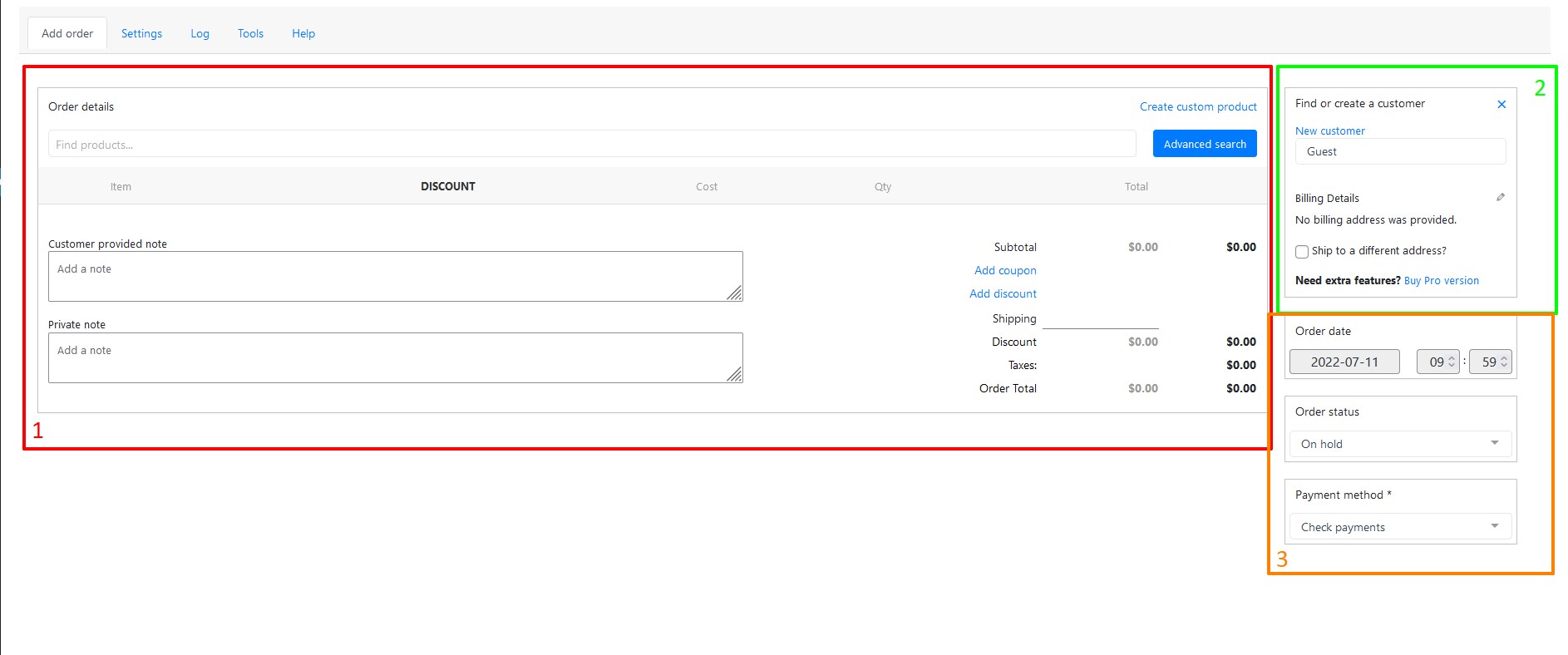Overview
Quickly create a phone order with all the necessary settings and send an invoice to the client’s email address on the “Add order” tab.
The “Add order” tab has 3 main sections:
- 1) The “Order details” section
- 2) The “Find or create a customer” section
- 3) Other order settings section
- 4) The “Toolbar” section
Let’s consider each of them in more details.