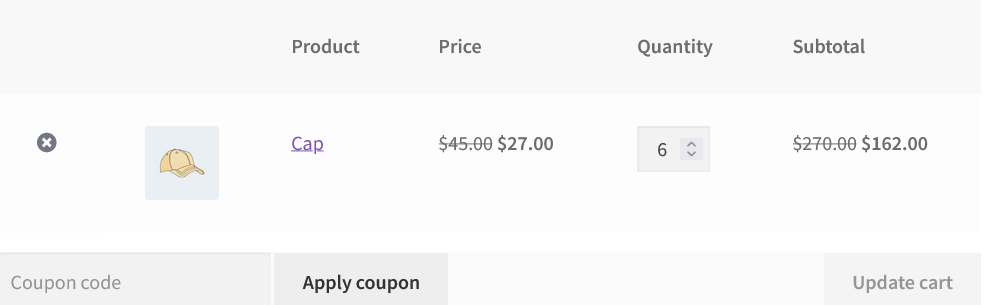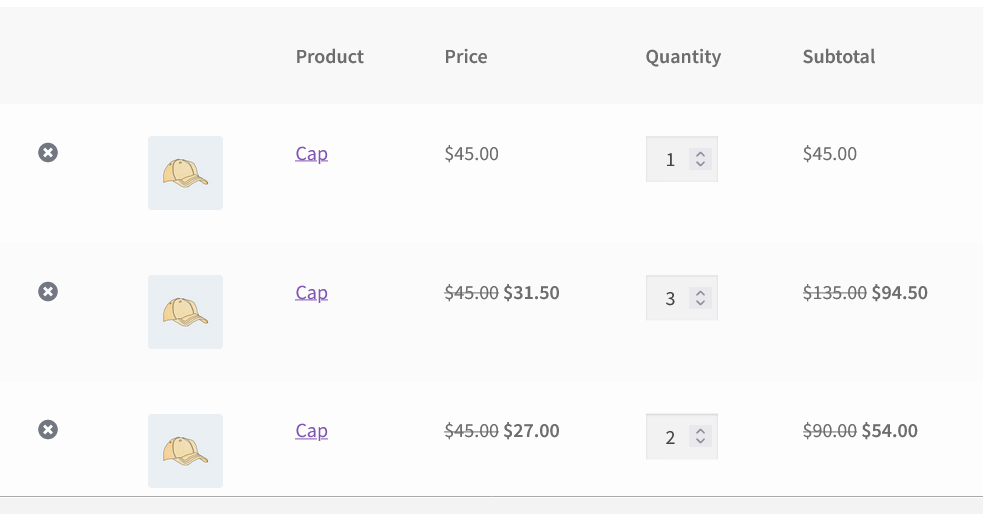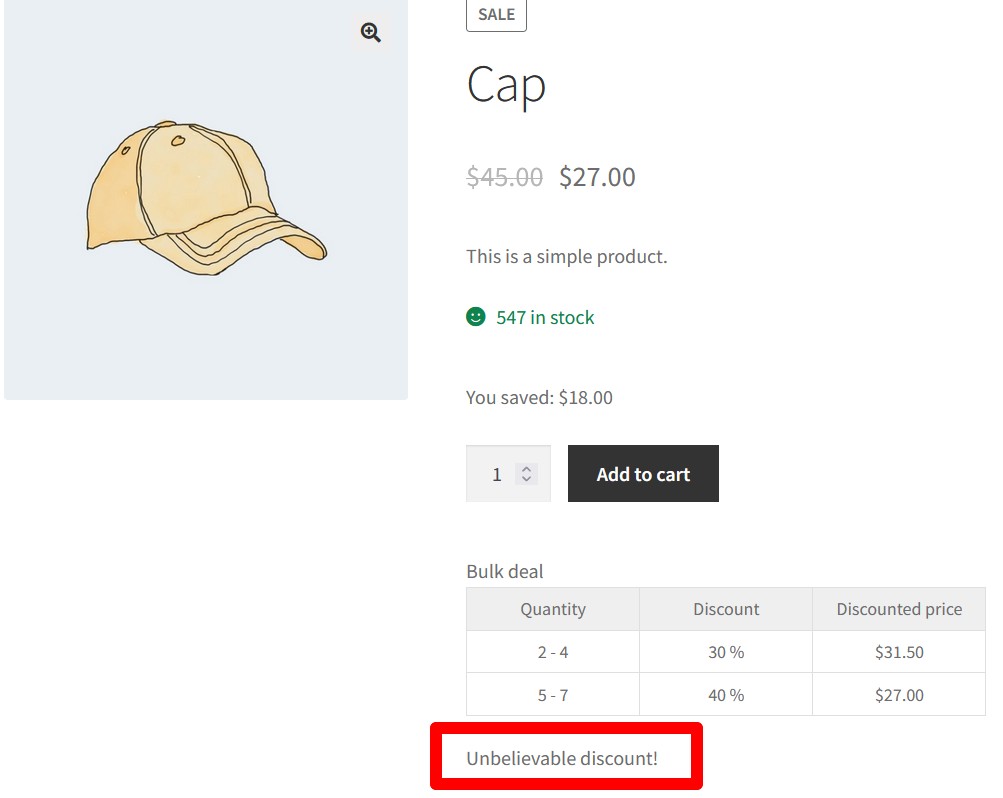Bulk Discount
Enter the discount amount based on the number of items in the cart. Put the product quantity in the range and choose the type of bulk and discount.
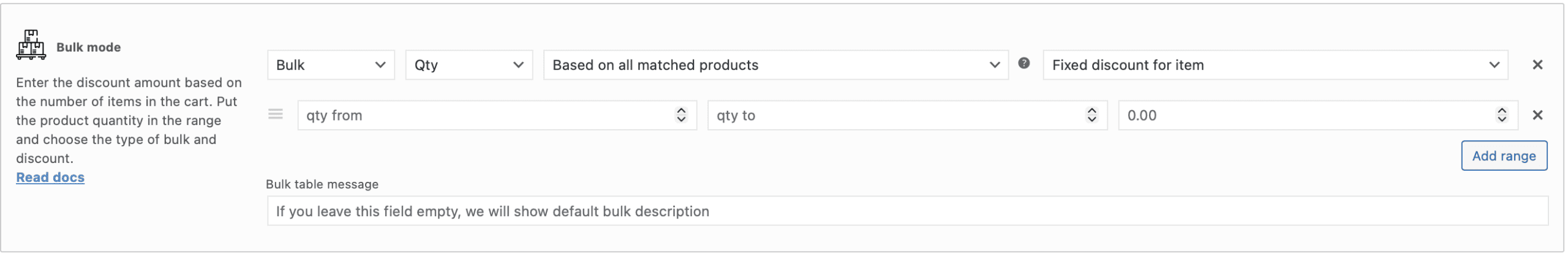
Bulk/Tier discount mode
The difference between the bulk and tier is that bulk gives a discount for all products that matched the ranges, but tier gives the discount for each range.
Look at the easy example:
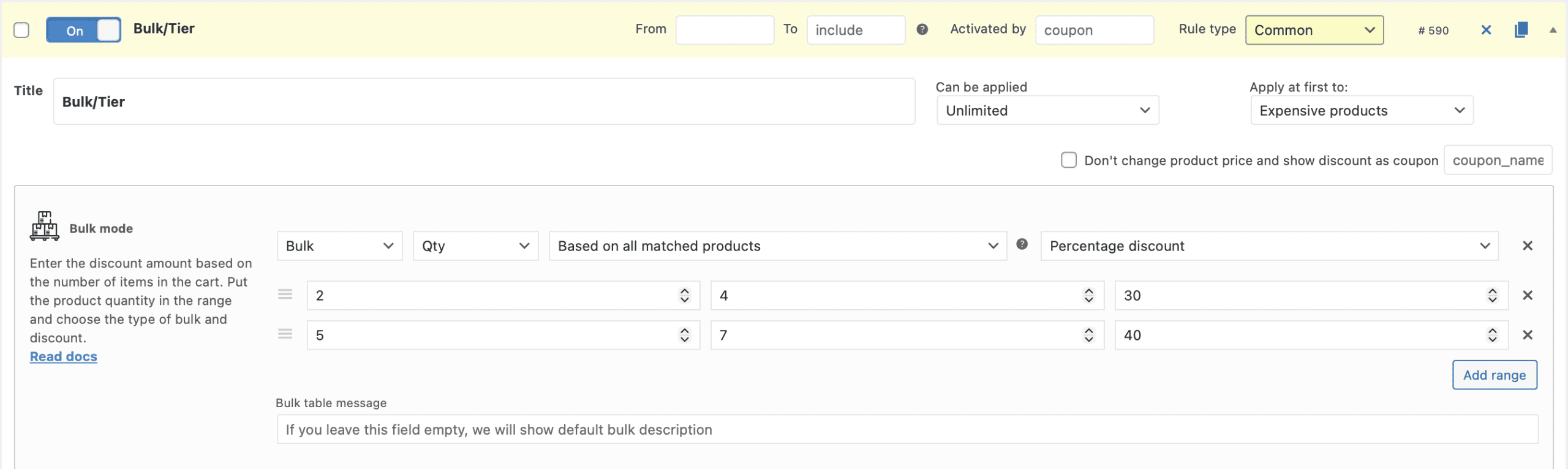
Here’s a bulk rule with the ranges:
Change the mode to the tier with the same ranges.
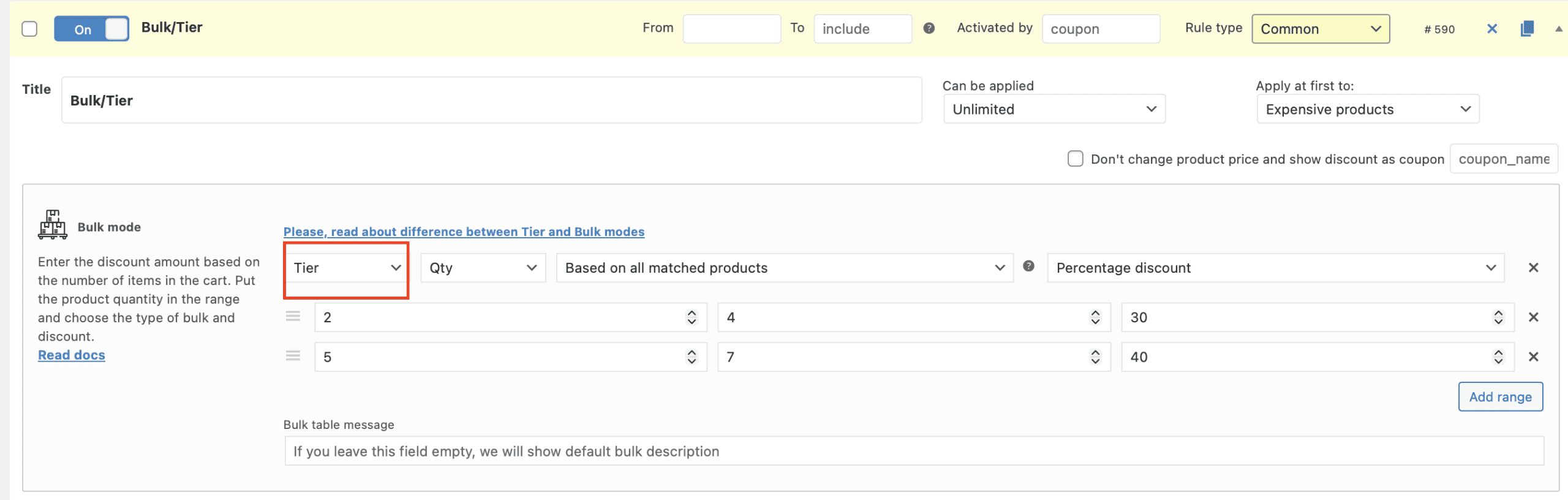
Let’s check the cart.
Here’s the main difference between bulk and tier mode.
Qty/Sum/Weight mode
From version 4.5.3 (PRO) there’s a possibility to create a bulk not only by product quantity, but also by the cart’s sum and weight.
The first “Qty” mode is classic bulk by the purchased products quantity.
The second mode “Sum” is a bulk by the cart’s sum. For example, you want to give a 5% discount on the whole shop if user has products on sum from 40 to 80, and 10% discount if there are products on sum from 81 to 100 in the cart.
The last mode “Weight” is a bulk by the cart’s weight. For example, you want to give a 5% discount if user buys the products with weight more than 10 kg, but less than 15 kg, and a 10% discount for the 16+ kg.
Quantity based on…
There are a 10 settings for applying bulk/tier discount for the product. Look about eveary mode detailed by the link.
Qty based on all matched products
This option allows you to display the number of all products included in the bundle. Expand to see the example.
For example, add a condition. The rule has a filter for the product – a belt, the number of items in the bundle is 3. Setting the ranking from 1 to 5 items, and adding the “Fixed discount for item” discount equal to 5. Click “Save changes”.
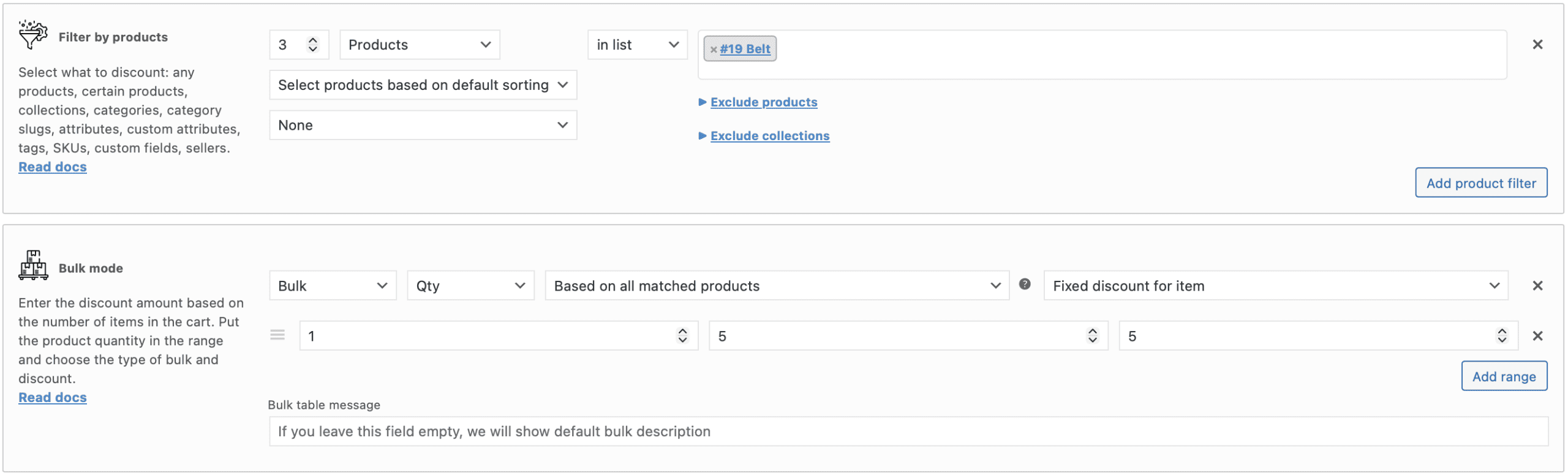
Now, add products to cart.
The discount is applied to all items included in the bundle. Our bundle should consist of 3 elements of the product “Belt”.
Qty based on all items in the cart
This option counts the number of all products placed in the cart. Expand to see the example.
For example, add a condition. The rule has a filter for the product – a belt, the number of items in the bundle is 3. Setting the ranking from 1 to 5 items, and adding the “Fixed discount for item” discount equal to 5. Click “Save changes”.
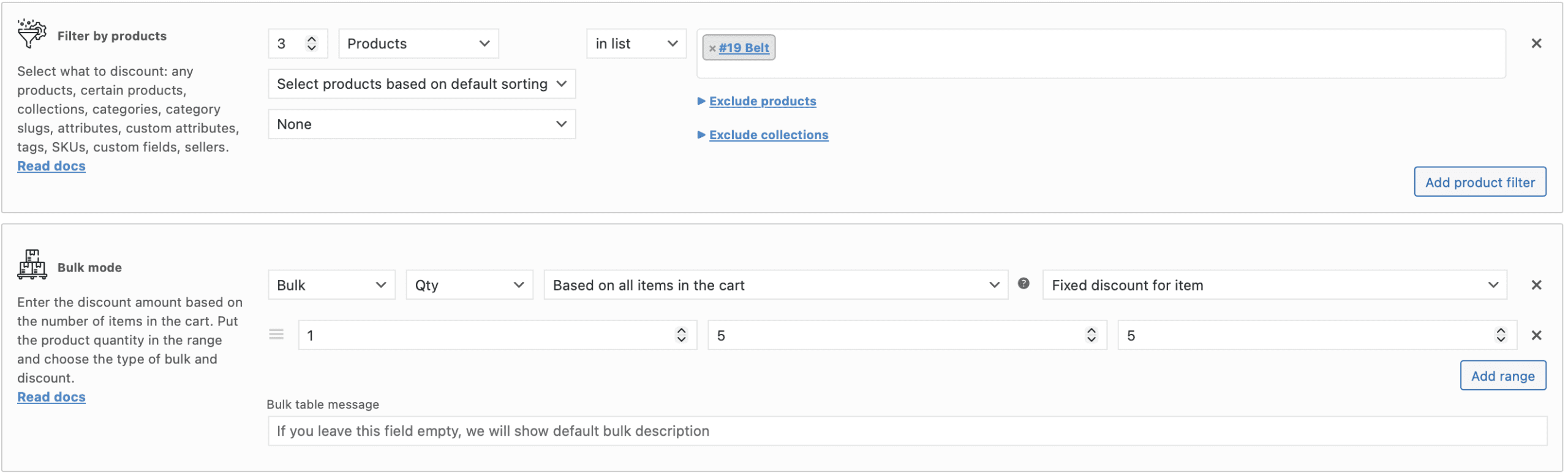
Now, add products to cart.
The discount is applied to all items included in the bundle. Our bundle should consist of 3 elements of the product “Belt”.
Qty based on product category in all cart
This option counts the number of items that have at least one category in common with those in the pack. Expand to see the example.
For example, filter by product – 3 products of the “Belt” type in the pack. Setting the parameters – ‘Bulk’, ‘Qty based on product category in all cart’, ‘Fixed discount for item’. Add a condition that the cart must contain from 2 to 5 items that belong to the same common category. The discount is set at 10.
Click “Save changes”.
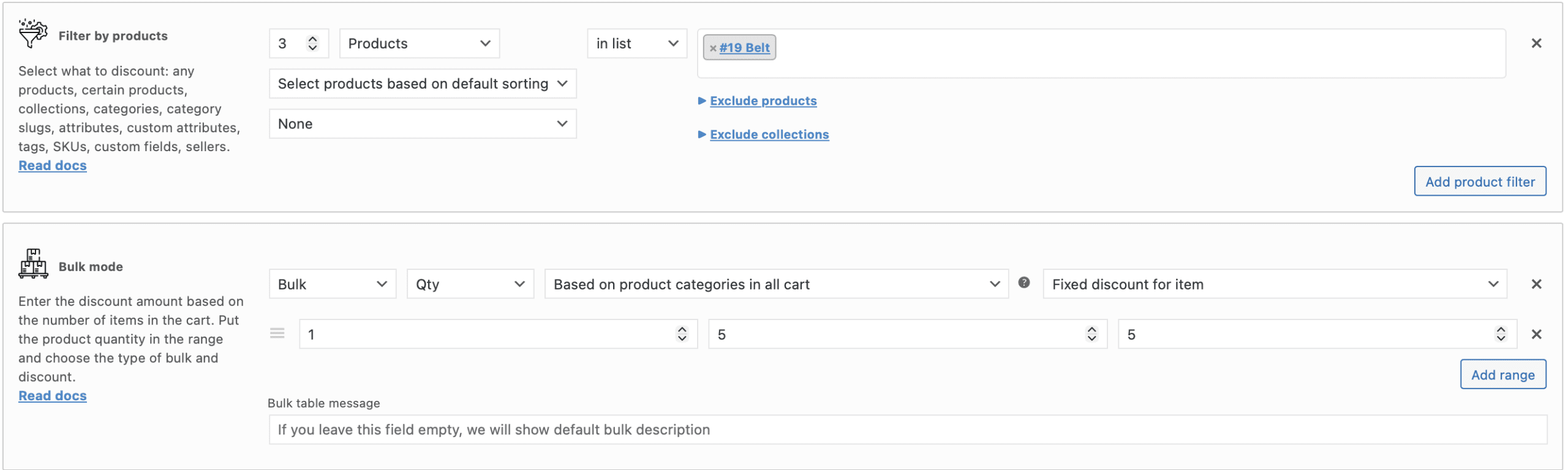
Go to the cart.
We have 4 products in our shopping cart that belong to the same category. So, the condition is met and the discount is applied to all products in the pack.
Qty based on selected category in all cart
This option counts the number of items in the cart that belong to the selected category in the rule. Expand to see the example.
For example, the product filter is 3 products of the “Belt” type. Setting the parameters – ‘Bulk’, ‘Qty based on selected category in all cart’ – ‘Clothing>Accessories’, ‘Percentage discount’. Adding a condition that the cart must contain from 4 to 10 items that belong to the same “Accessories” category. The discount is set at 10.
Click “Save changes”.
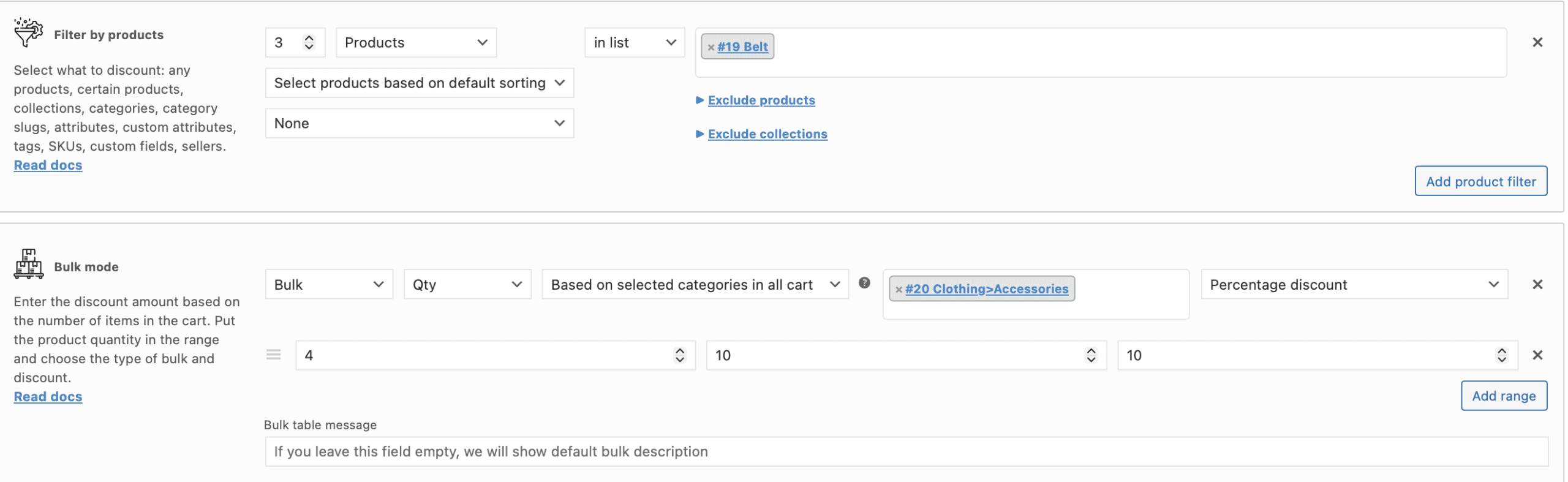
Go to the cart.
There are 7 products in the cart belonging to the “Accessories” category – the condition is met.
The discount was applied.
Qty based on selected products in all cart
This option counts the number of products in the cart of the types that are set in the condition. Expand to see the example.
For example, the product filter is 3 products of the “Belt” type. Setting the parameters – ‘Bulk’, ‘Qty based on selected products in all cart’ – ‘Hoodie with Logo’, ‘Fixed price for item’. Add a condition that the cart must contain from 2 to 5 products “Hoodie with Logo”. The fixed price for the product will be 10.
Click “Save changes”.
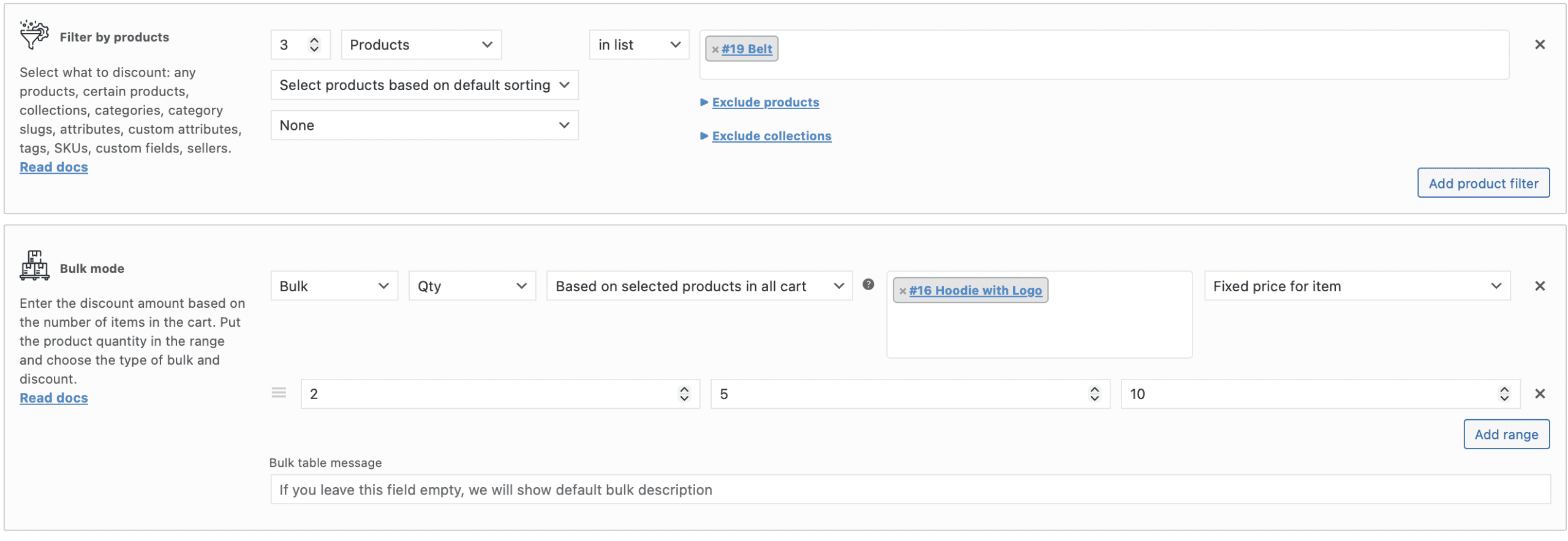
Go to the cart.
There are 4 products of the “Hoodie with Logo” type in the cart – the condition is met. The discount was applied to the products in the bundle.
Qty based on sets
The option counts the number of collected bundles. Expand to see the example.
For example, the product filter is 3 products of the “Belt” type. Setting the parameters – ‘Bulk’, ‘Qty based on set’, ‘Fixed price for item’. Add a condition that the cart must contain from 3 to 5 collected bundles. The fixed price for the product will be 10. Click “Save changes”.
Important! When setting the condition, you need to pay attention to the “Can be applied” parameter and remove the restriction on the number of generated bundles.
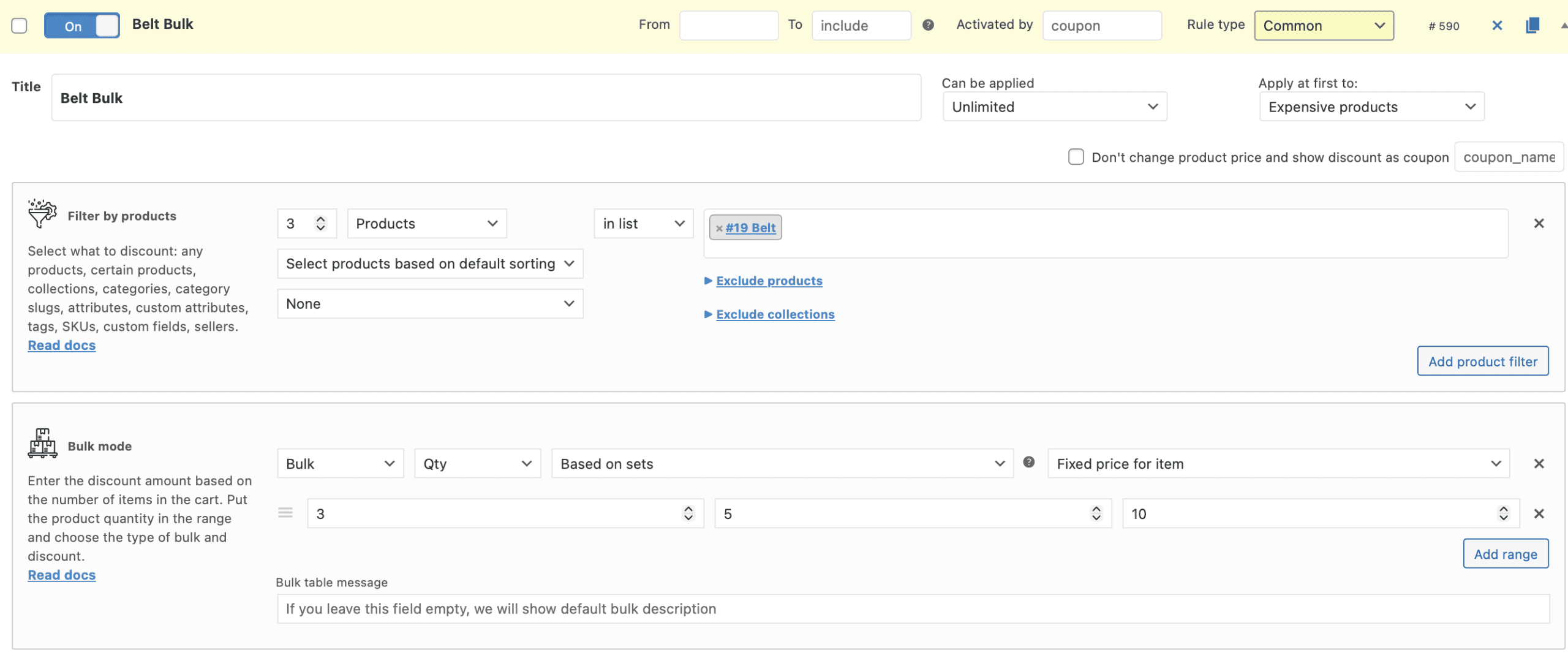
Go to the cart.
Three bundles were formed in the cart. The condition is met. The discount was applied.
Qty based on product
This option is used for counting the number of products with the same id. Expand to see the example.
For example, the product filter is 3 any product. Setting the parameters – ‘Bulk’, ‘Qty based on product’, ‘Fixed price for item’. Add a condition that there must be from 3 to 6 identical products in the cart. The fixed price for the product will be 10.
Click “Save changes”.
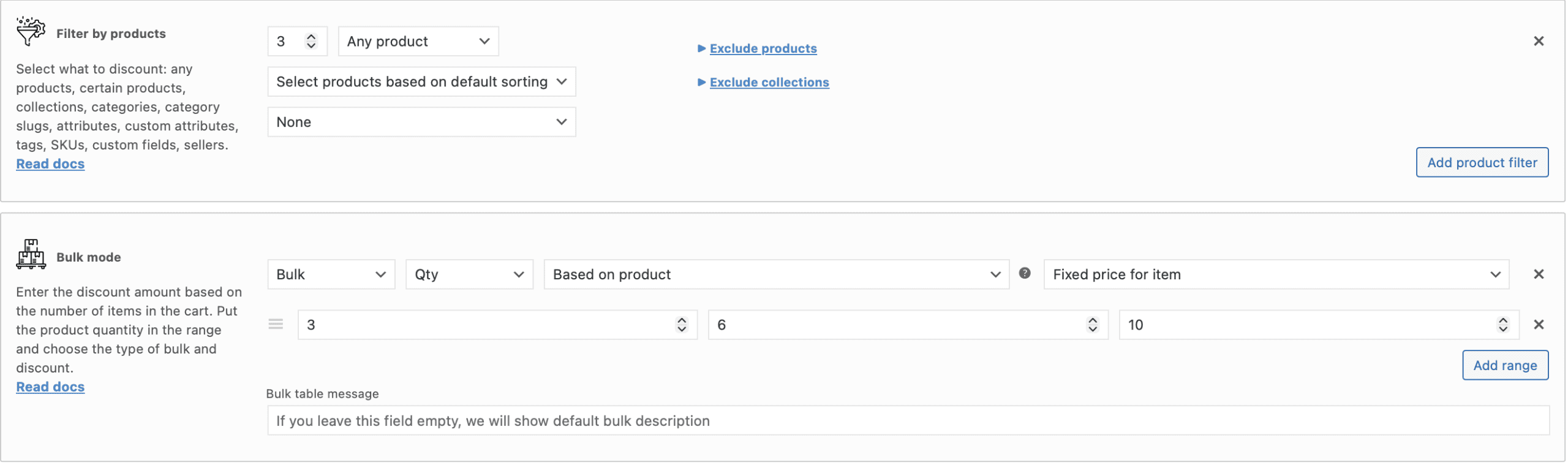
Go to the cart.
Discounts were applied to 4 “Hoodie with Zipper” and 5 “Belt” products in the shopping cart. These products were ranked in the number of items from 3 to 6.
Qty based on variation
This option is used for calculating the number of product variations. Expand to see the example.
For example, the product filter is 2 products in list Hoodie. Setting the parameters – ‘Bulk’, ‘Qty based on variation’, ‘Percentage discount’. Add a condition that the cart must contain from 2 to 4 products of the “Hoodie” parent. The discount will be 10 percent. Click “Save changes”.
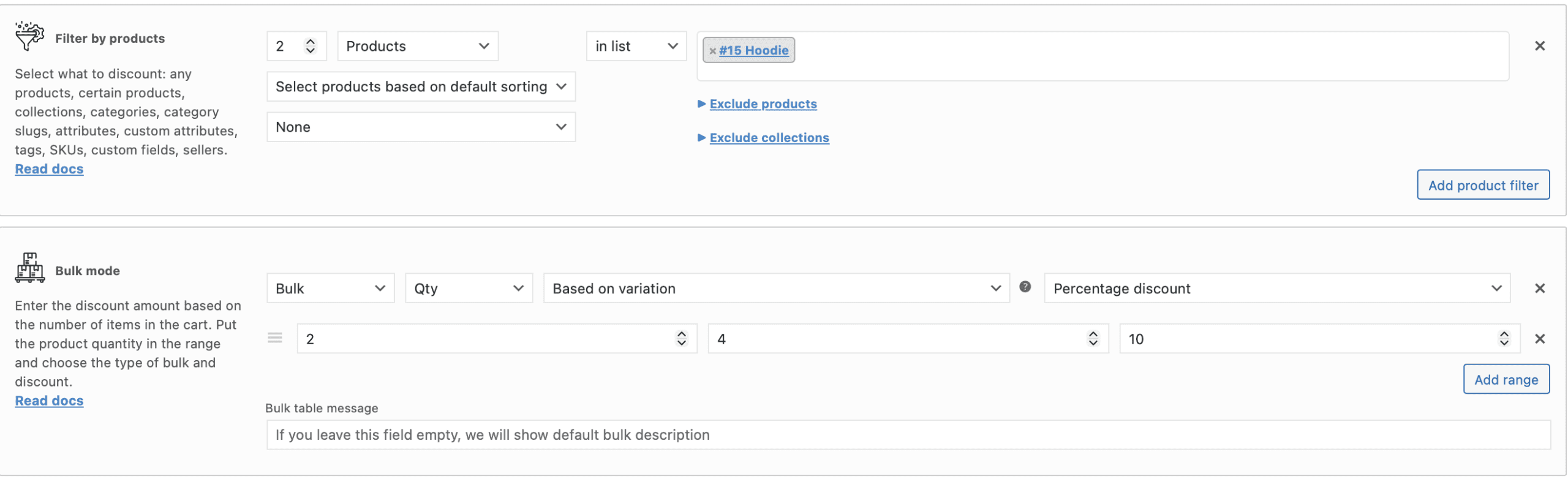
Go to the cart.
So, the discount did not apply to the “Hoodie – Blue, Yes” product, since the product quantity is 1. The condition specifies that the number of items in a single product line must be from 2 to 4. Therefore, the discount only applies to the “Hoodie – Green, No” item.
Now let’s look at the situation if the rule filter specifies a simple product, for example, a belt.
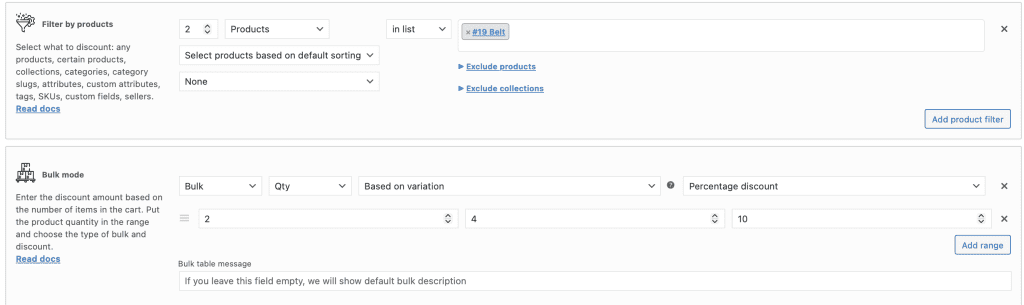
Since the filter specifies a simple product, the discount will be applied to the “Belt” product, ignoring other products in the cart.
Qty based on cart position
This option is used for counting the number of products in a single shopping cart row. Expand to see the example.
Example. Setting the filter by product – 3, any product. Setting the parameters – ‘Bulk’, ‘Qty based on chart position’, ‘Fixed price for item’. Add a condition that there must be between 7 and 13 products in one bucket line. The fixed price for the product will be 10.
Click “Save changes”.
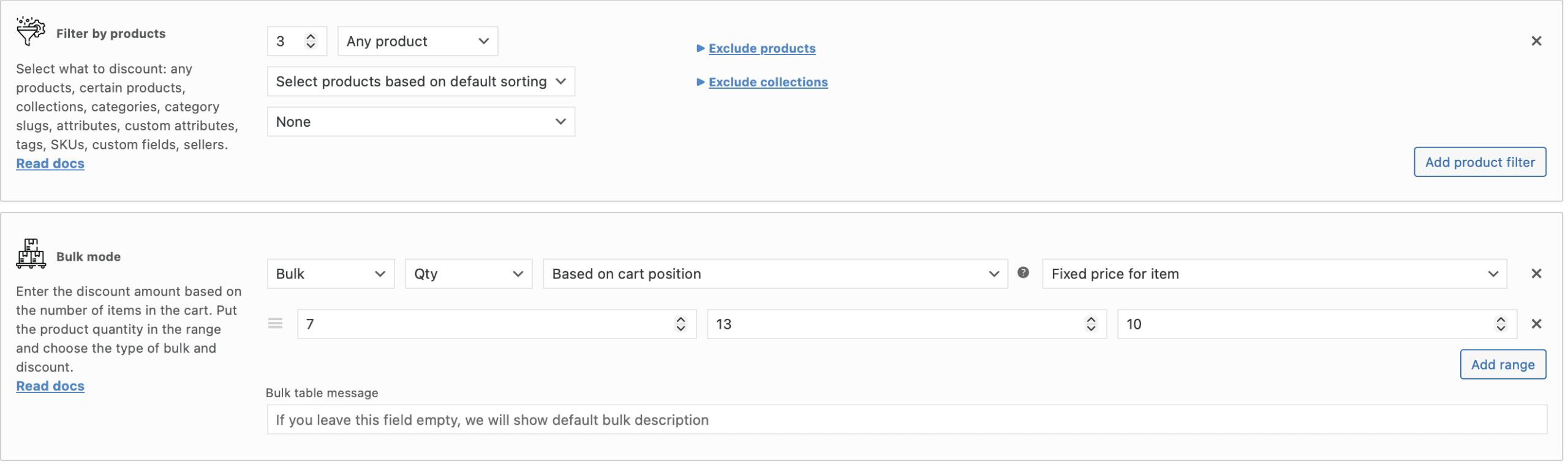
Go to the cart.
In the shopping cart for “Hoodie with Logo” and “Belt” products, the number of products falls within the specified range from 7 to 13. A discount was applied to these items.
Qty based on meta data
This option allows you to split variations with different attributes in the bundle. Expand to see the example.
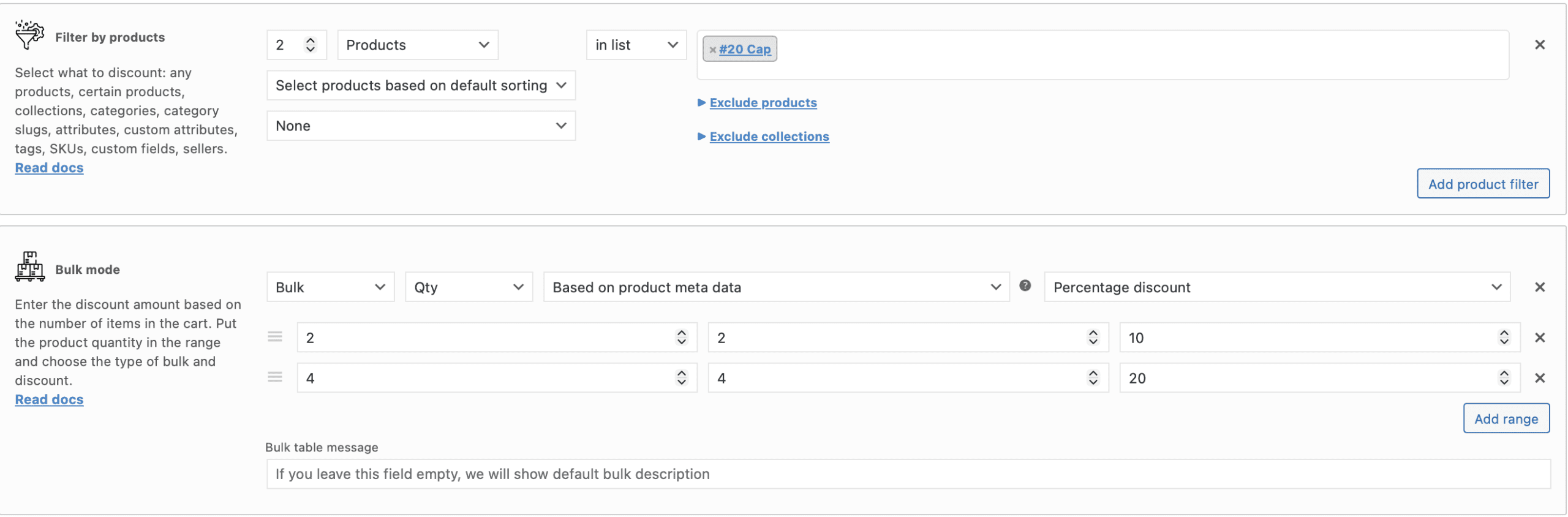
For example, you added a custom field to the product page (stored in the product metadata) to collect the value from the customer. The customer can choose the same option, but with a different value in the custom field. But you want the discount to only apply to a unique combination of variation and a custom attribute, and not be based on the cumulative amount of variation (which makes Qty based on variation).
Type of the discount
There are 3 discount types of the discount:
Bulk table message
Type your text if you want to change default bulk table description, e.g: