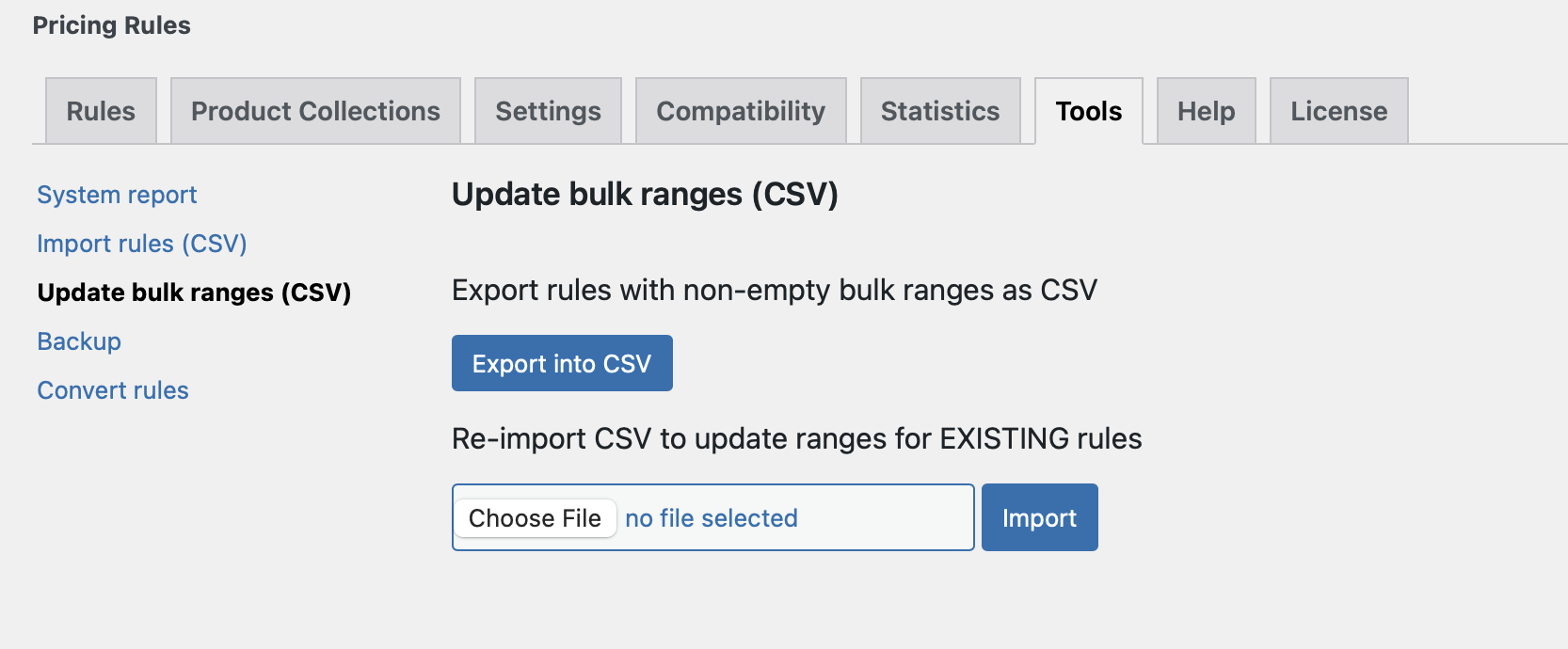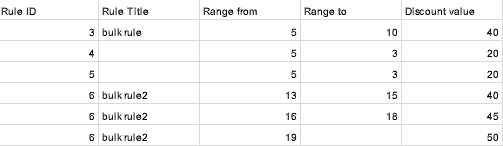Update bulk ranges (CSV)
This tool is used for the massive update of the existed bulk rules.
-
- As the first step, export all your bulk rules, clicking the button “Export into CSV”
- Change your bulk ranges or the discount amount in the CSV file using your favourite table manager on your device.
- Return to the “Update bulk ranges (CSV)” tool, upload edited CSV file and click “Import” button.