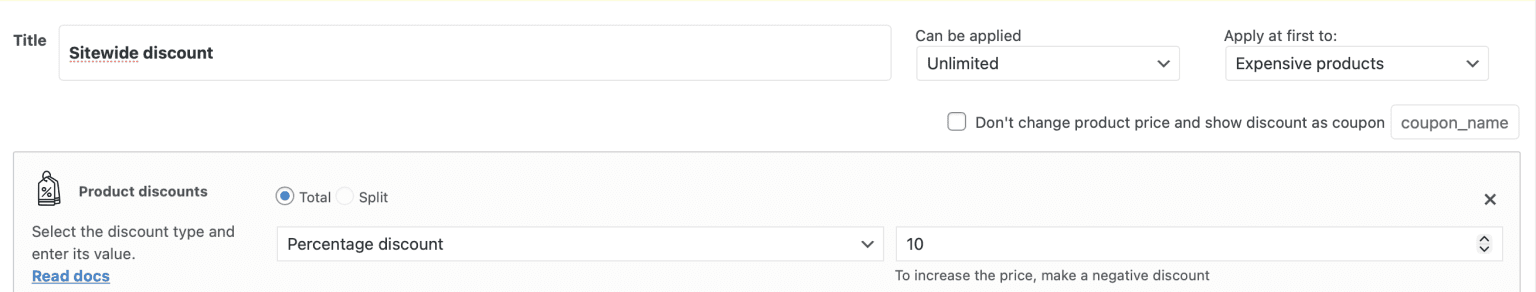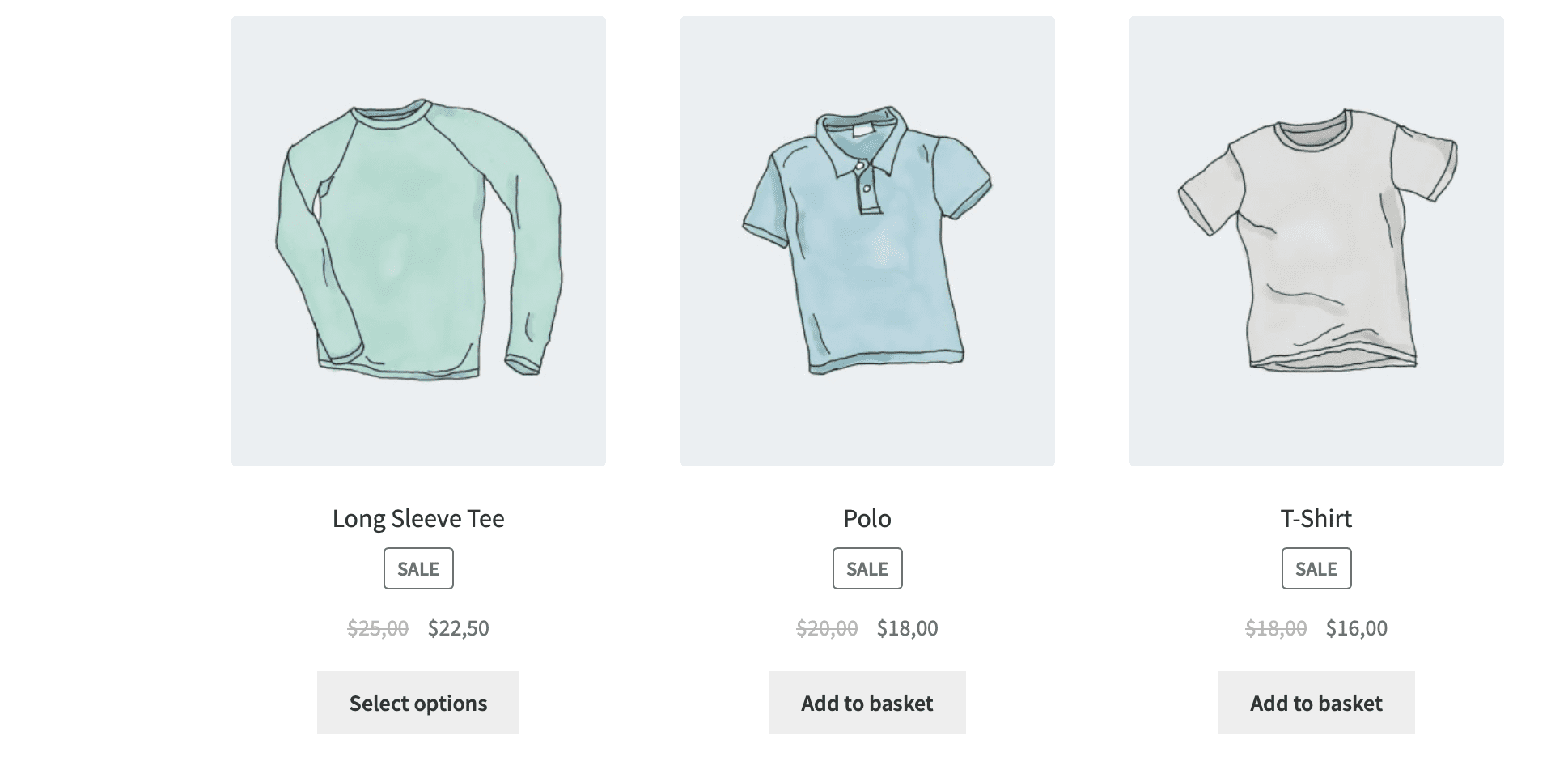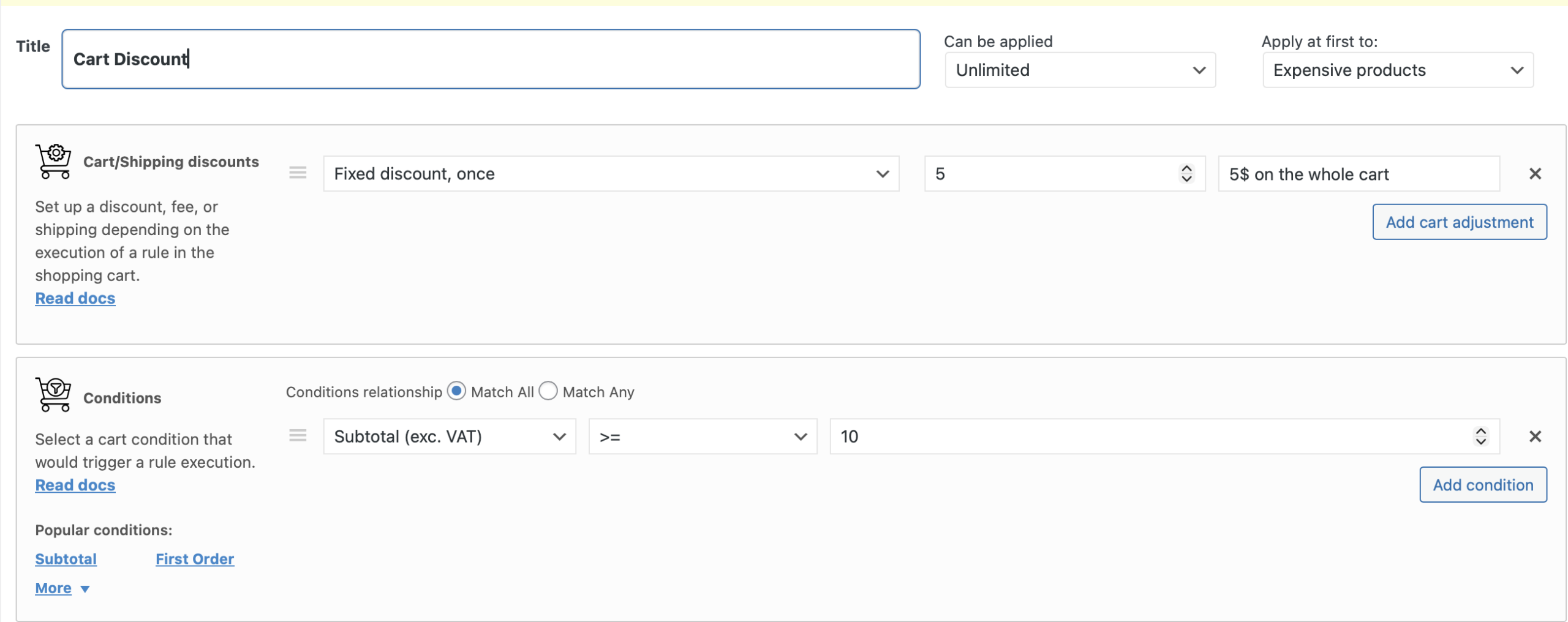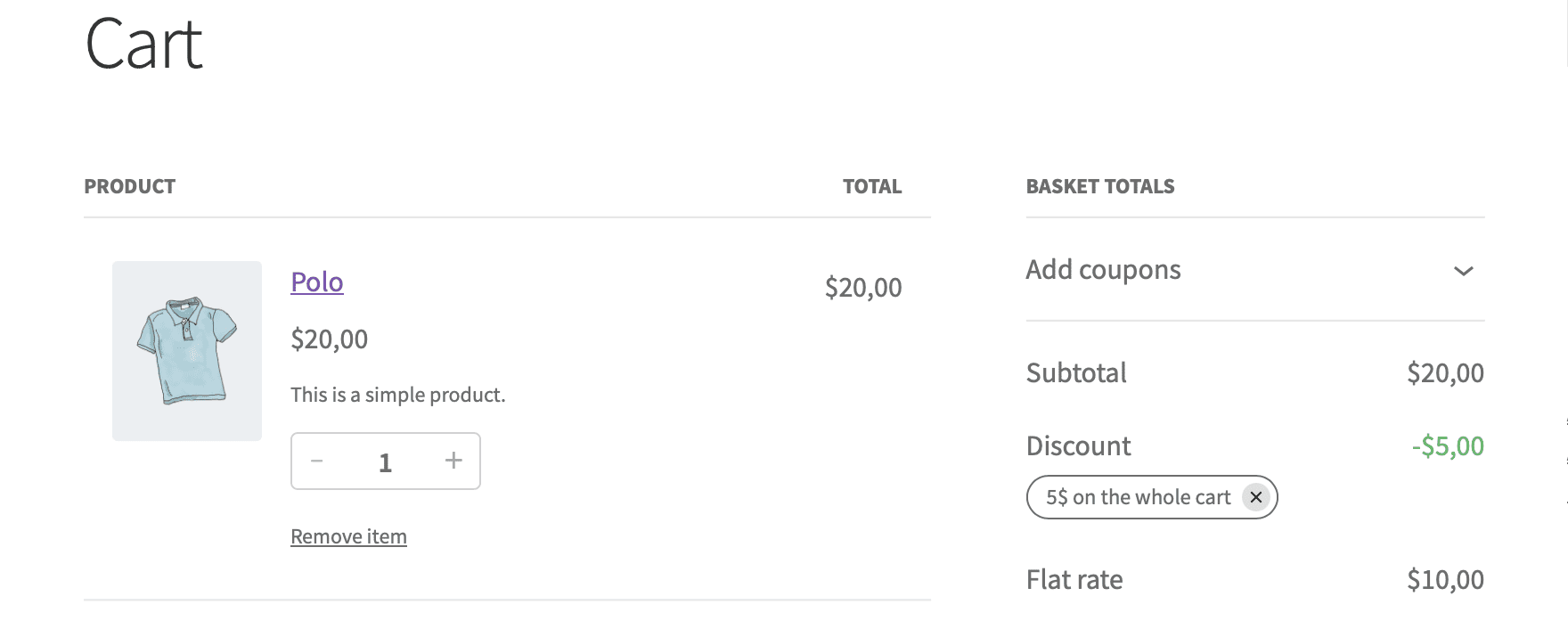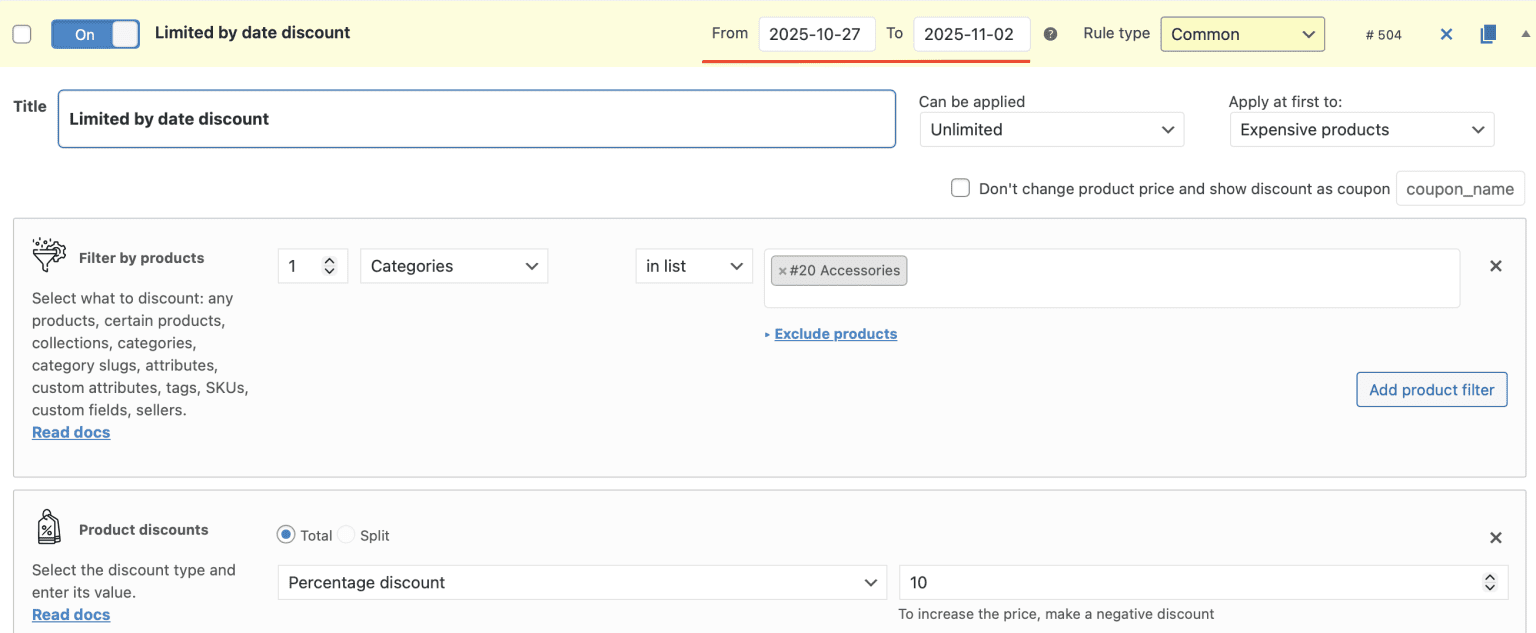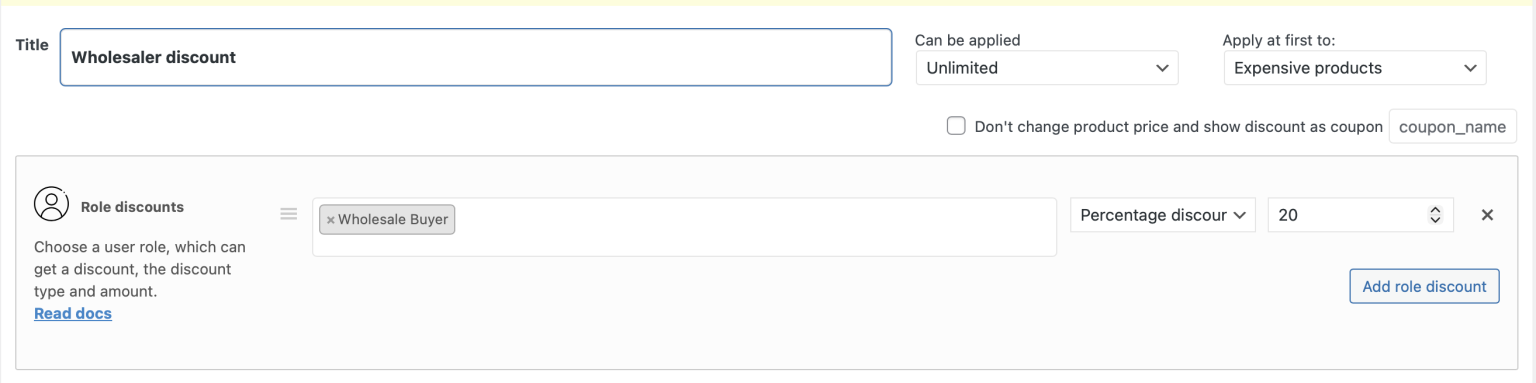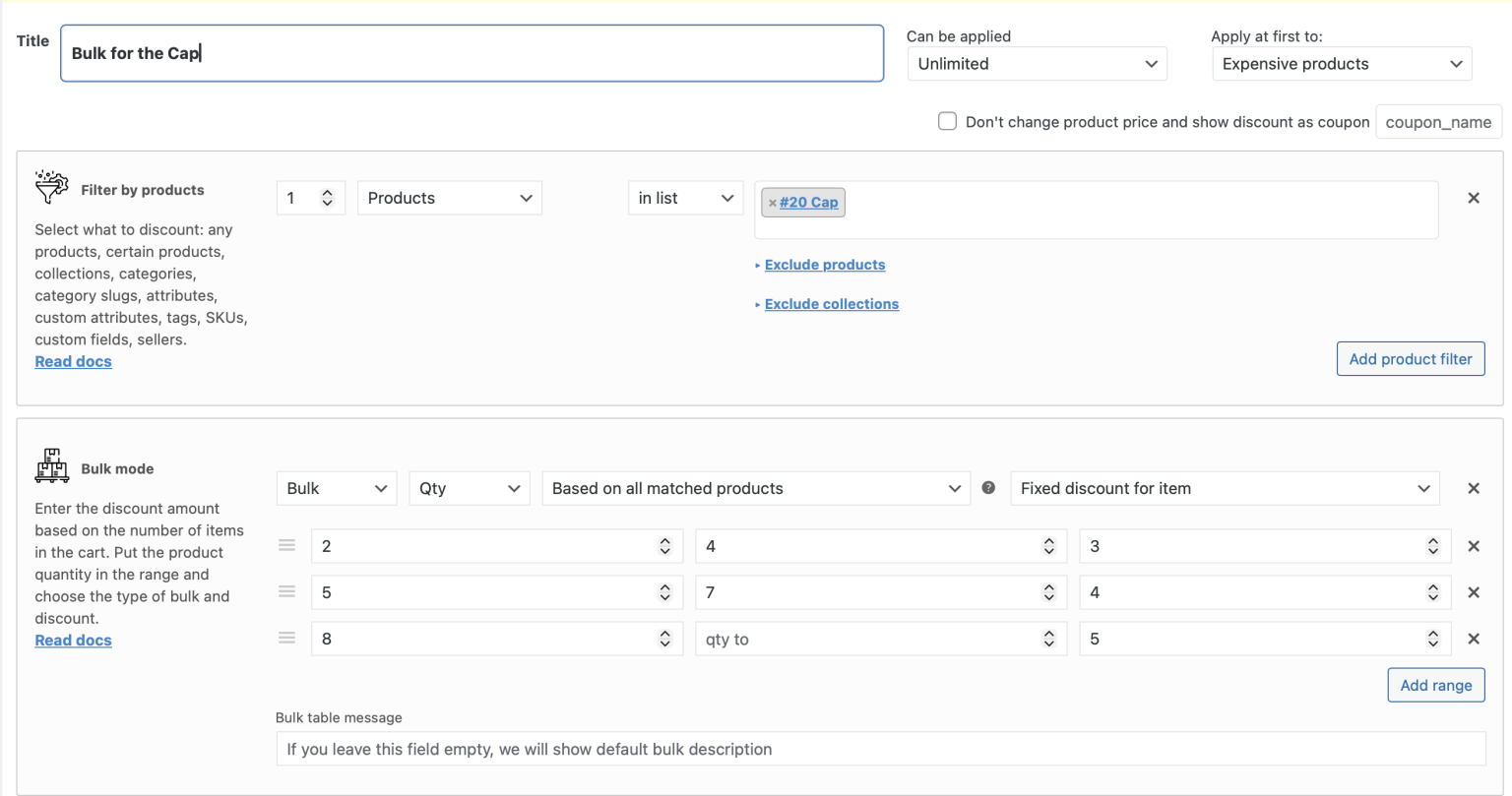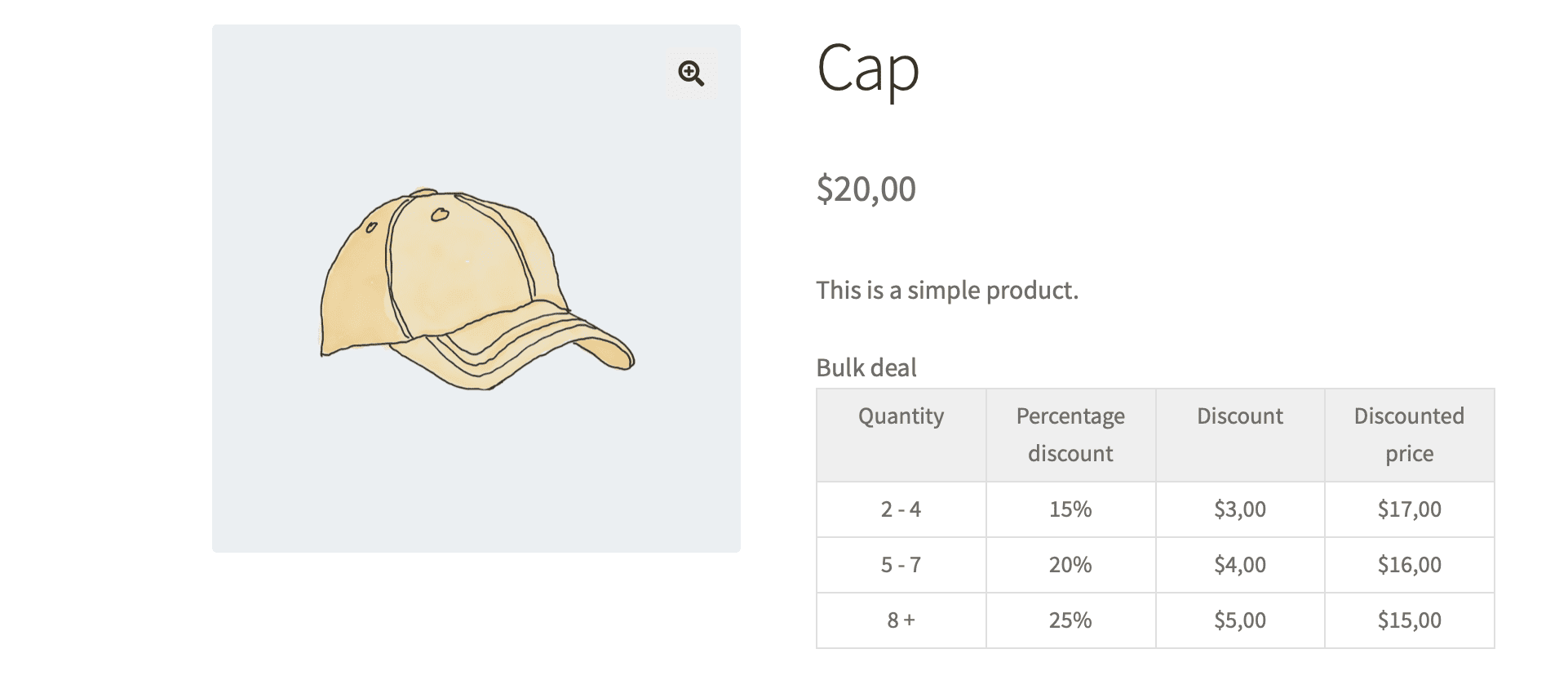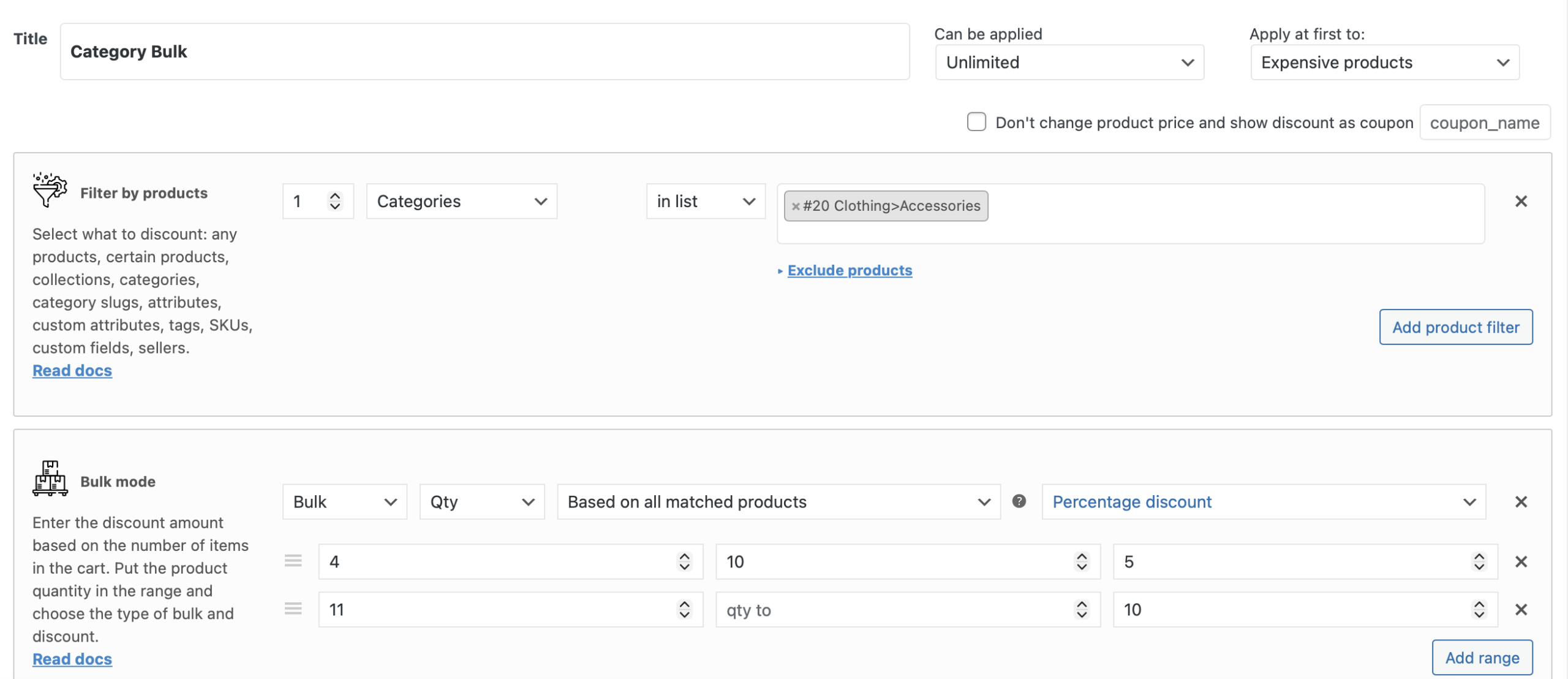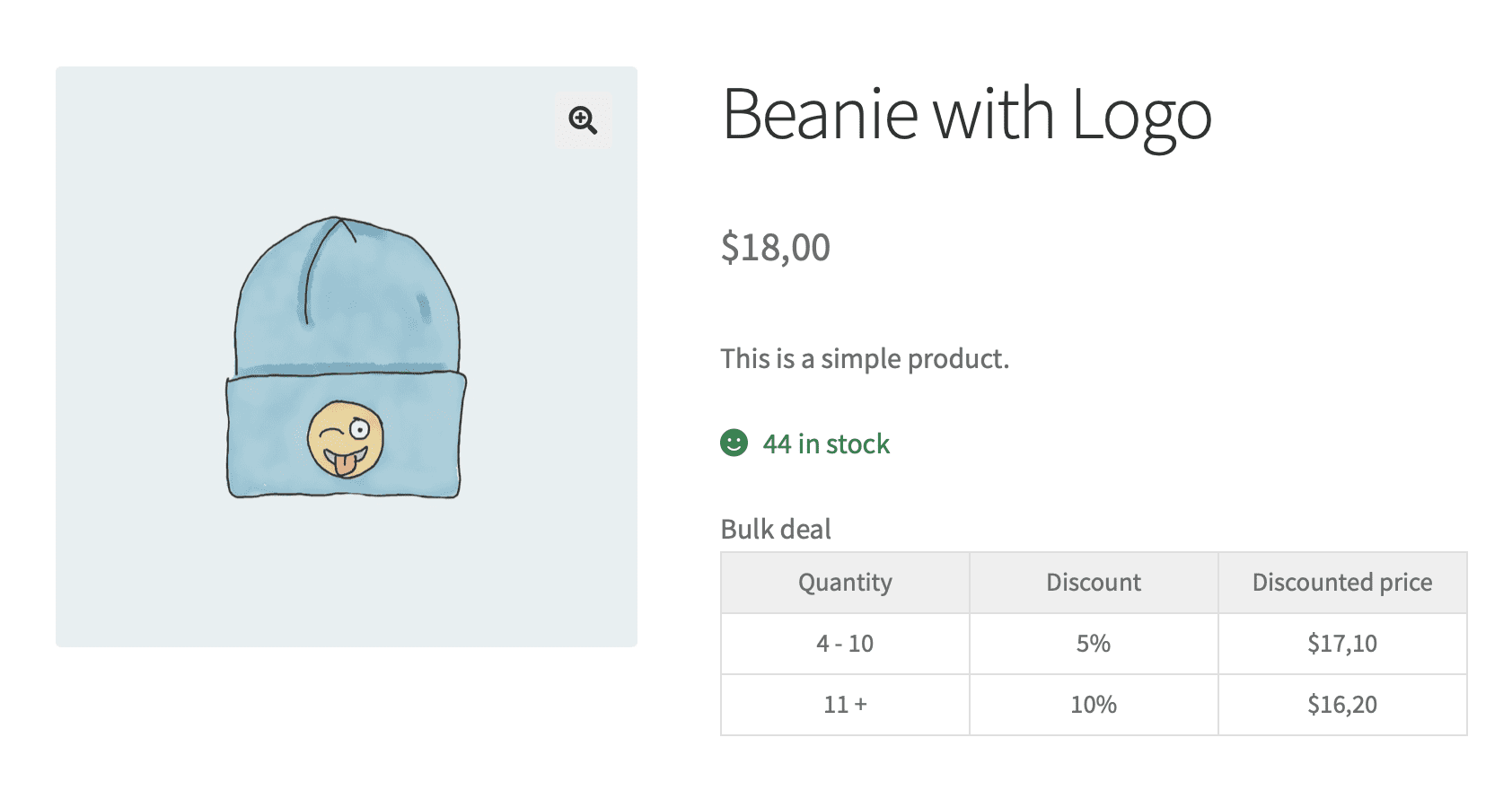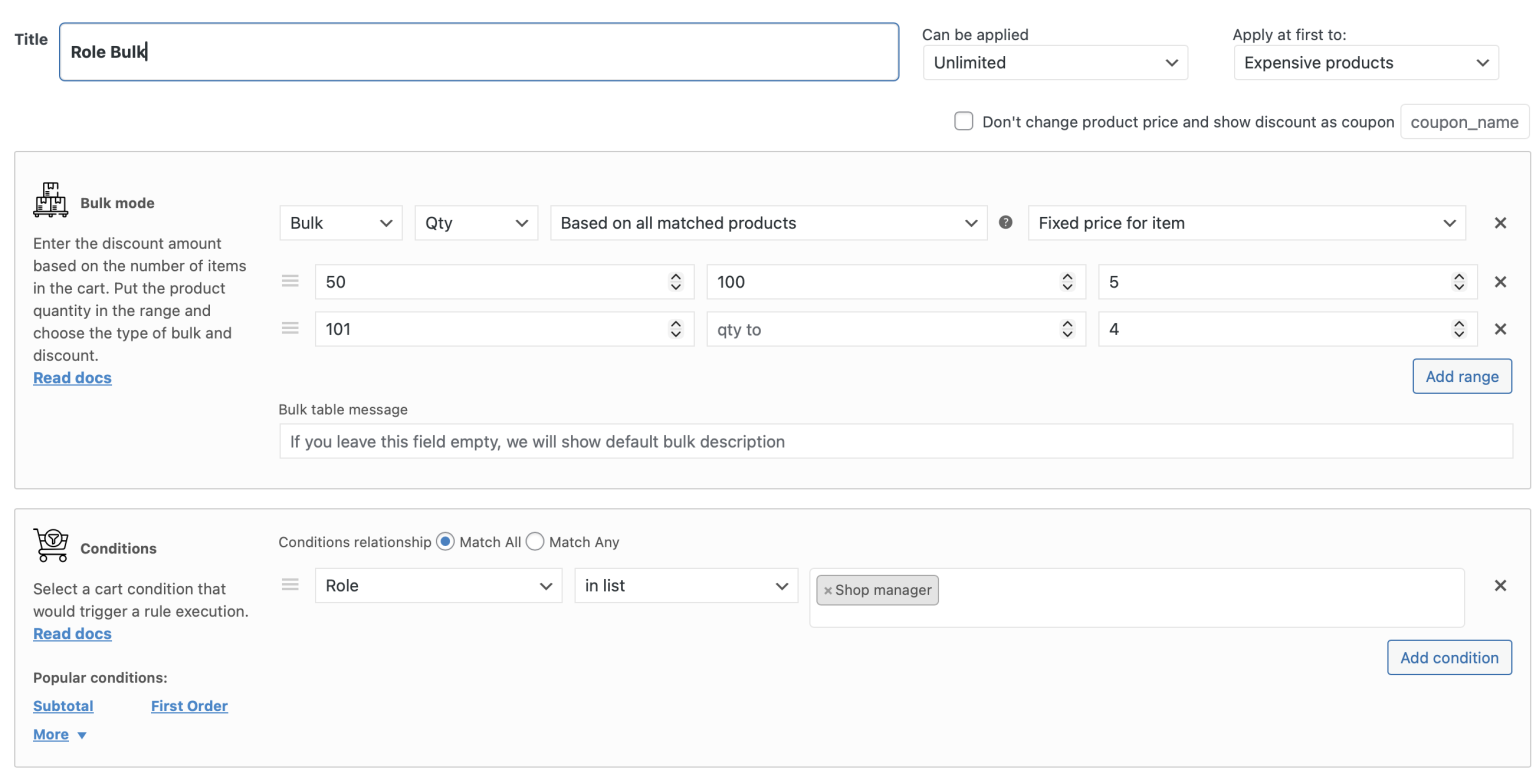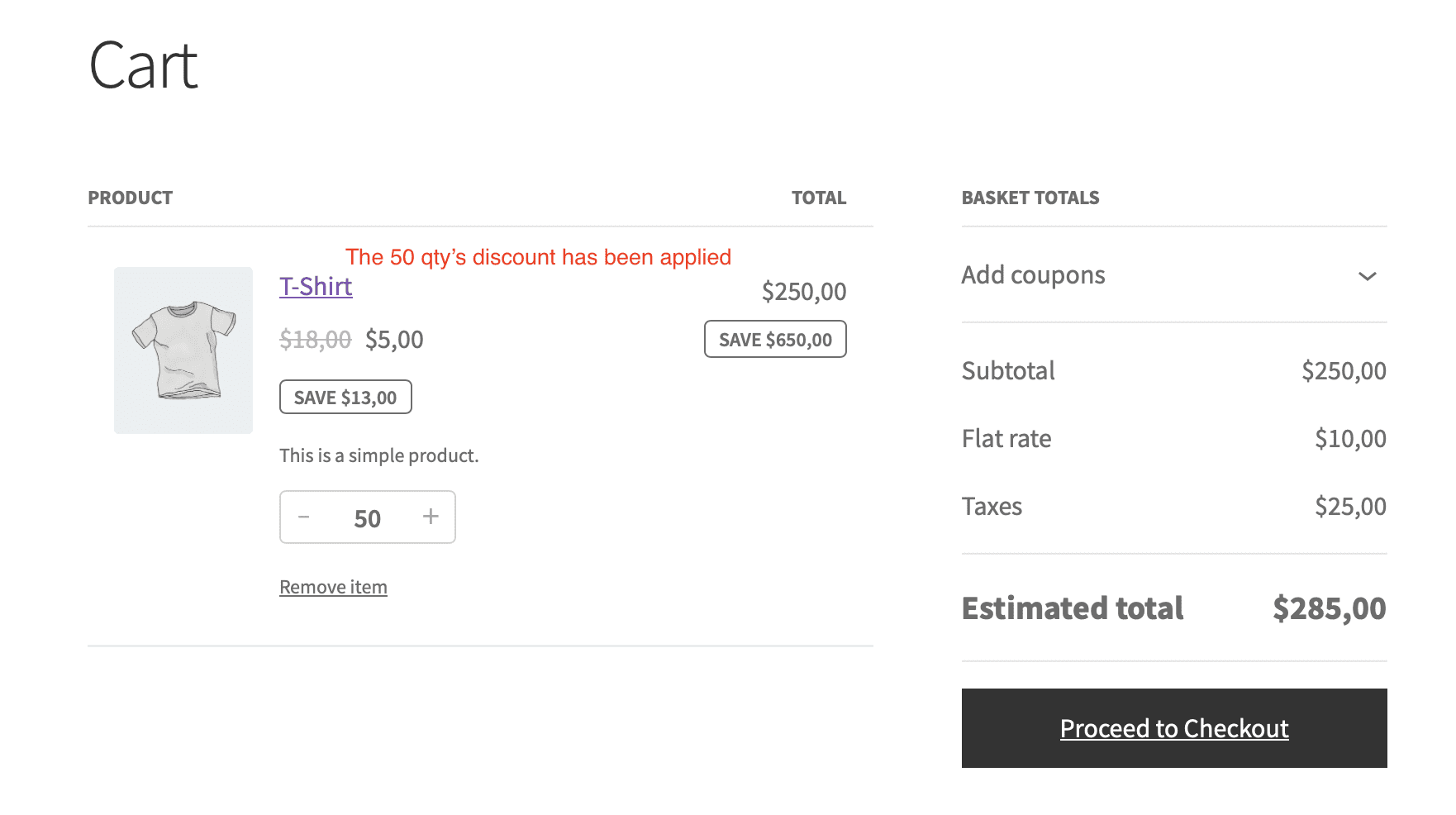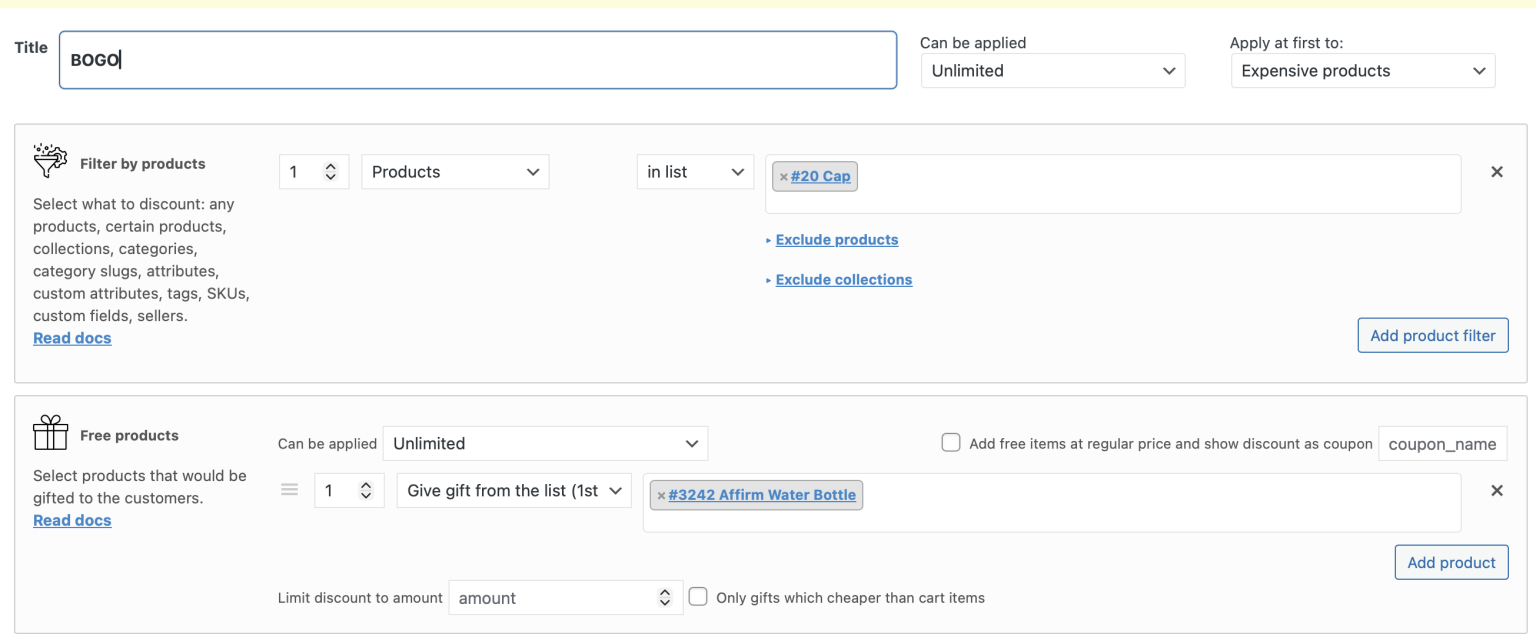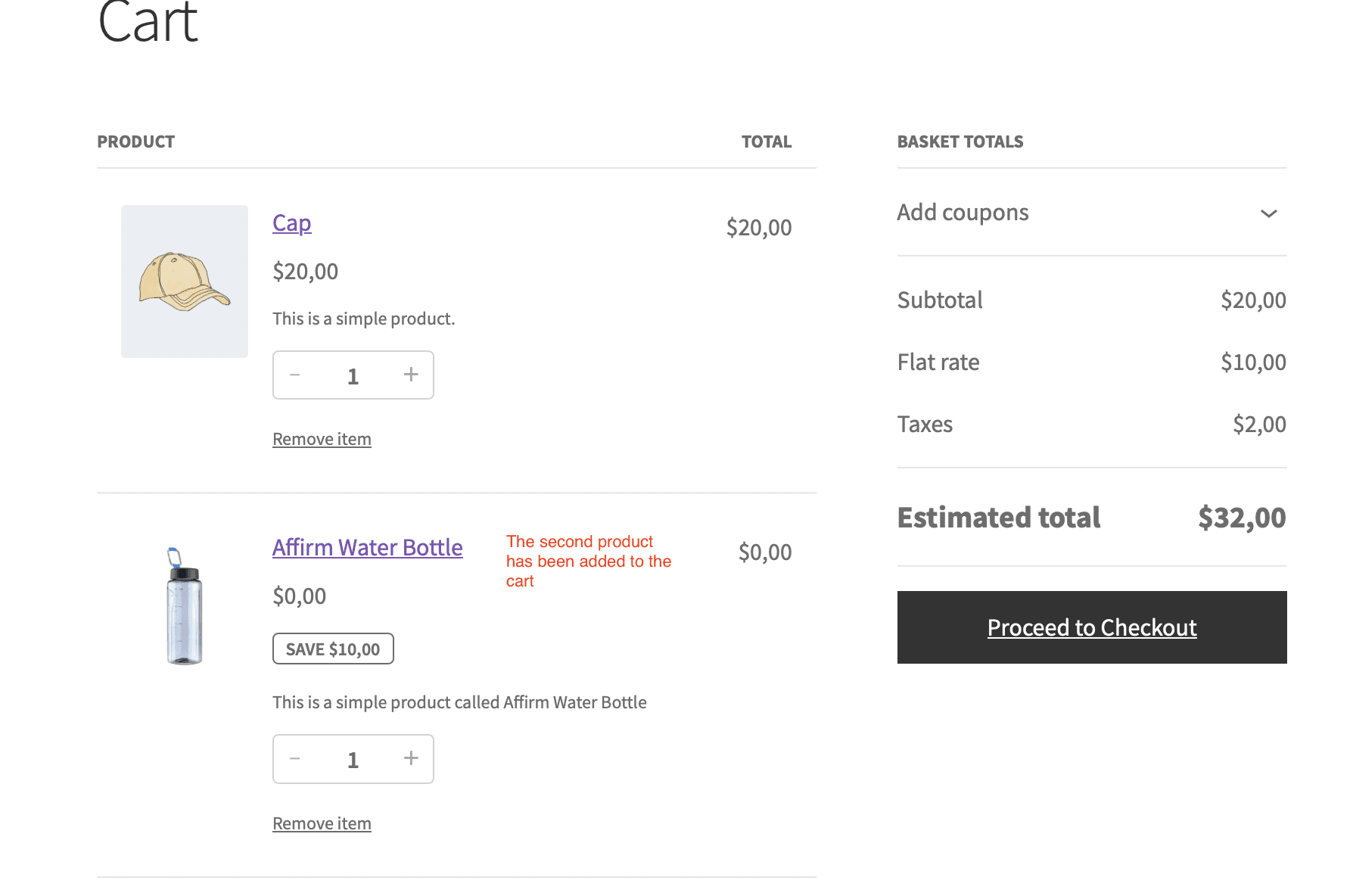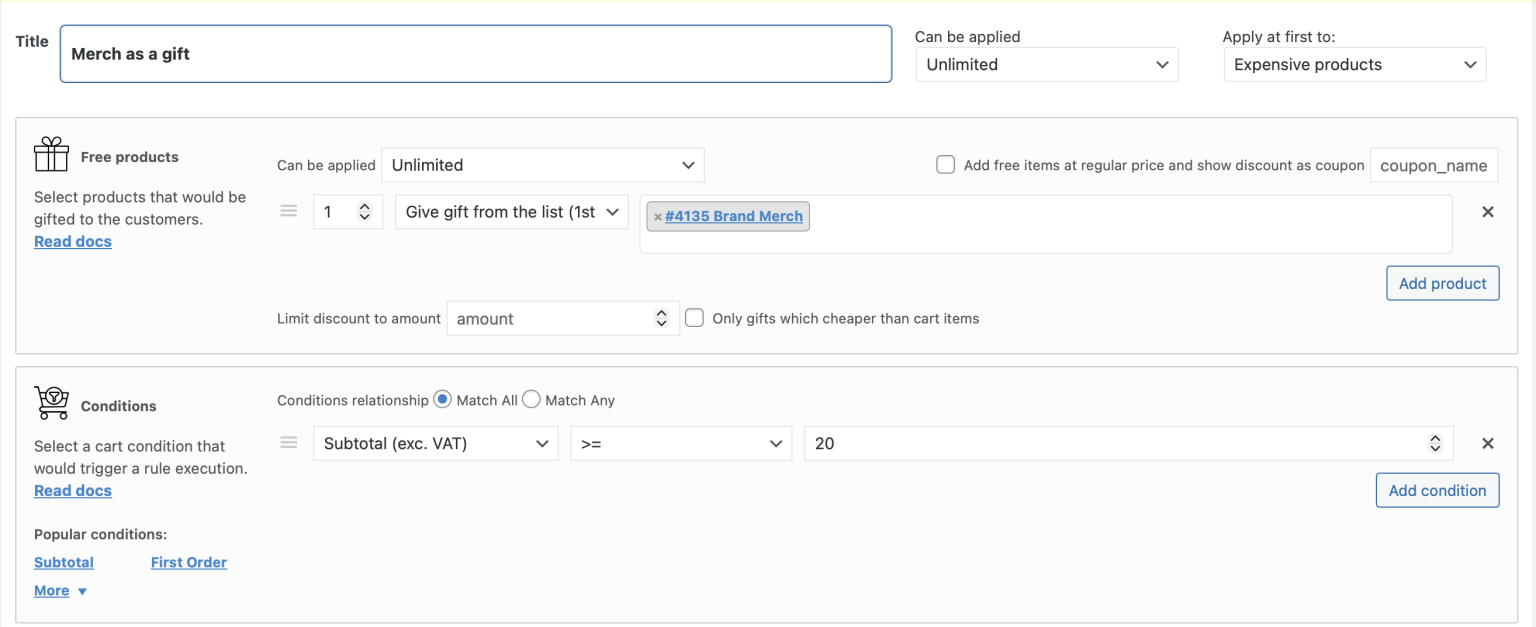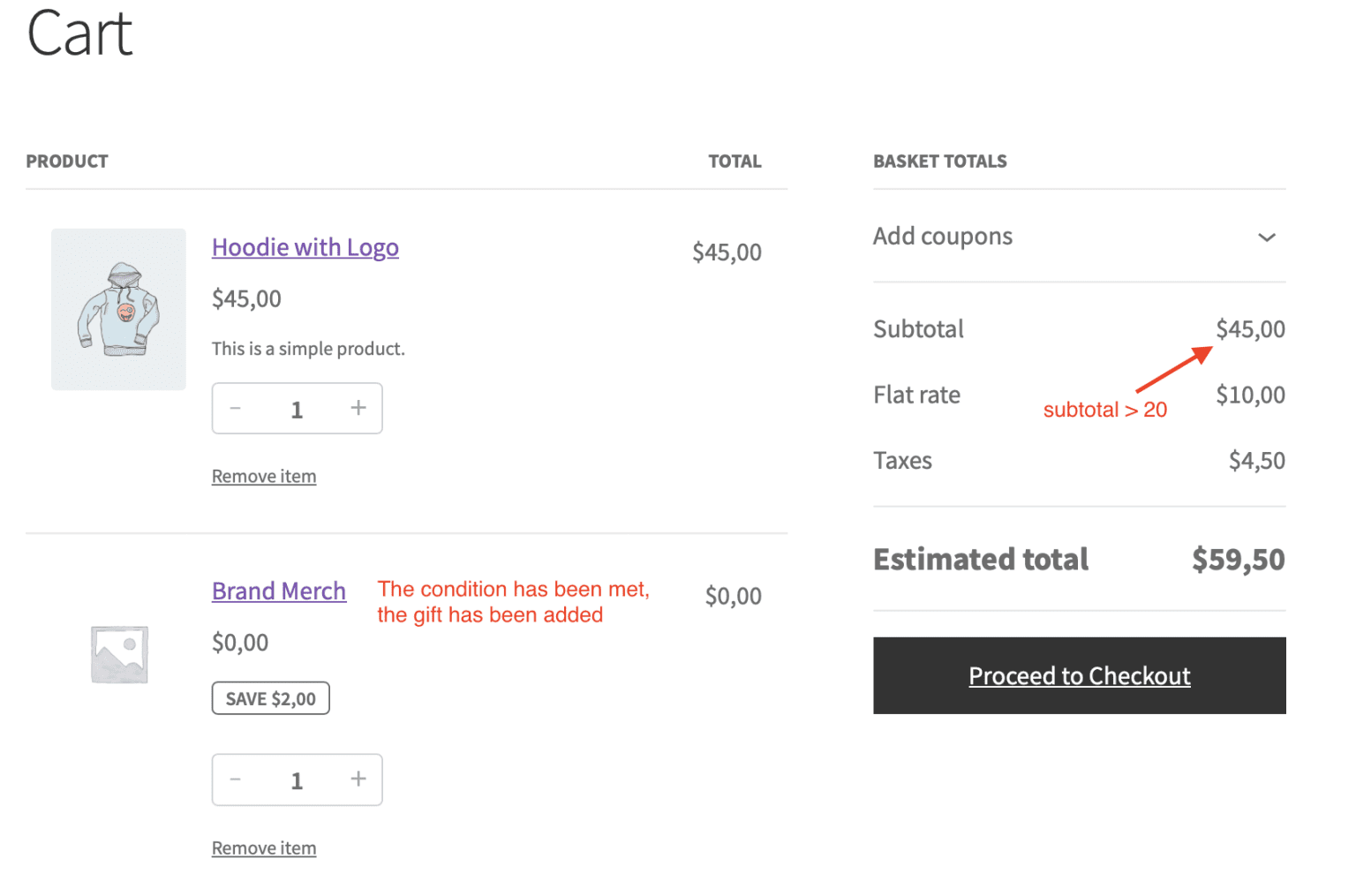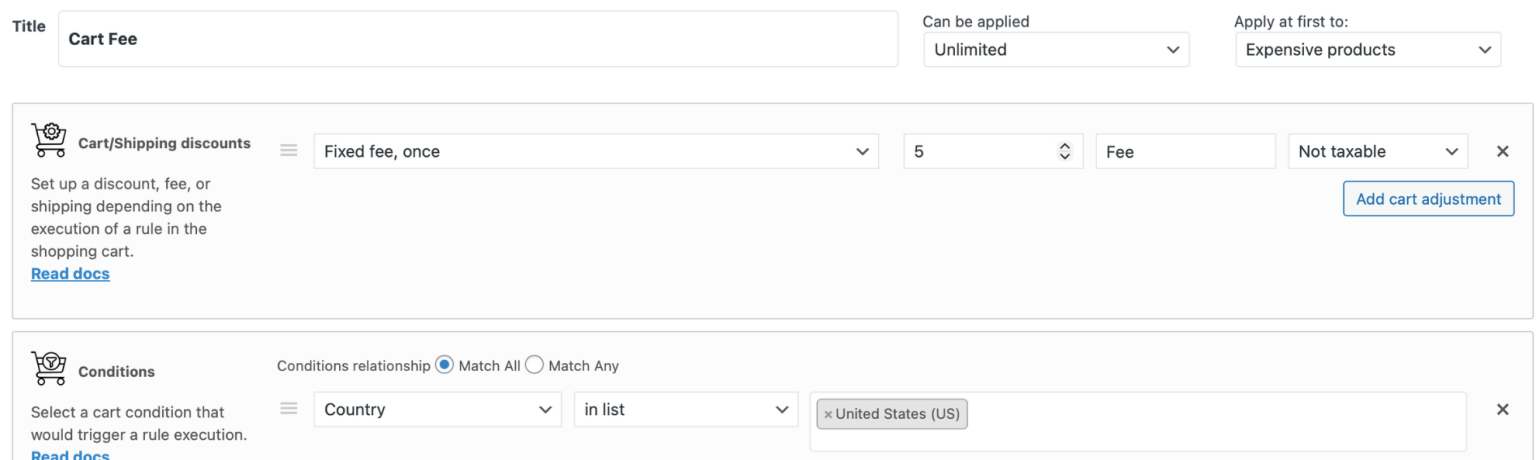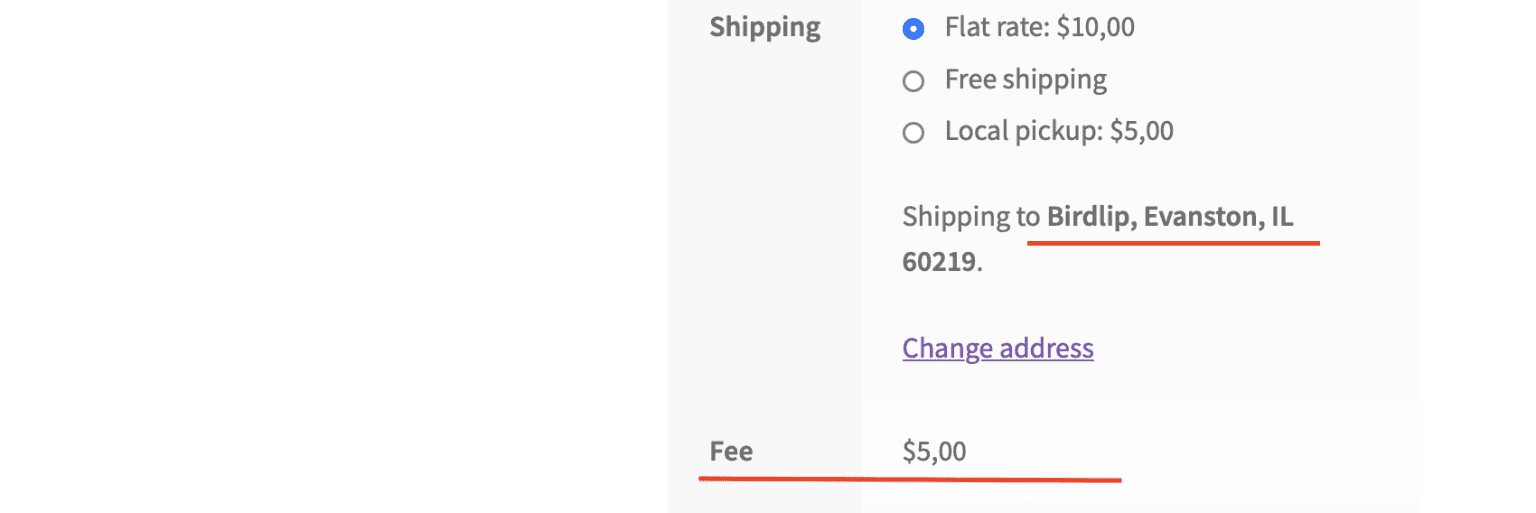Examples of rules supported by the free version
Let’s review the most demanded rules for the free version of the Advanced Dynamic Pricing and Discount Rules for WooCommerce.
Sitewide
Click the button “Add rule” and choose the “Product Discount” template. Then delete the “Product Filter” section and click “Save changes” button
Cart Discount
Make a whole cart discount with the subtotal condition using Cart/Shipping Discount Section and Condition sections. It’s easy to create by the steps: “Add rule” button > “Cart Discount” template.
Product Discount limited by the date
Enter the date range when the rule should be applied to the products and it’ll disable automatically on the end date.
Role Discount
Create a role discount for any existing user role on your site.
Bulk Discount
It’s easy to create the bulk rule for the product choosing “Bulk” rule’s template and adding the bulk ranges
Bulk Discount for Category
Create a rule with a “Bulk” template and change the product filter’s value to the “Categories”. Then input the necessary category and the bulk ranges.
Bulk Discount for Role
Give bulk discount only for the selected roles.
BOGO (Buy One – Get One)
Create a Buy One – Get One rule using corresponding rule’s template. You only need to fill in the products to the Product Filter and Free Product Sections.
Gifts
The “Gift” rule’s template helps to create the conditional gift rule.
Cart Fee for shipping country
Add the cart fee based on the shipping country choosing the “Cart Discount” template, the “Fixed fee, once” Cart/Shipping Discount and “Country” Cart Condition
Need more additional functionality? Try our PRO version on the demo site.