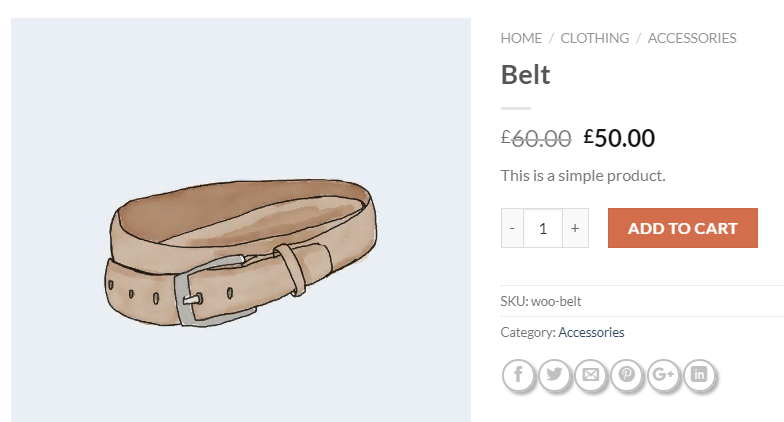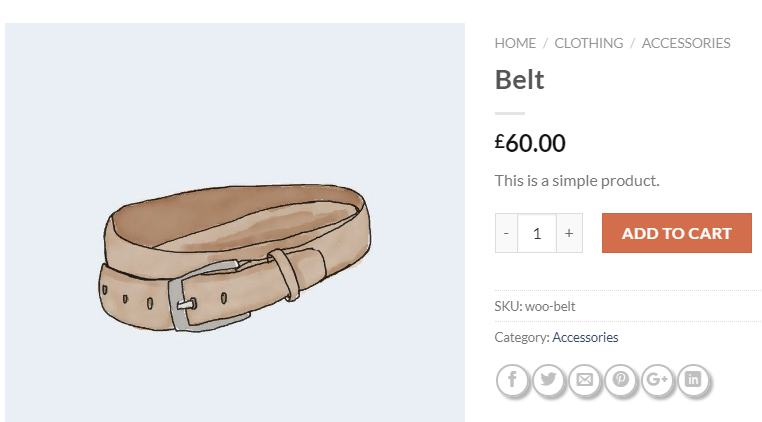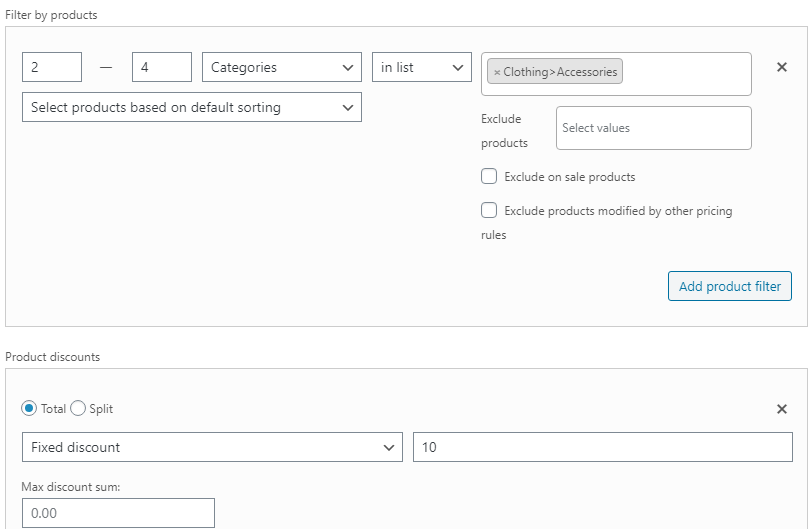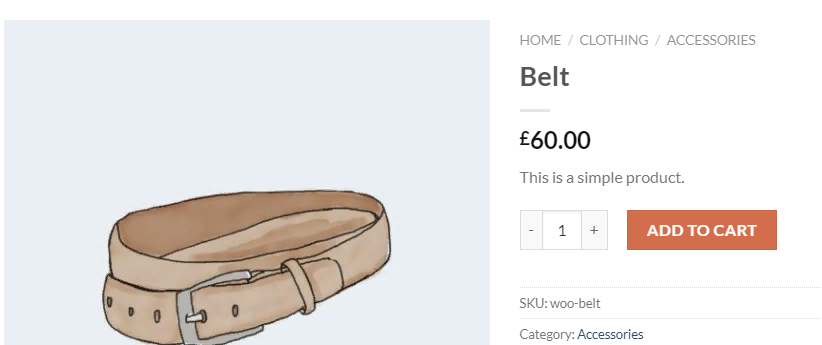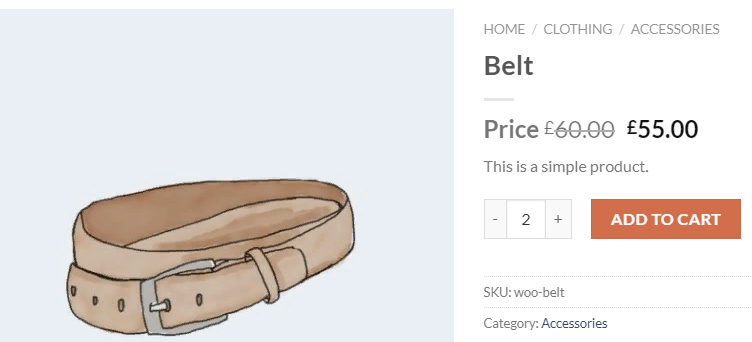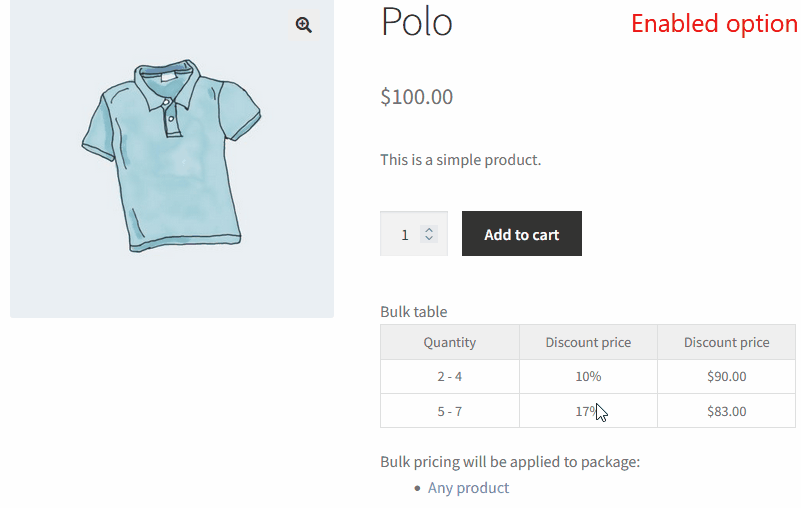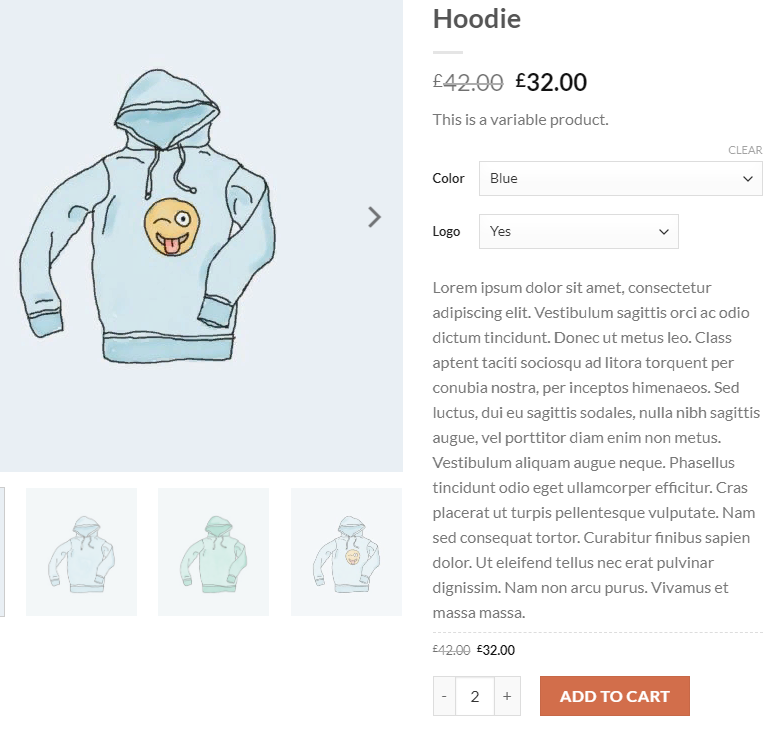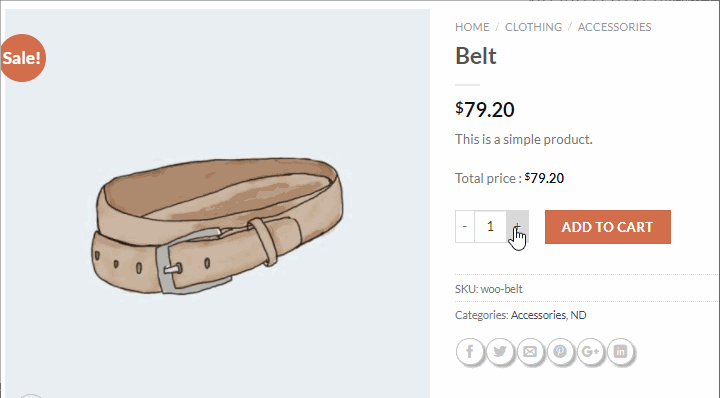Product Page
The Product page tab has the settings related to modifying price on the product page.
There are a lot of additional settings for the rules in the PRO version, we mark it as (PRO).
- Don’t modify product price on product page. Disable the discount on the product page.
When the checkbox is turned off:
When the checkbox is turned on:
- Use first range as minimum quantity if bulk rule is active. Display the 1st range from bulk table as minimum qty on the product page.
If you have problems with these parameters, see a possible solution here.
- Show striked price on product page (PRO). If you don’t want to strike price on the product page, just turn off this checkbox.
- Update price when user changes qty (PRO). For example, create a rule with discount for any 2-4 accessories:
Go to the belt’s page. Its cost is 60 for 1 belt.
After the change qty product.
 The price changes and strikes when user changes the product quantity.
The price changes and strikes when user changes the product quantity.
- Enable quick price change for simple products (PRO). Tick this option for quick price change for the simple product.
- Show loader (PRO). Turn on this setting if you want to show default loader while user change quantity of the product.
- Replace variable price (PRO). Let’s create a rule with the variable product, e.g., hoodie:
Look at the product page. The price shows as a range.
Then turn on Replace variable price setting and select the following options and set the qty of products is 2 pieces.
The price of parent’s product was changed on the minimal price of child product.
- Show total price for product (PRO). Display the total price of the product using an output template. Add more information about your discount using the available tags: {{striked_total}}, {{total}}, {{price_suffix}}, {{amount_saved}}, {{percentage_saved}}.