Gifts
If you want customers have opportunity to get a free gift, use next rule’s sections:
- free product
- cart conditions
Some examples of the gift rules are below:
- Add free products based on subtotal amount
- Gift for selected model and colors
- Almost same rule, but use “exclude products”
- Free product only monday
Add free products based on subtotal amount
 |
 |
Gift for selected model and colors
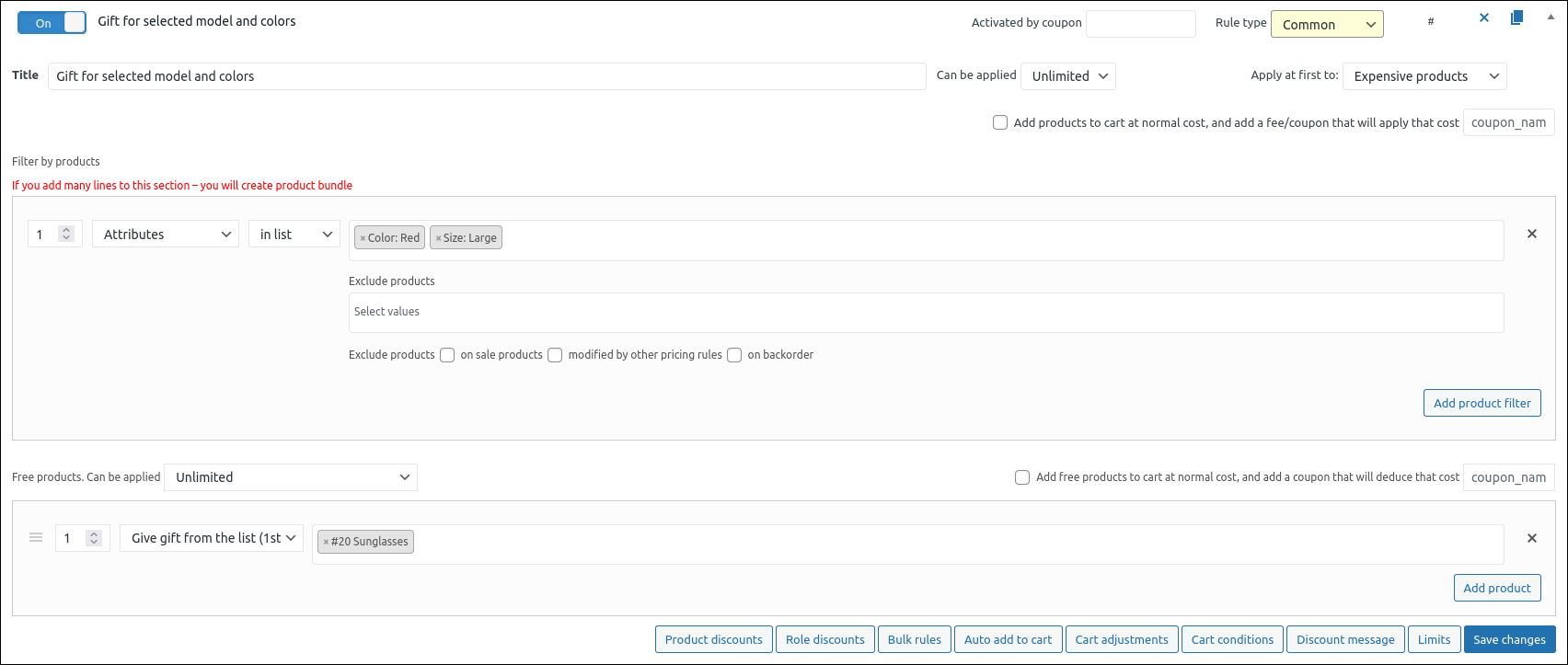 |
 |
Almost same rule, but use “exclude products”
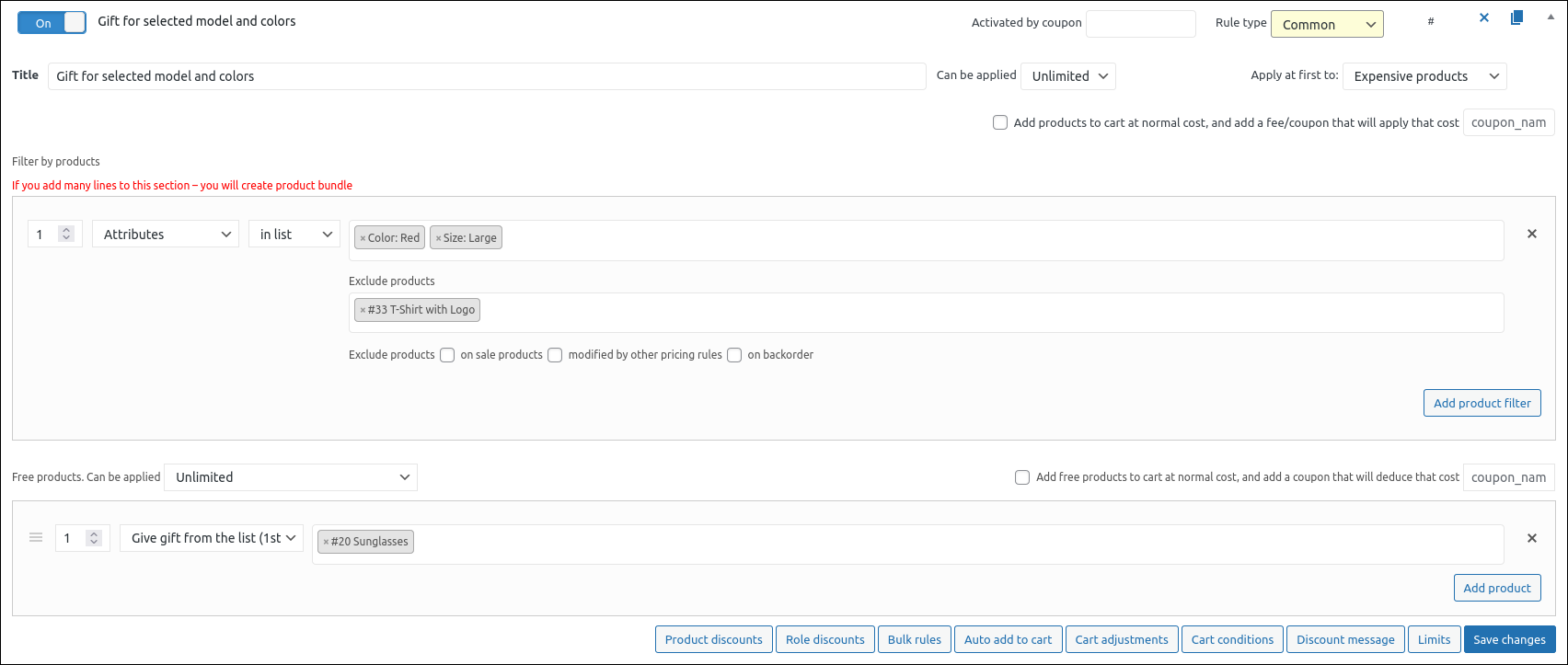 |
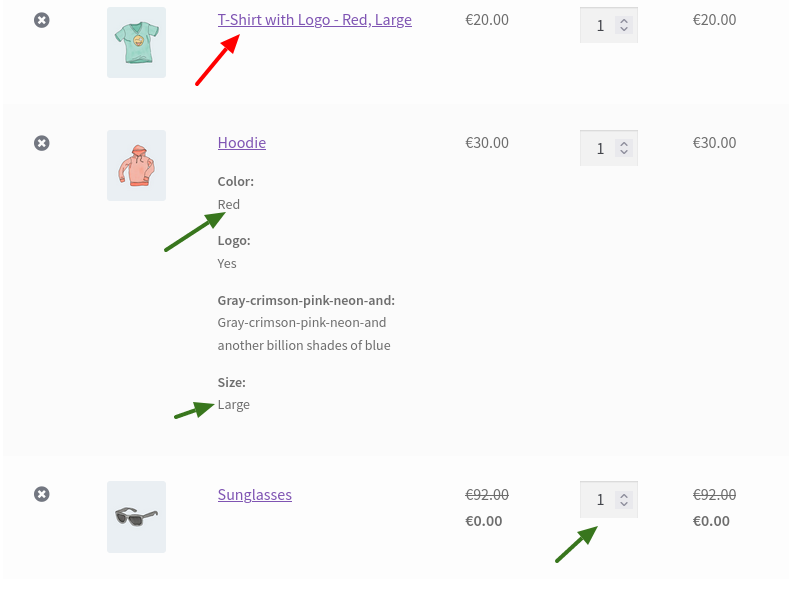 |
 |
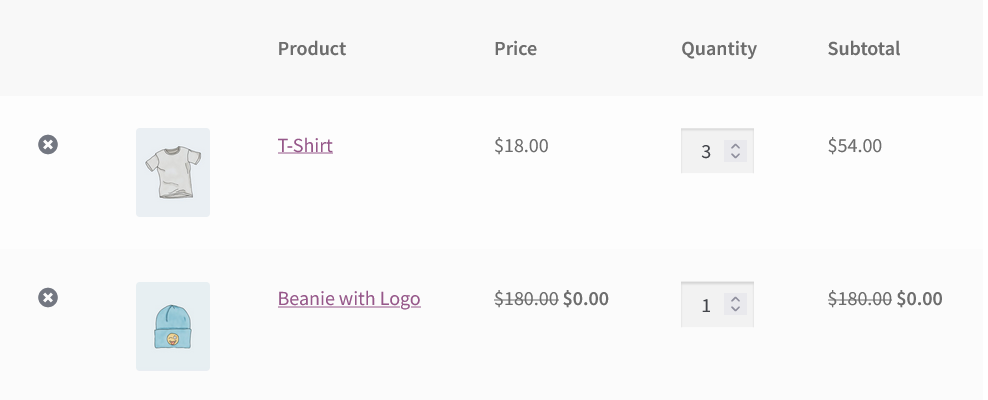 |