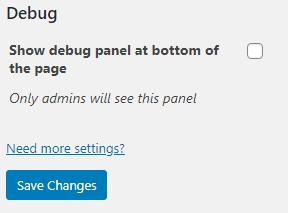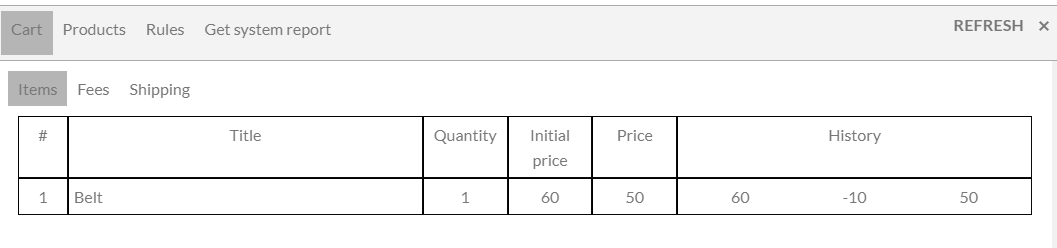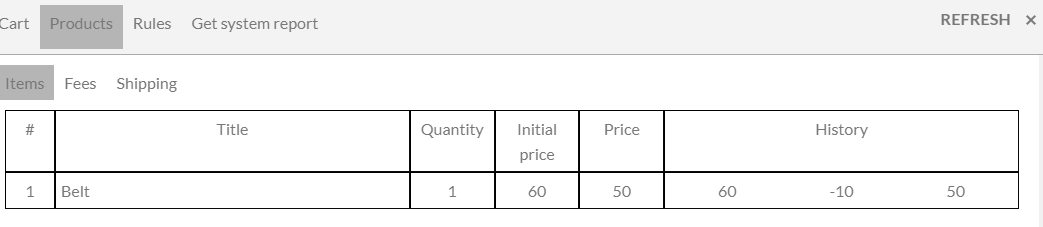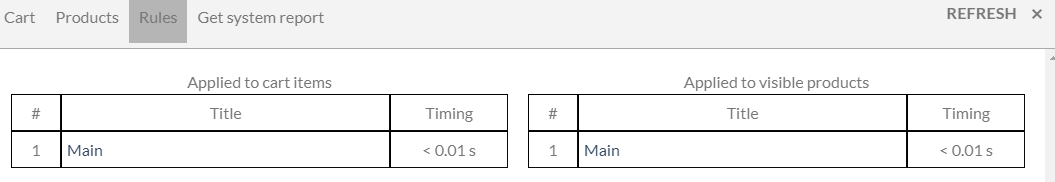Debug
Turn on debug bar to see full information about the price changing.
Debug bar appears on every site page. Don’t worry: only admins see this panel.
Debug panel has for 4 tabs:
1) Cart. Shows detailed information about applied discount to the products in the cart.
There are 4 sections in this tab:
- Items. Detailed information about products.
- Coupons. Detailed information about applied coupons.
- Fees. Information about fees.
- Shipping. More about chosen shipping method.
2) Products. Shows detailed information about discounted products.
3) Rules
Information about execution time of the rule applied to the cart items and to visible products. Rules names are clickable, so you can edit the wrong rule.
4) Get system report.
If you have problem with the plugin, you can export JSON system report and attach it in the new ticket.
5) Refresh. Refresh the bar after the changes.