Checkout at Frontend [pro]
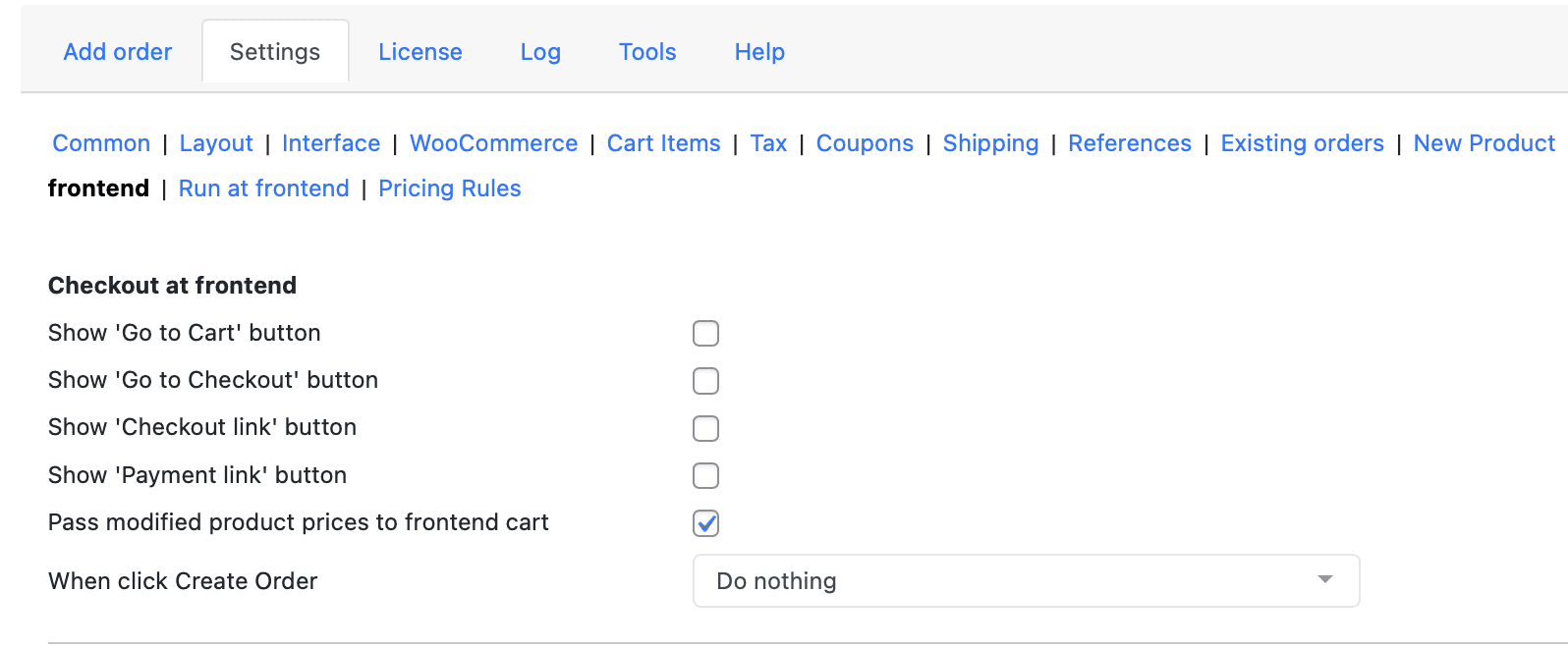
“Checkout at the Frontend” group of settings helps to provide to the clients the checkout page for the further order registration.
Show ‘Go to Cart’/’Go to Checkout’/’Checkout link’/’Payment link’ buttons. Tick the corresponding checkbox to enable the neccesary button on the toolbar.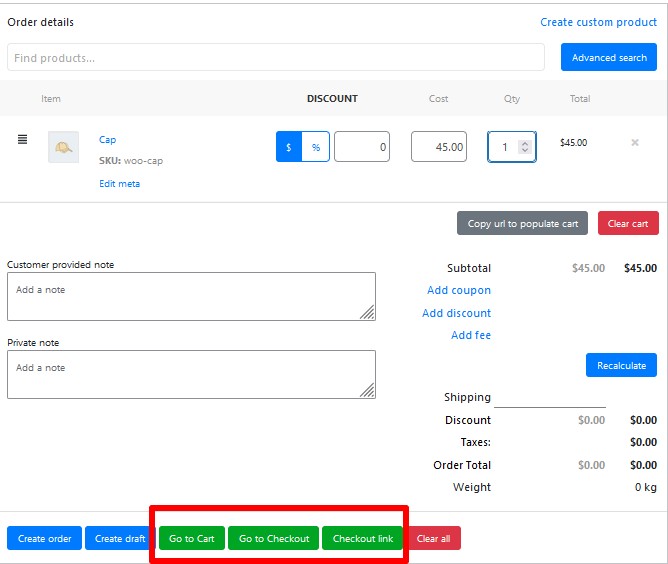
Override the “Customer payment page” in the order. This parameter allows the admin to pay for customer orders. After enabling this option, you need to go to the order page with the “Pending Payment” status (WooCommerce – Order list), and click the “Customer payment page” link.
Pass modified product prices to the frontend cart. When placing an order, you can change the product price. If this parameter is disabled, products with the original price will appear in the shopping cart.