Existing Orders [pro]
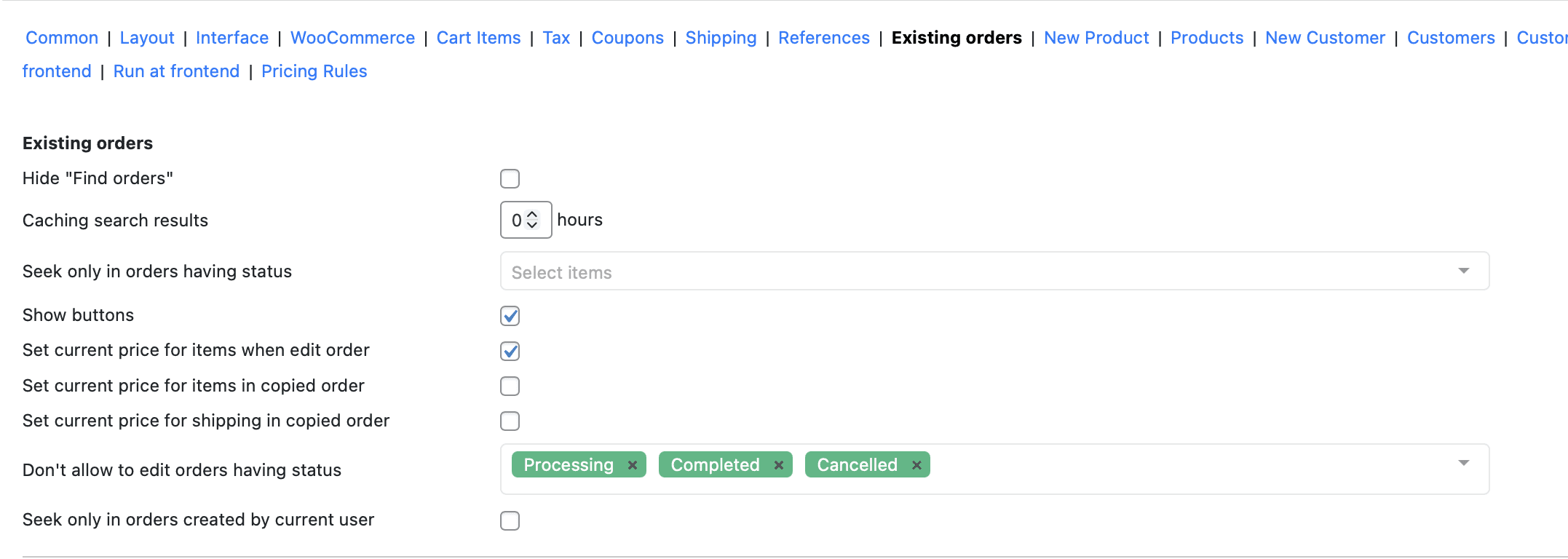
Let’s review all the option of the “Existing orders” settings tab of the Phone Orders for WooCommerce plugin.
Hide “Find orders”. Tick this checkbox to hide the “Find orders” section.
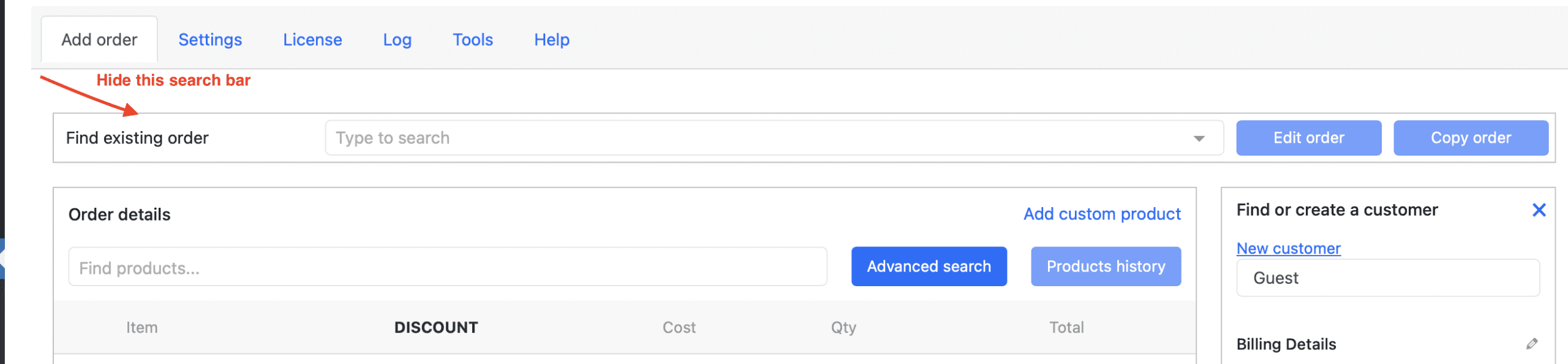
Caching search result. Cache search result for some hours for faster searching works.
Seek only in orders having status. Select some order statuses and search only within the orders of these statuses. It makes the order’s searching faster and more effective.
Show buttons. This parameter adds the “Edit order” and “Copy order” buttons.
Set current price for items when edit order. Enable this option to sell the products by the price on the current date, but make it while you are editing order.
Set current price for items in copied order. Enable the option if you need to sell the product by the price on the current date and ignore the old price, and change the prices for the copied order.
Set current price for shipping in copied order. Turn on this option to set the current shipping prices instead of the old one.
Don’t allow to edit orders having status. Choose the statuses of the orders to restrict of these editions. This option helps to avoid the unnecessary edition of the orders that are already in work.
Seek only in orders created by current user. Turn on this option to narrow the search results to only of the current user’s orders. It makes the order acceptance more faster if you find only the current user’s order.