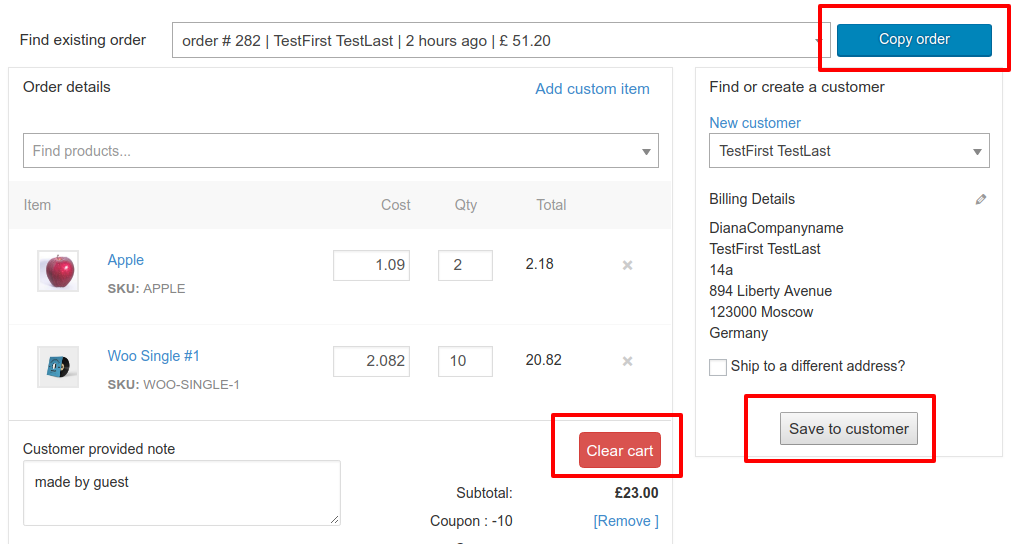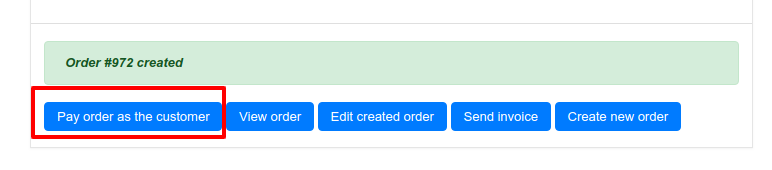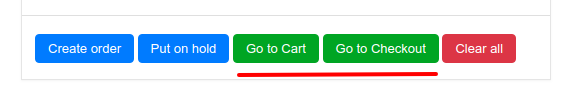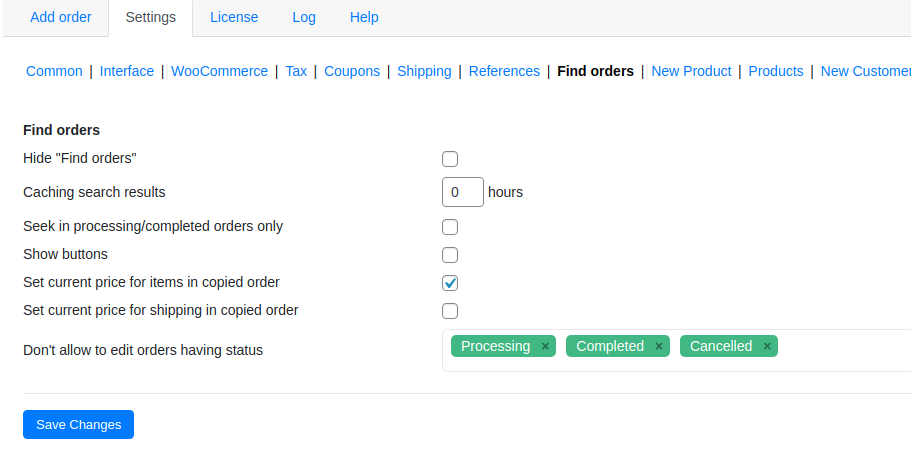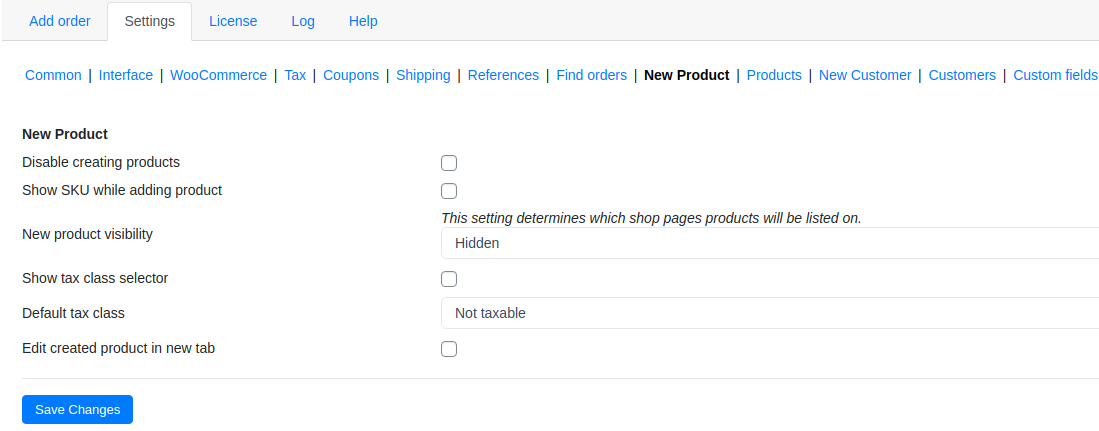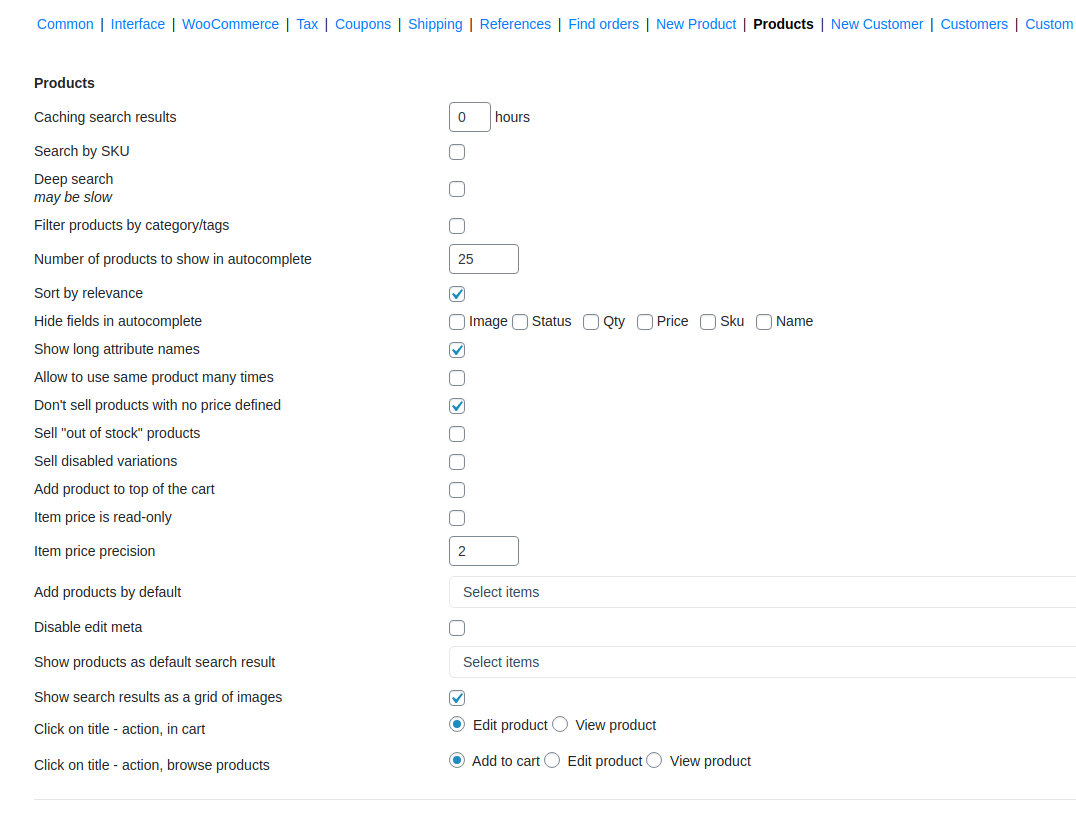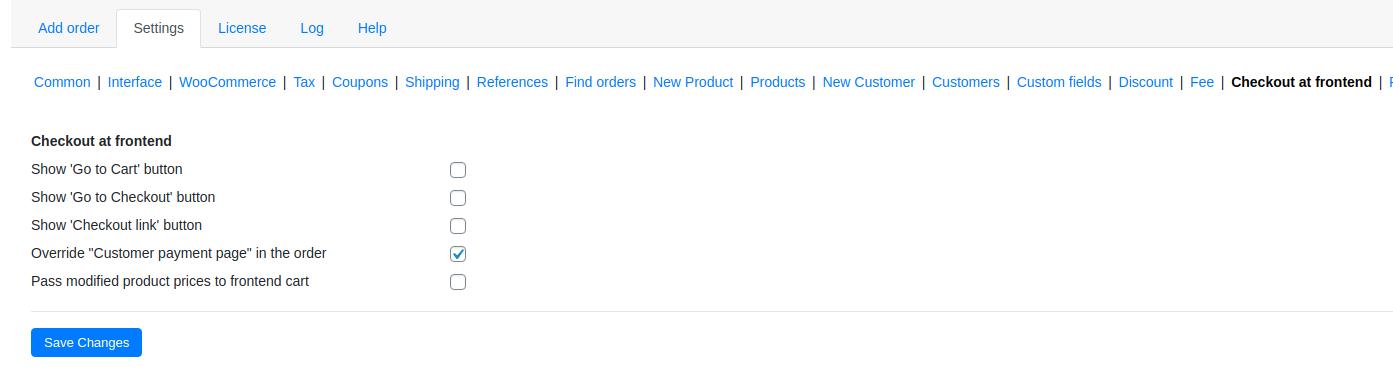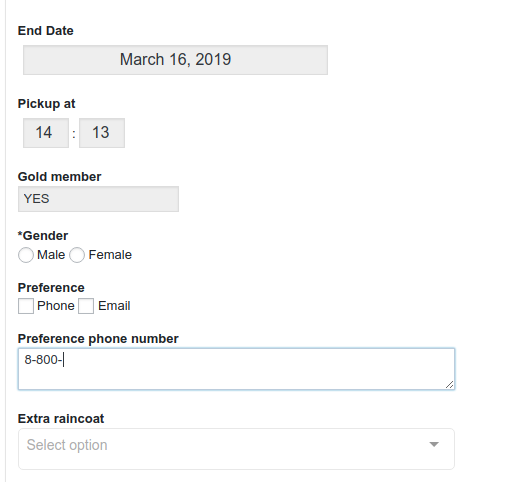Quick Start Overview
Speed up your the manual order addition on the backend with the Phone Orders for WooCoommerce plugin!
Phone Orders for WooCommerce plugin as available for free on the WordPress.org Plugin Page, and as a pro version on the Algol+ site.
Free version features:
- UI was adapted for keyboard input
- Search through existing customers or add new customers quickly
- Search through existing products or add new products on the fly
- Use default pricing or adjust pricing within the order
- Places autocomplete for address (requires Google Maps API key)
- Support free shipping (method works in admin area only)
- Ability to add coupons with auto find feature
- Copy url to populate cart
- Log created orders
Pro version features:
- A lot of UI options to suit different workflows and setups
- Separate web page for adding orders (without access to /wp-admin)
- Create new order based on existing order
- Pause and resume the order
- Customer search by shipping/billing fields
- Configure fields and default values while adding new customers
- Define products that can be sold (out of stock? without price?)
- Support composite/bundled/other complex products
- Add any additional fees
- Setup custom fields for the order/customer
- Extra WooCommerce reports
- After creating the order, you can “Pay order as customer”
To view the demo version of the plugin, follow the link.
Extended UI
- Separate web page for adding orders (without access to /wp-admin)
- Create new order based on existing order
- Create new customer based on existing order
- Pause and resume the order
- Edit created order
- Set own shipping price (add method to shipping zone!)
- Clear all items in cart with a push of a button
- Save address details to the customer’s profile
More comfortable work with customers
- Filter products by category/tags
- Repeat last search after adding product (for example, you add products with similar names)
- Add items to top of the cart (no need to scroll if you add 10-20 products)
- Hide products with no price defined
- Enable/disable sale for “out of stock” products (allow backorders)
- Set visibility, sku, tax class for products added on fly
Ability to pay order as customer via checkout page
Ability to finish order via frontend checkout
Settings overview
Extra form fields
- Define custom order/customer fields at tab “Settings”
- Format is Label|field_name|type|value1|value2|value3.
Supported types: text, select, checkbox, radio, hidden, date, time - Fill them while you add order
- Entered information will be saved as custom fields
End Date|end_date|date Pickup at|pickup_time|time Gold member|gold_member|hidden|YES *Gender|gender|radio|male=Male|female=Female Preference|communication|checkbox|Phone|Email Preference phone number|phone|text|8-800- Extra raincoat|rain|select|Yes|No|Unknown
These lines will generate following form (Gender is required).
Extra features
- New Woocommerce reports
- Ability to edit existing orders in >Woocommerce>Orders