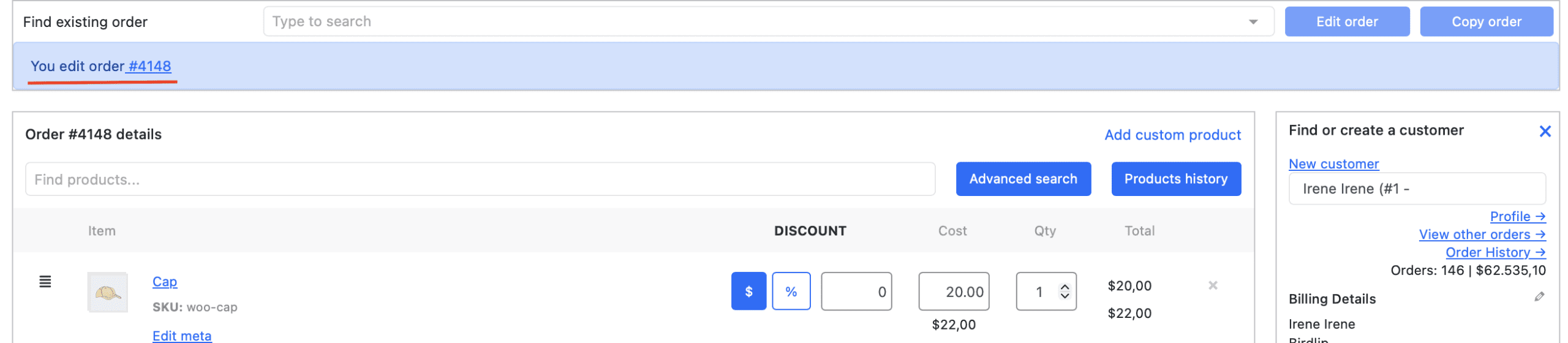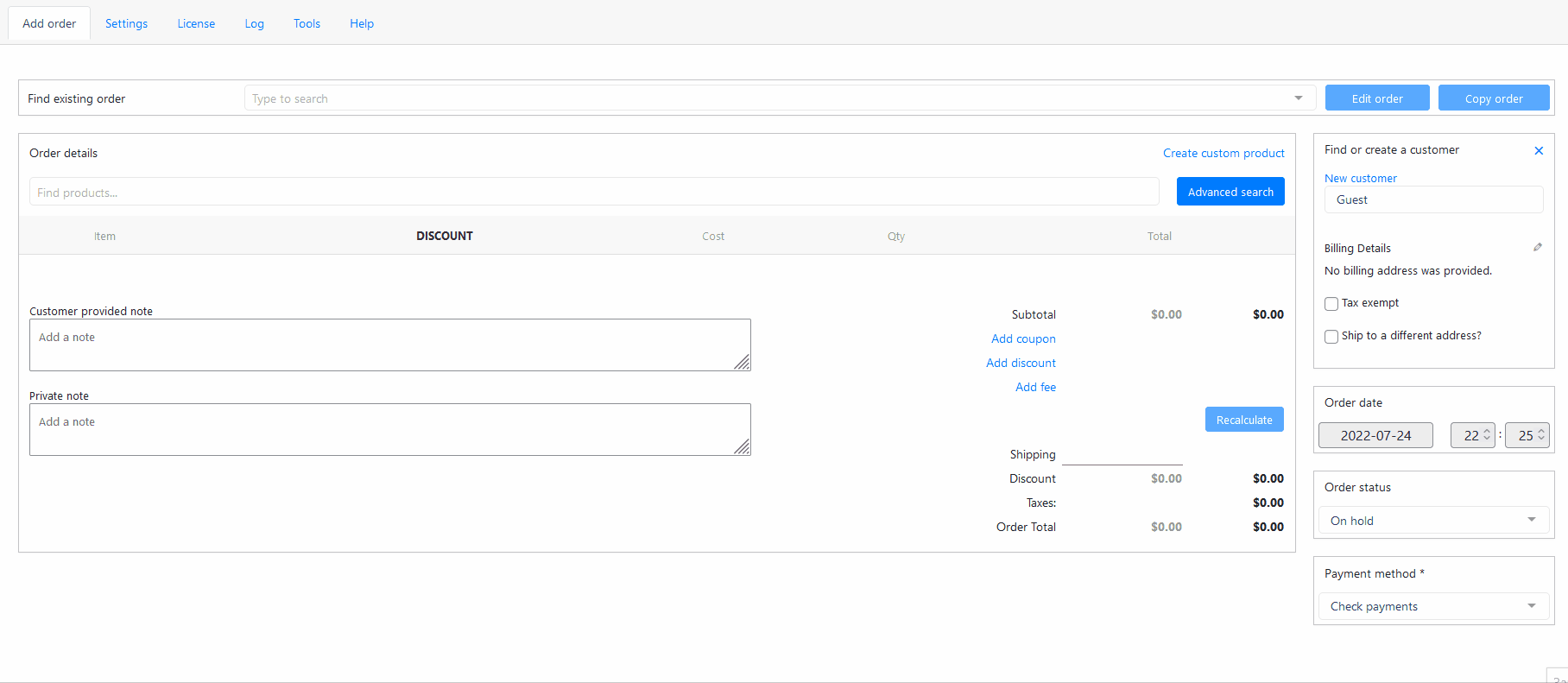Edit Orders
Using the Phone Orders for WooCommerce PRO, you can operate with the existing orders.
Find an existing order
Find an existing order using “Find Existing Order” section in the PRO version of the Phone Orders plugin:
Edit the existing order
Look at the GIF of the editing of the existing order, finding it by the product:
Edit the created order from the WooCommerce Order info
If you need to edit or duplicate the order you’re watching through the WooCommerce Order info, just find the Phone Orders section on the right column and click the Edit button:
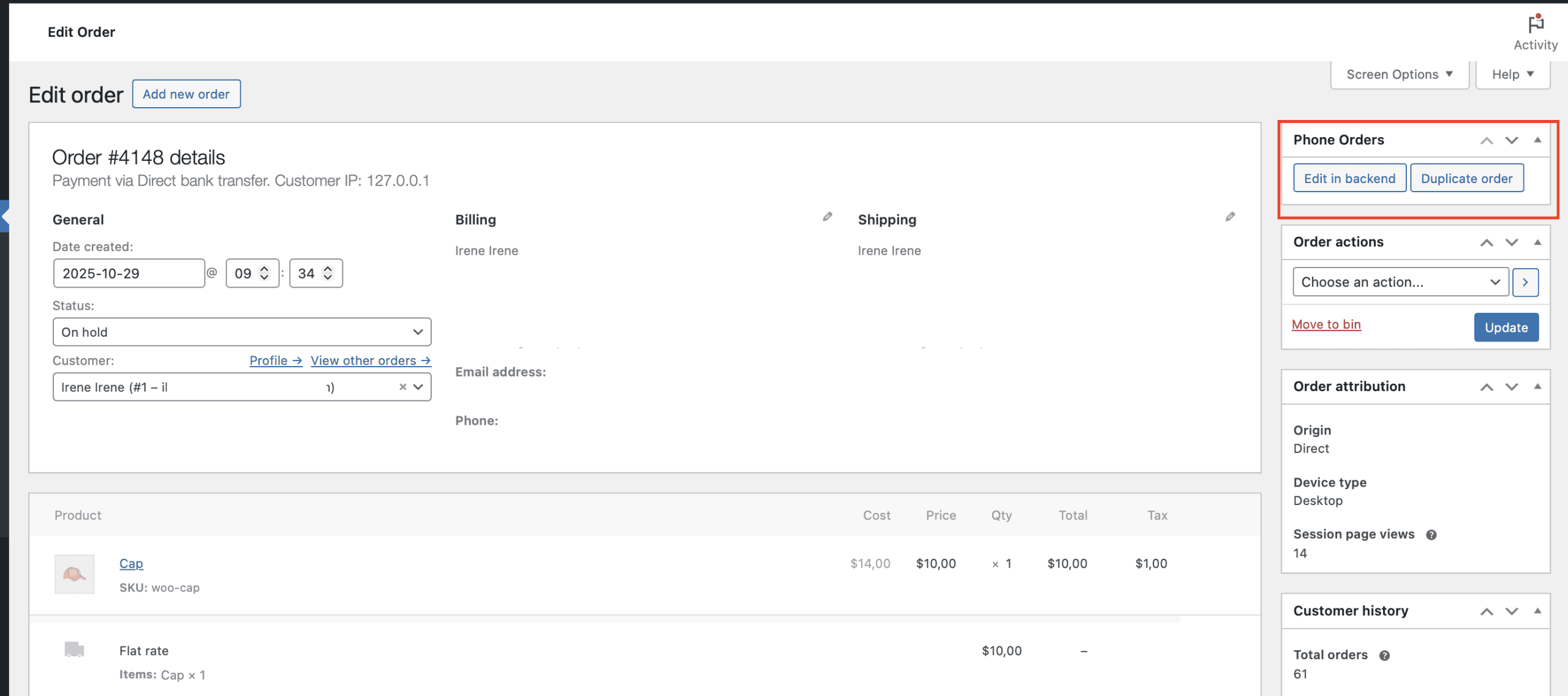
Then continue to edit the order inside the Phone Orders page.