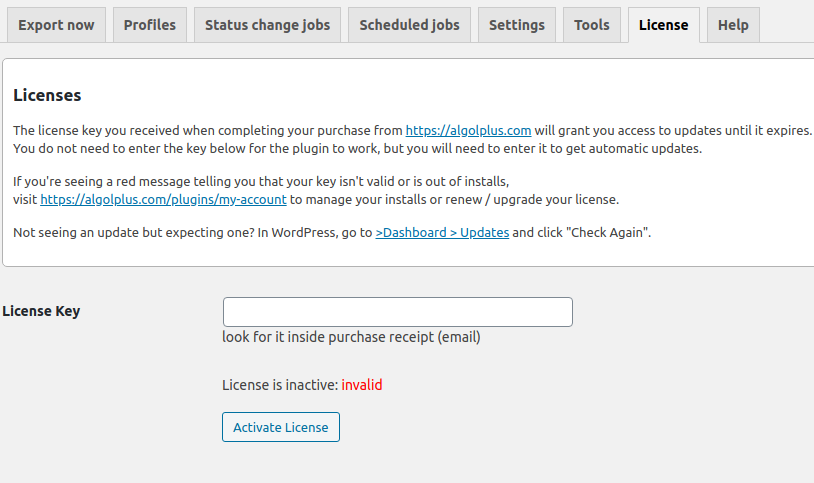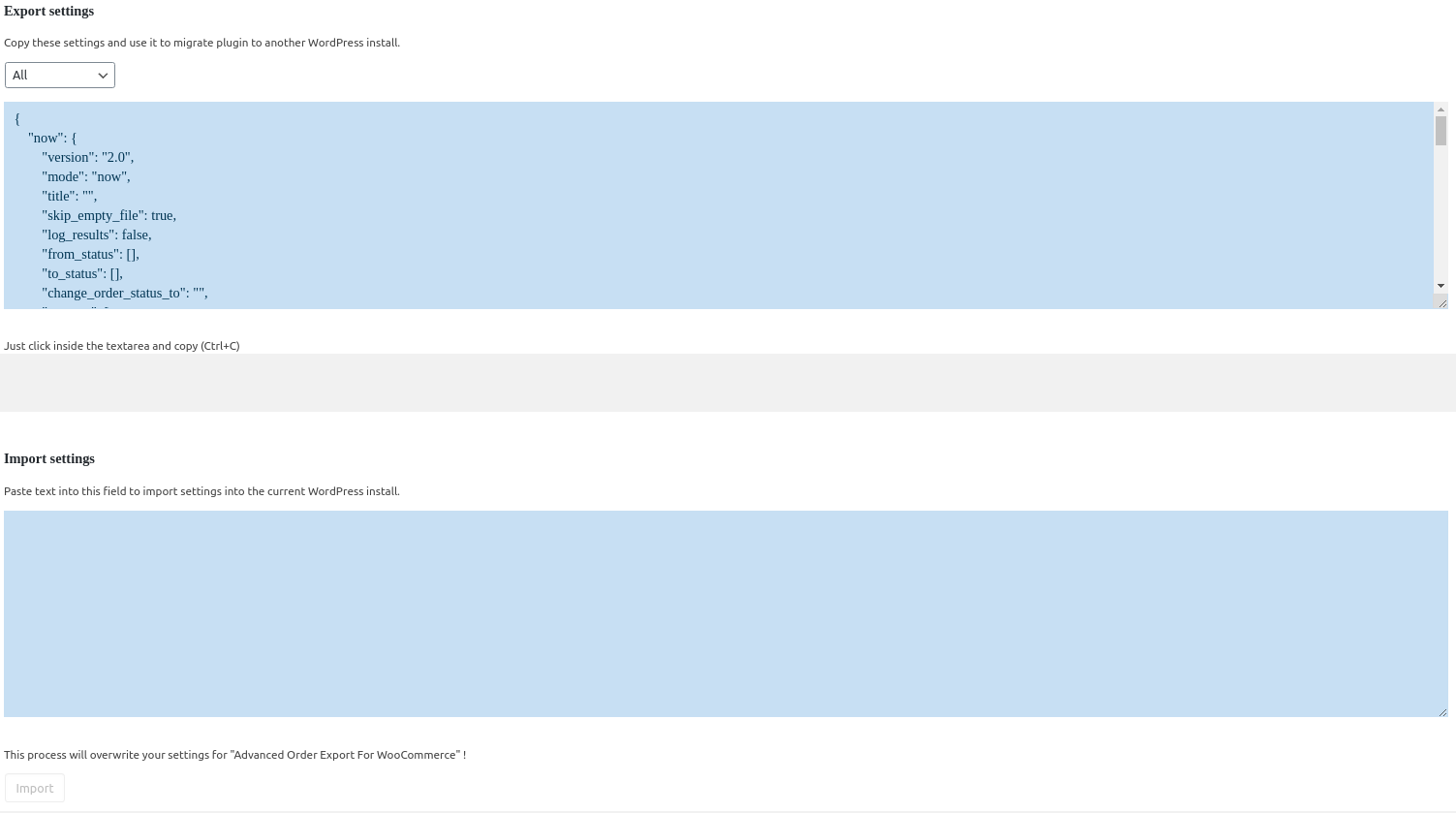License, Tools and Help tabs
License tab
The “License” tab has information about managing the license of the “Advanced Order Export for WooCommerce” plugin.
To purchase the plugin, click here.
If you have problems installing the Pro version, you can find a solution here.
The Tools tab
Export and import settings of the “Advanced Order Export for WooCommerce” plugin of the current site to another WordPress installation.
Choose what to export in the drop-down above the export field, and copy all the information from the text area into your clipboard.
Then paste the information to the import textarea of the another WordPress installation and click “Import” button.
Note: Be careful, the importing setting will overwrite your current settings of “Advanced Order Export for WooCommerce” plugin.
The Help tab
If you have a question about the “Advanced Order Export for WooCommerce” plugin, ask our technical support team, creating a new ticket here.
Please, describe your issue as detailed as possible and attach some screenshots or screen video records. This is so helpful for us!
But first, look at the code snippets for popular plugin or check this page to study how to extend the plugin.