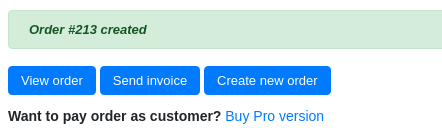After you have entered all the order details, you need to click the “Create order” button.
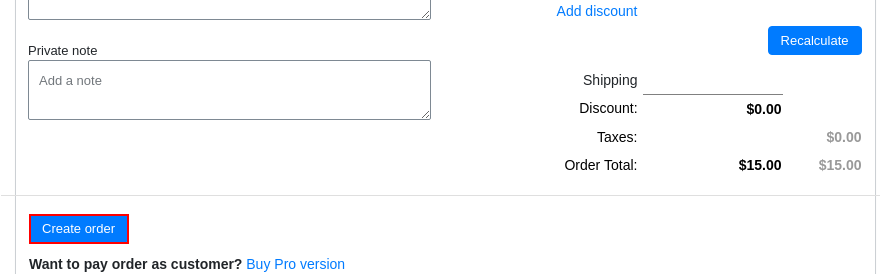
Now you can view the order (click “View order” button), send an invoice to the customer’s email address (click “Send invoice” button), or create a new order (click “Create new order” button).