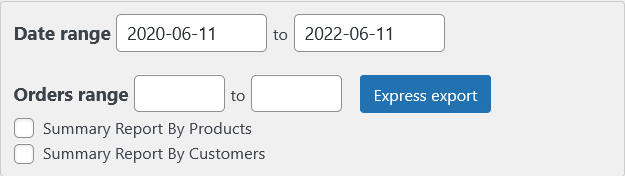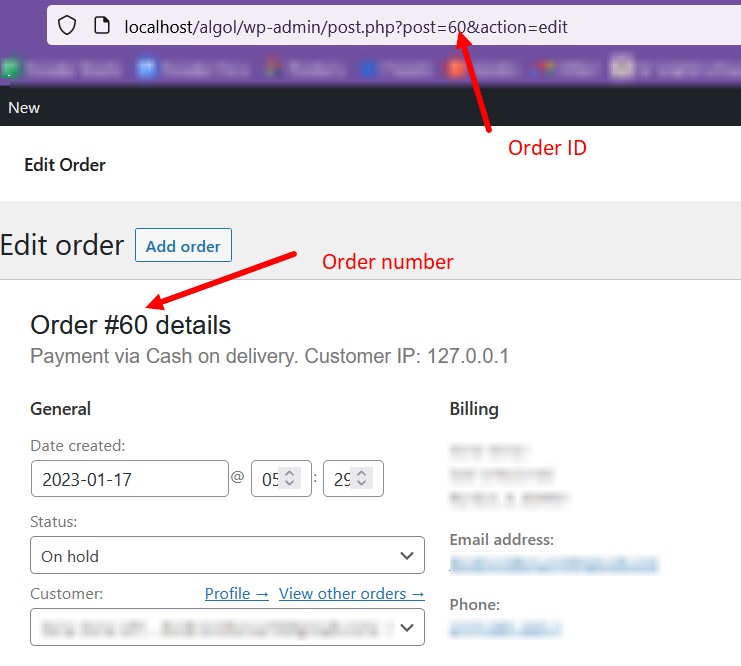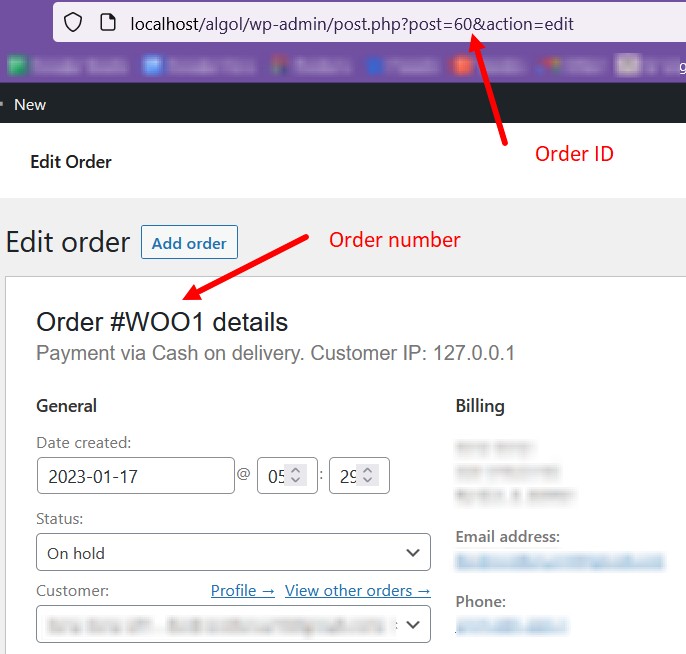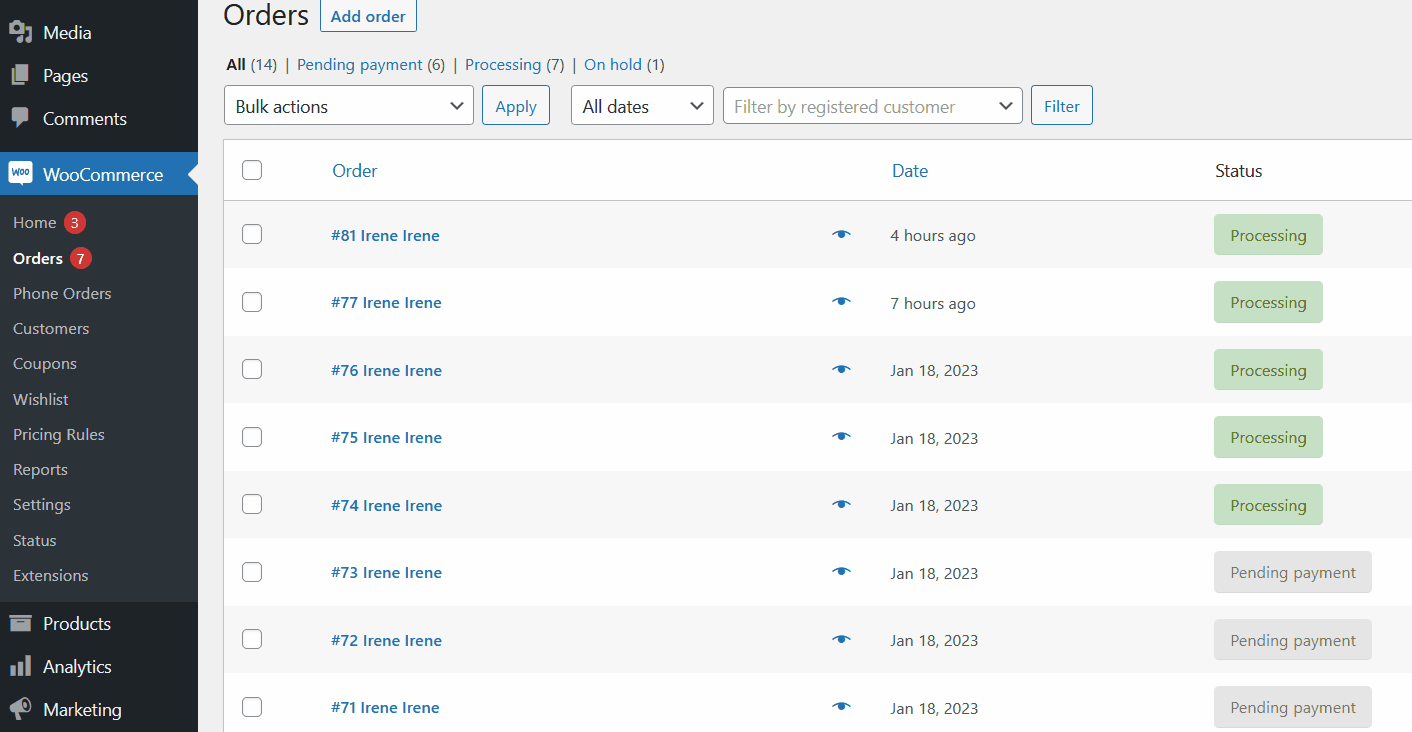Date Range and Orders Range
Filter your orders by the range of dates with the “Date Range” section. Just choose the start date in the first date picker and the end date in the second date picker.
Filter orders by the orders ID (not order number) using “Orders Range” section. Input the order ID’s range into the corresponding text boxes.
Note: Order ID and Order number are the same in the most cases. Find your Order ID as a part of order URL, and your Order number on the order page:
But if you install some plugins that generate order numbers, you will see the difference between Order ID and Order number:
Or you can find an Order ID at the left bottom corner of the browser, hovering on the order name. Look at the gif below:
Advanced Order Export plugin uses the Order ID in the filter “Orders Range”.