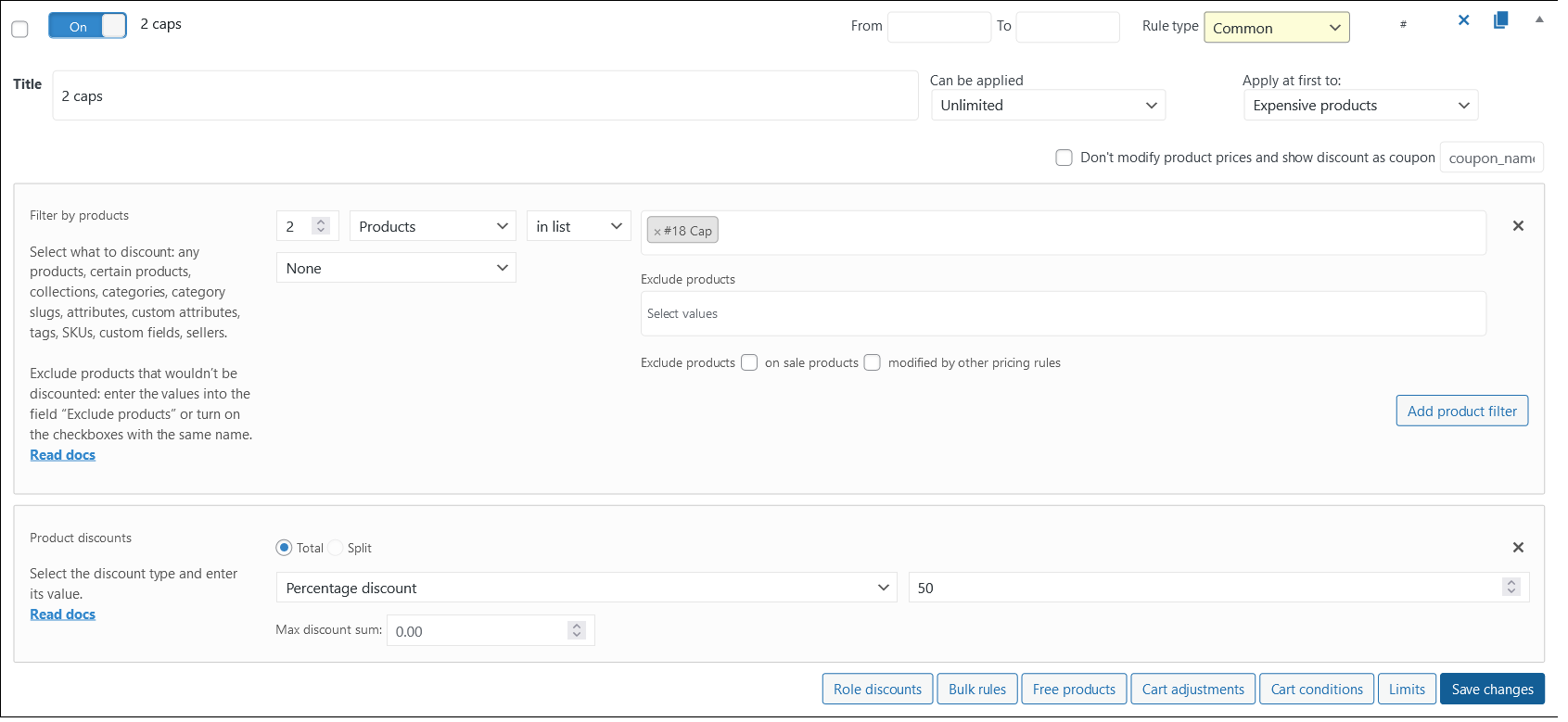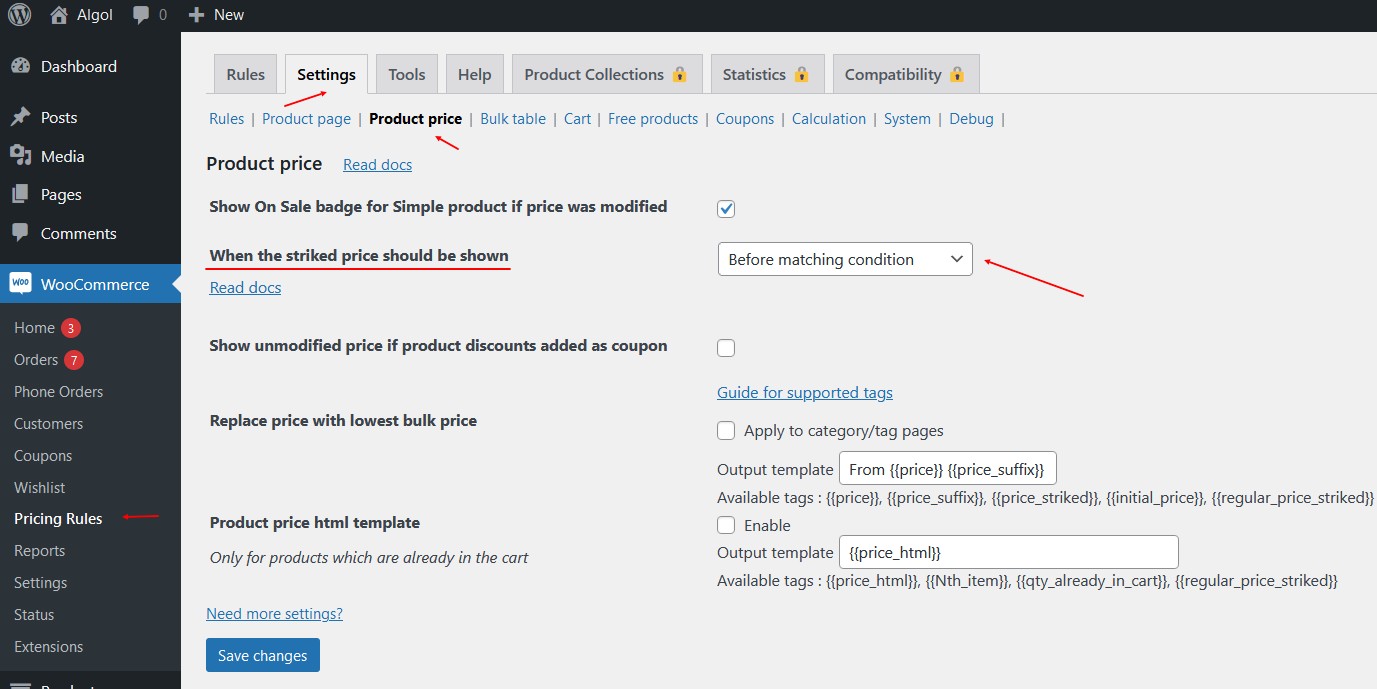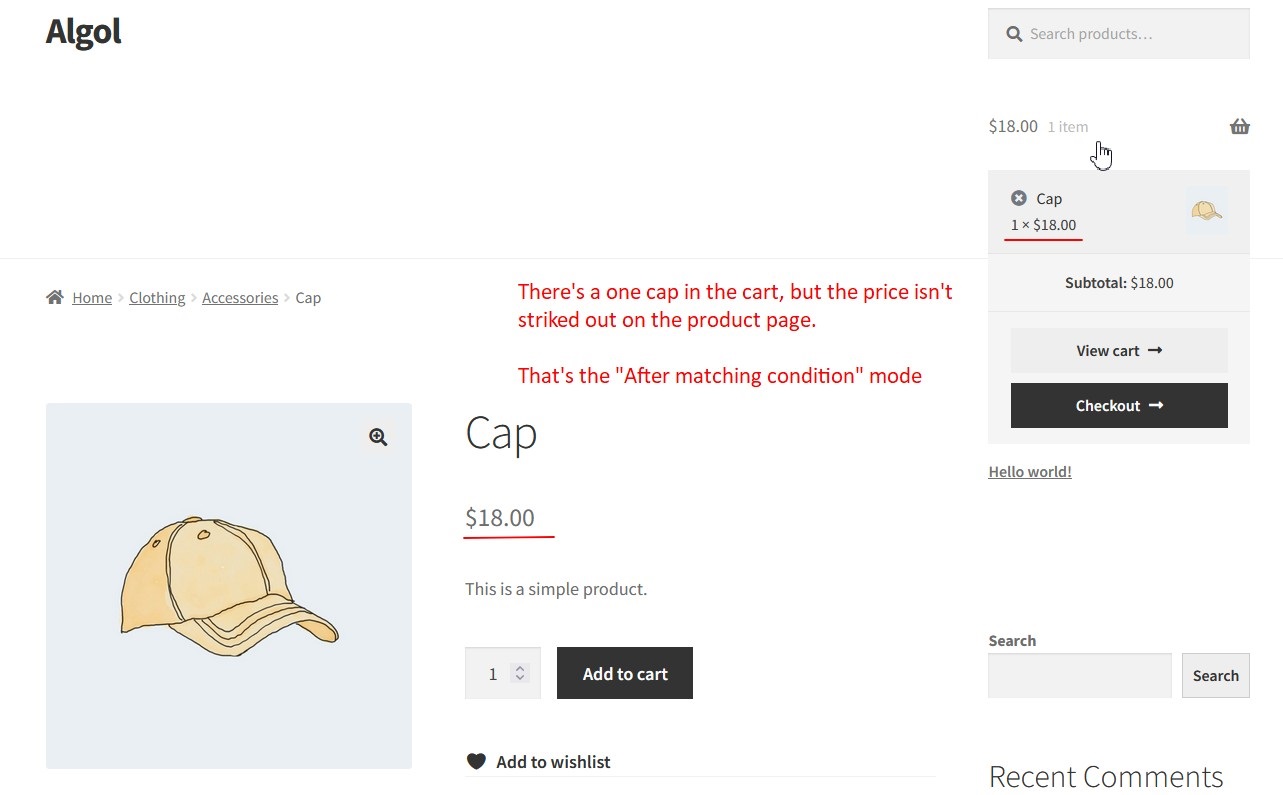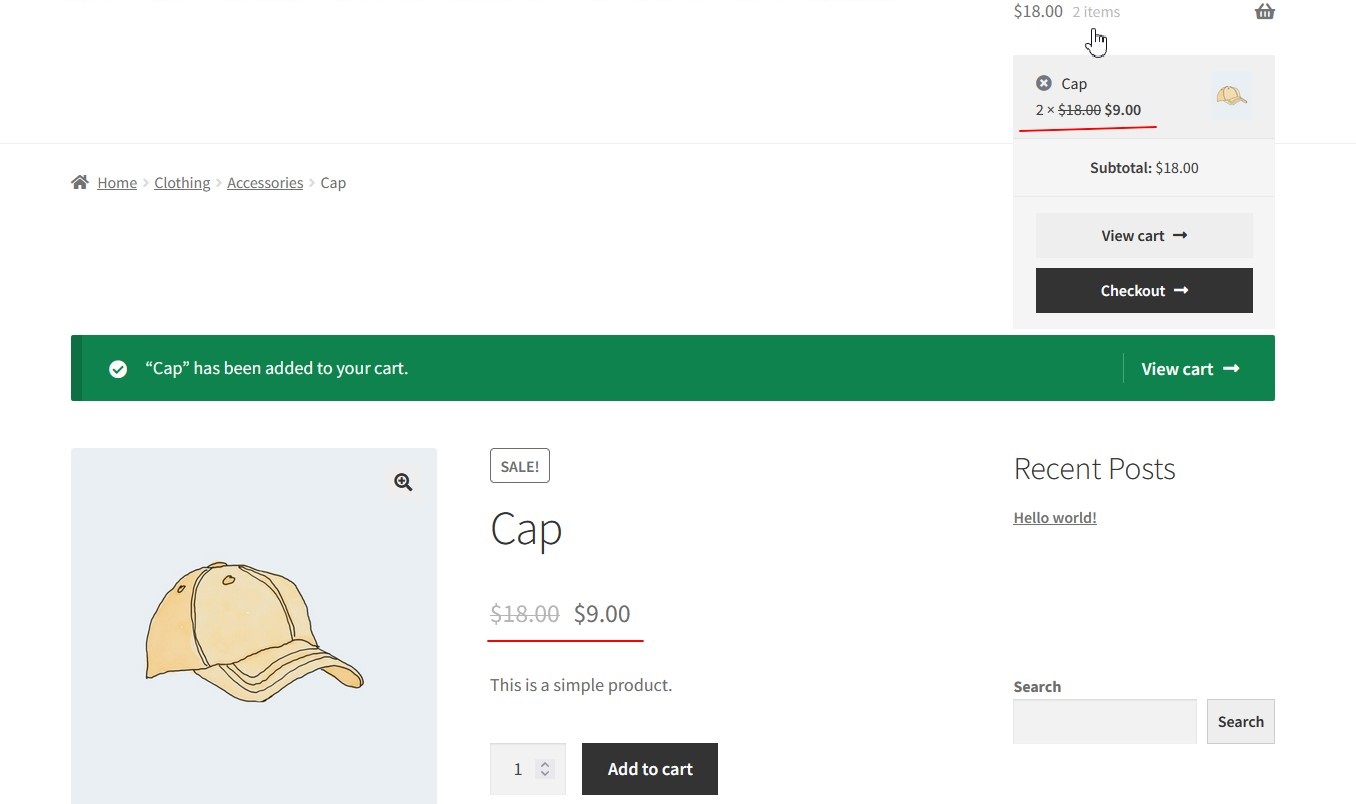When the striked price should be shown
Choose when to show the striked price: before or after rule’s condition matched.
Our plugin shows the striked price before the rule’s condition met, but sometimes there’s a necessity to show the discount only after rule’s applying.
It’s easy to show on example. You have a rule: Buy 2 caps and give a 50% discount
Let’s add one cap to the cart:
There’s one cap in the cart, but the product price is striked now. This is striked because the option “When the striked price should be shown” is set to the “Before matching condition” mode:
Let’s change the mode to the “After matching condition” and feel the difference:
There’s a one cap in the cart, but the price isn’t striked out on the product page. But it will be striked, when the cart will contain 2 caps:
This is the difference between “Before matching condition” and “After matching condition” mode.