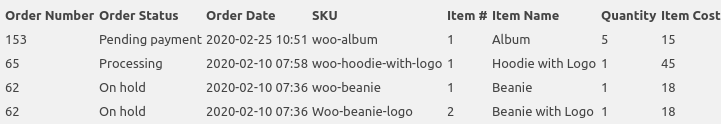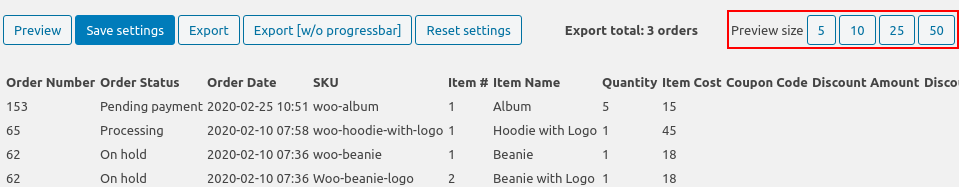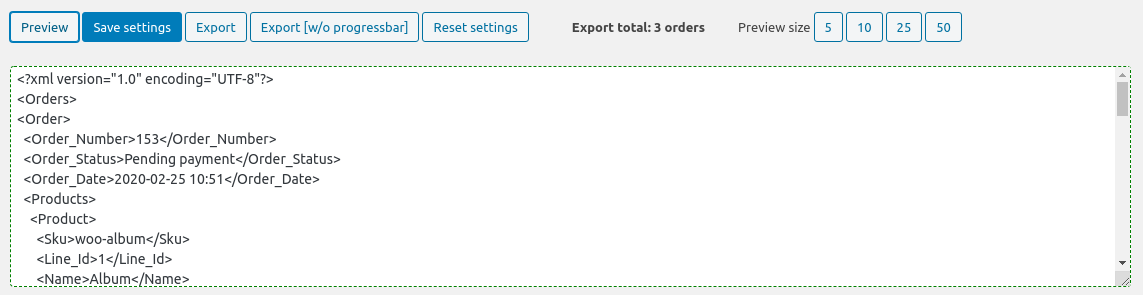Settings
The “Settings” section has a group of the system buttons below all the section.
Preview button. Click to preview your exported order.
Change the required number of elements displaying on the data preview window using the “Preview size” section. Available value: 5, 10, 25, 50 strings.
If you selected the XML/JSON report format, the “Preview” will display the hierarchy of the “Products” and “Coupons” fields.
Save settings button. Click to save the data.
Export and Export [w/o progressbar] buttons. Click to export your order to your PC.
Reset settings button. Click to reset all settings to default values.