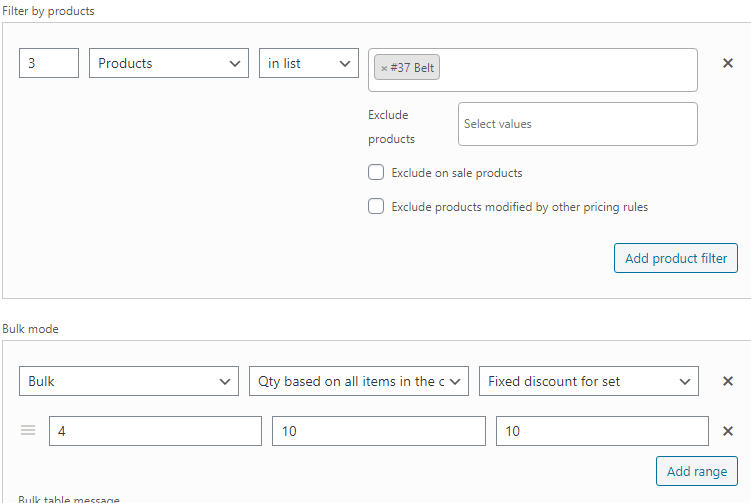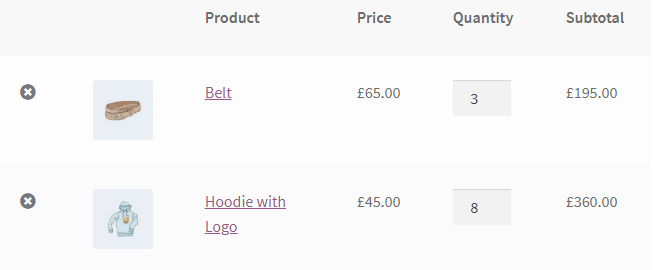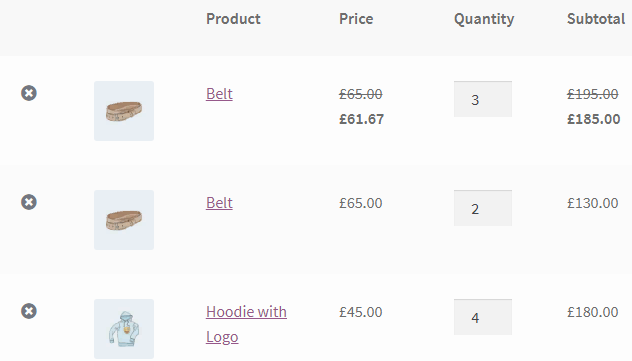Qty based on all items in the cart
This option counts the number of all products placed in the cart.
For example, the filter for products is the same. Set the “Fixed discount for set” discount to 10. Adding a condition that the cart must contain from 4 to 10 items.
Click “Save changes”.
Now, add products to cart.
As we can see, the discount was not applied. Because the number of products in the cart more than 10.
Now, let’s remove a few products and see the result.
The discount was applied to those products that were collected in a cart. Since we specified the discount type “Fixed discount for set”, the discount was divided into an equal amount for each product, 3.33 euros.