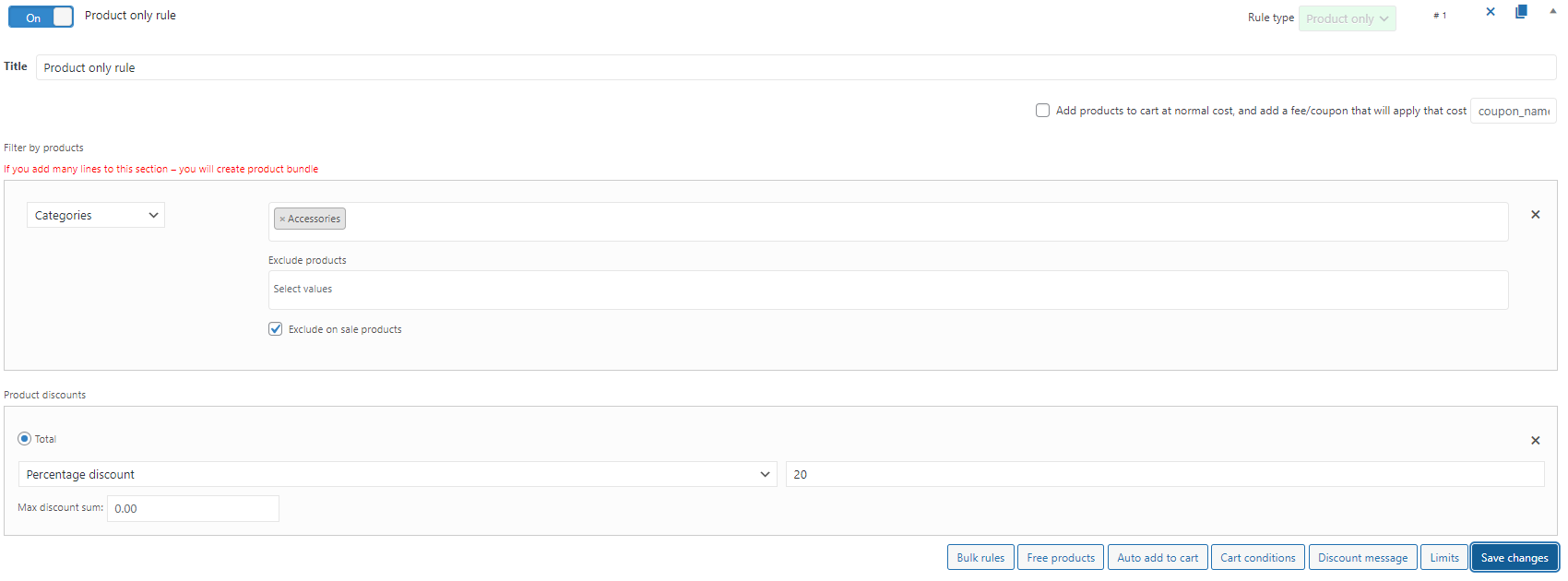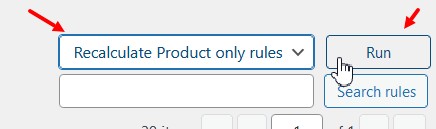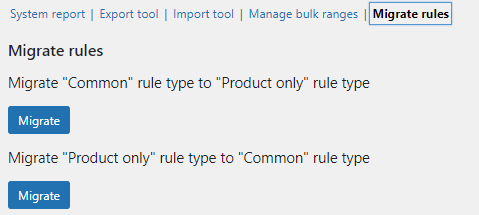Product Only Rule Type
Create a rule working from the cache using Product only rule type. Turn on the Product only rule type on Settings>Rules>Support Product only rules.
Note: If you has > 30 rules you’ll get a notification about to enable the Product only rule type.
- Product filter
- Product discount
- Bulk rules
- Free products
- Auto add to cart (PRO)
- Cart conditions
- Discount message (PRO)
- Limits
The functionality of each section is limited too. For example, you can’t create a product bundle with 2 or more products. The Product only rules works only with the simplest rule.
After each change of rule you need to Recalculate Product only rules cache, otherwise, your changes will not apply. Choose the “Recalculate Product Only Rules Cache” value in the drop-down above the search and click Run button.
Also, you can automatically migrate your current common rules to “Product only rule” type (Pricing rules > Tools > Migrate rules).
Note: Product Only doesn’t work the same as a Common rules for the Bulk variable products. If you create a Product only bulk rule which include variable products, it would work only for the same variation despite Qty based on all matched products.