Product Collection Examples
Product belongs to the category with the certain attribute
One of the most popular request is to create a rule for the products from the certain category and attribute. For example, the bulk discount for all the green t-shirts. Let’s create the Product collection:
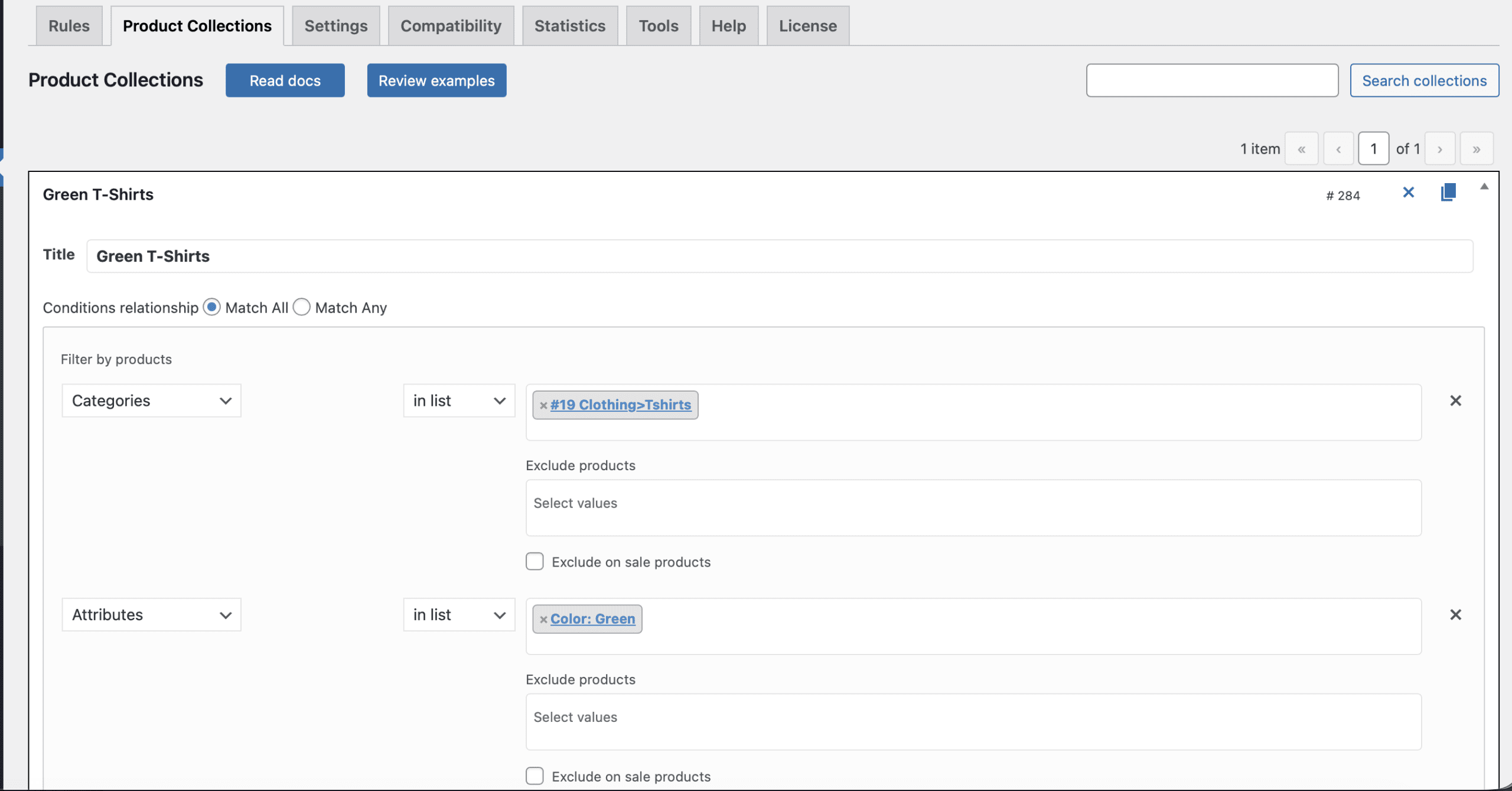
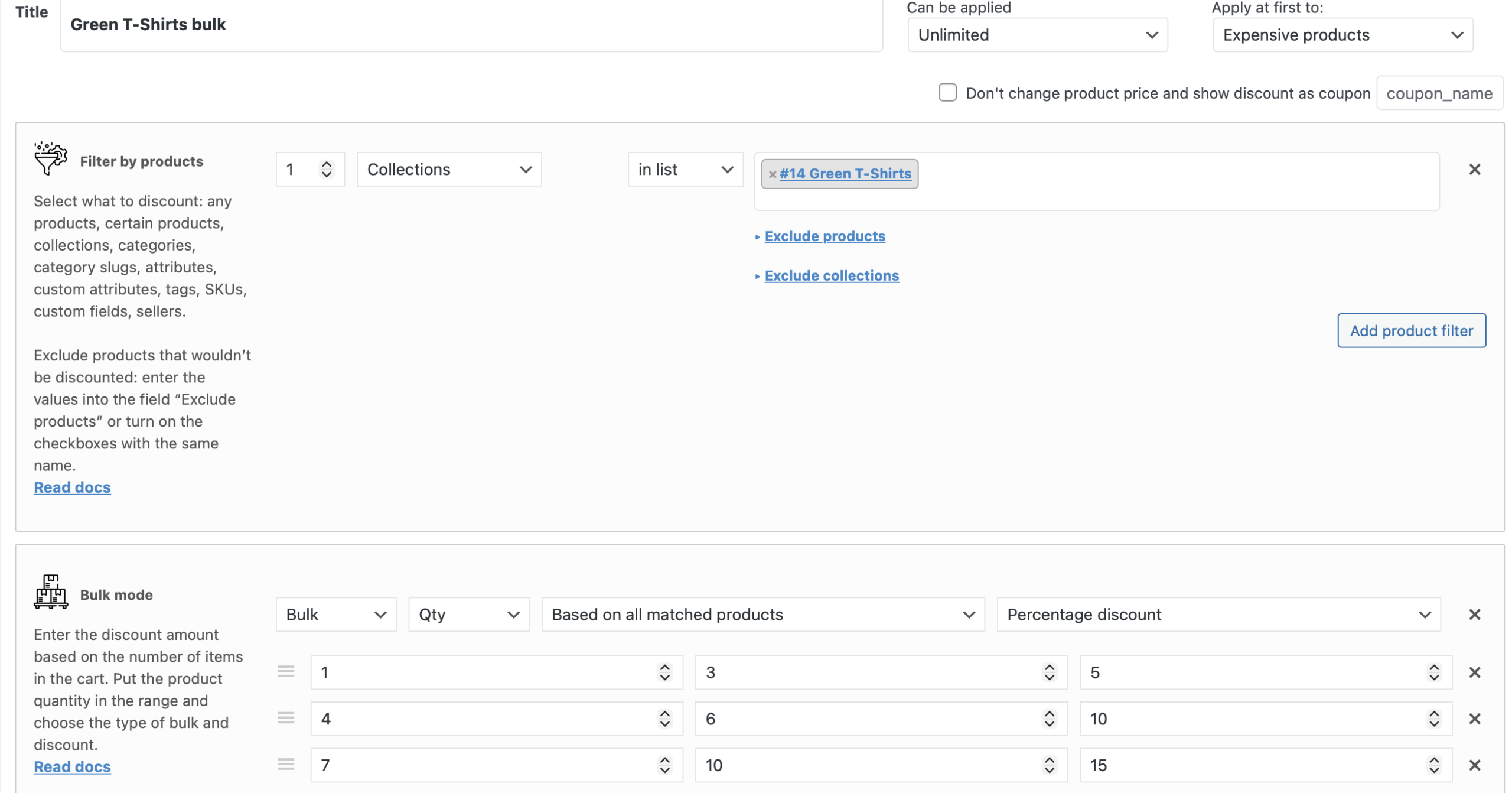
Look at the product page of the T-Shirt. Here’s a bulk table and the discounted price for the green one:
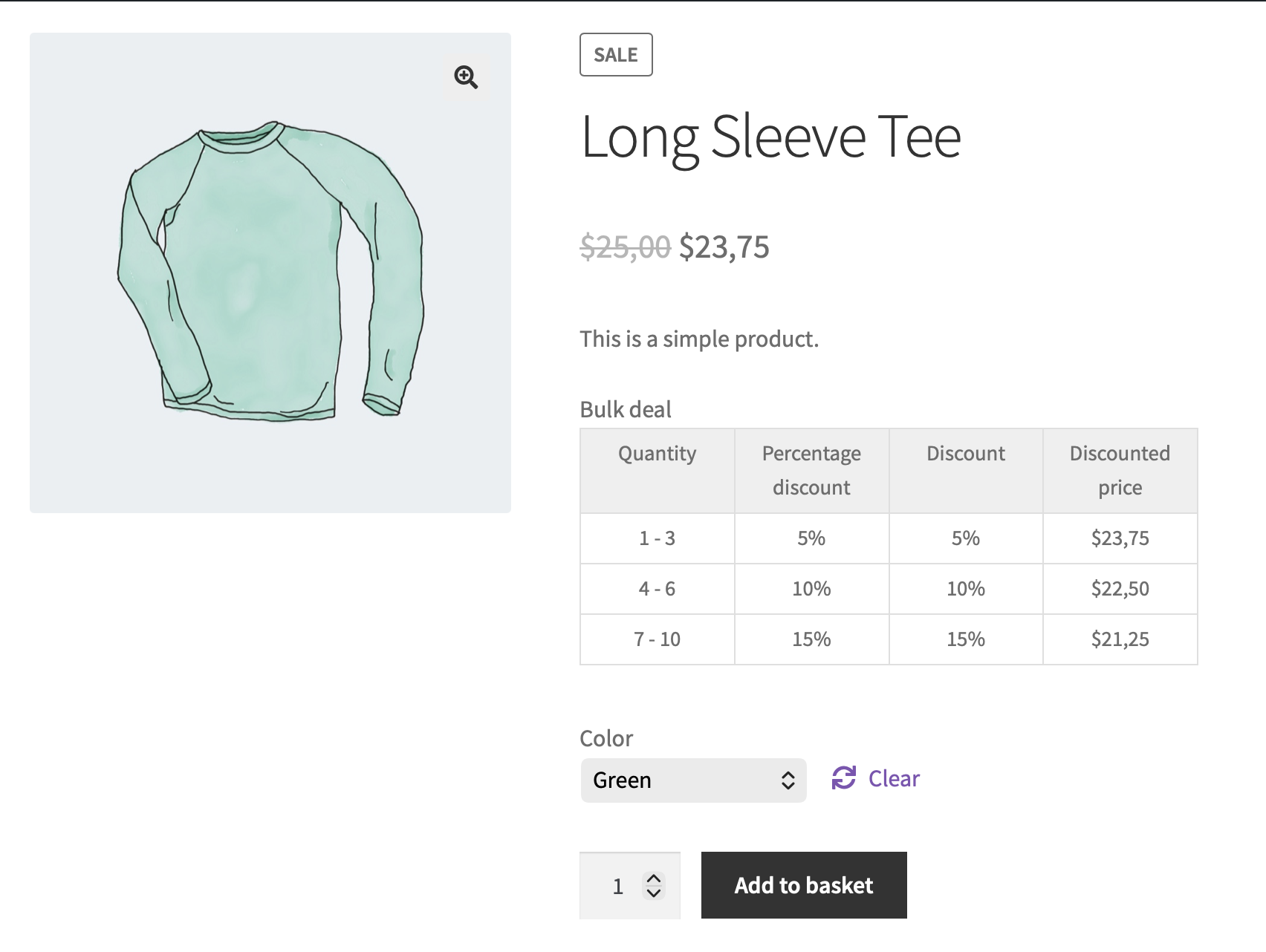
Product belongs to 2 categories at the same time.
The frequent situation for using Product Collection is product belonging to 2 category at the same time. For example, you want to get a 10% discount to the t-shirts with a round neck, where there are 2 categories: “T-Shirt” and “Round neck”. Let’s create a product collection for this case. Add a filter “Category”>”T-Shirt” and another one filter “Category”>”Round Neck”.
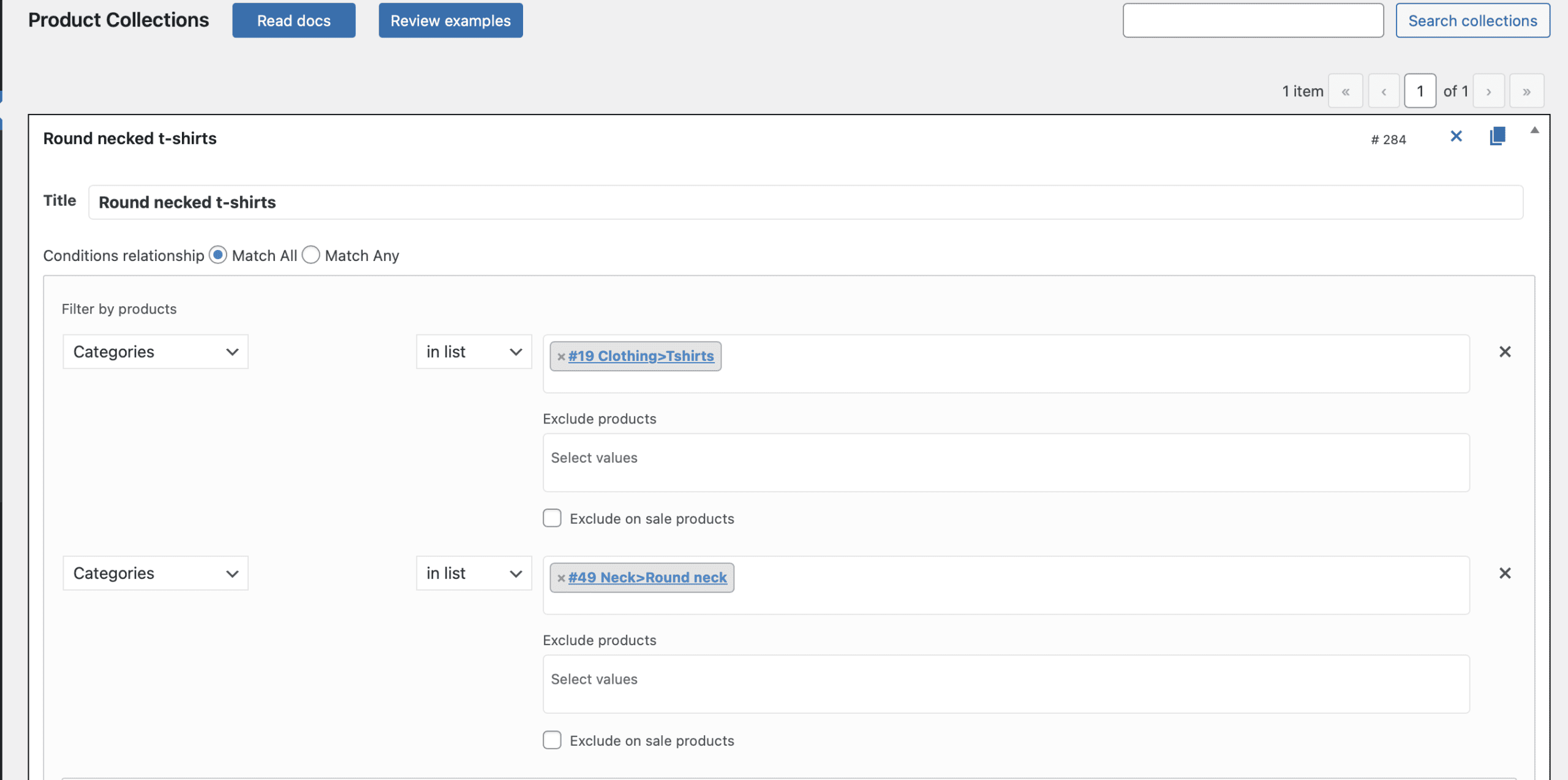
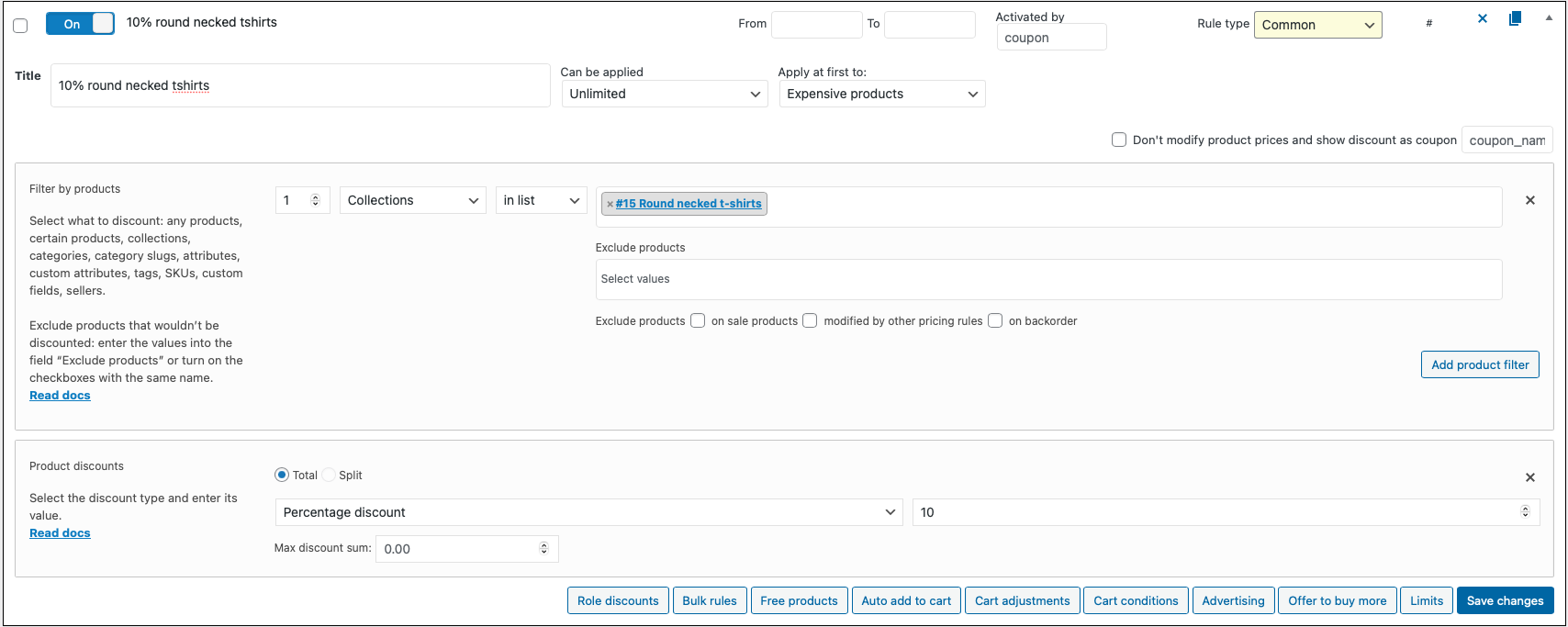
Look at the shop page. Only round necked t-shirts has the 10% discount.
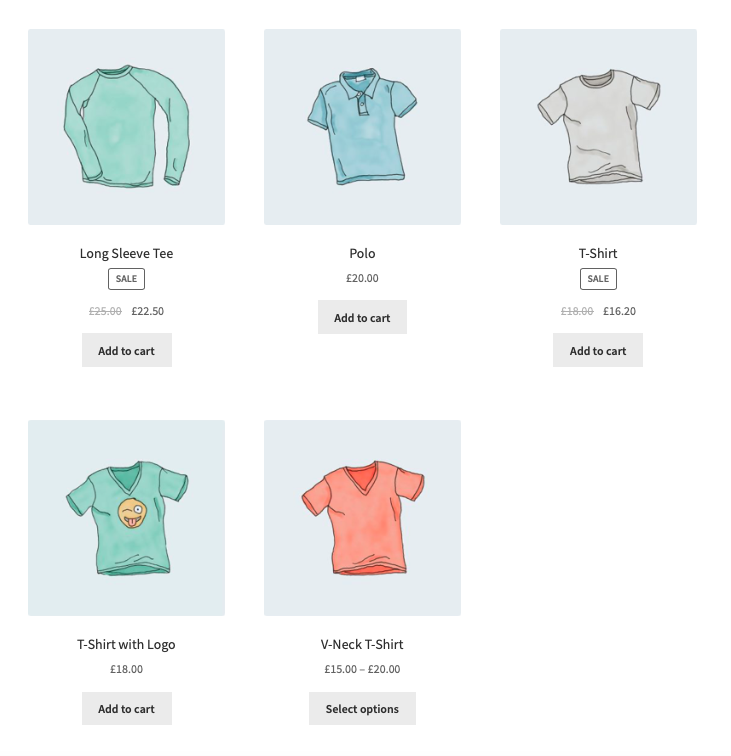
Zero sales in the last time
If you want to make a discount for the products that haven’t been sold at the last time, use the Product Collection’s filter “Sales qty”.
For example, you need to filter out the products with zero sales in this month and discount them.

Create the collection and the rule for it:
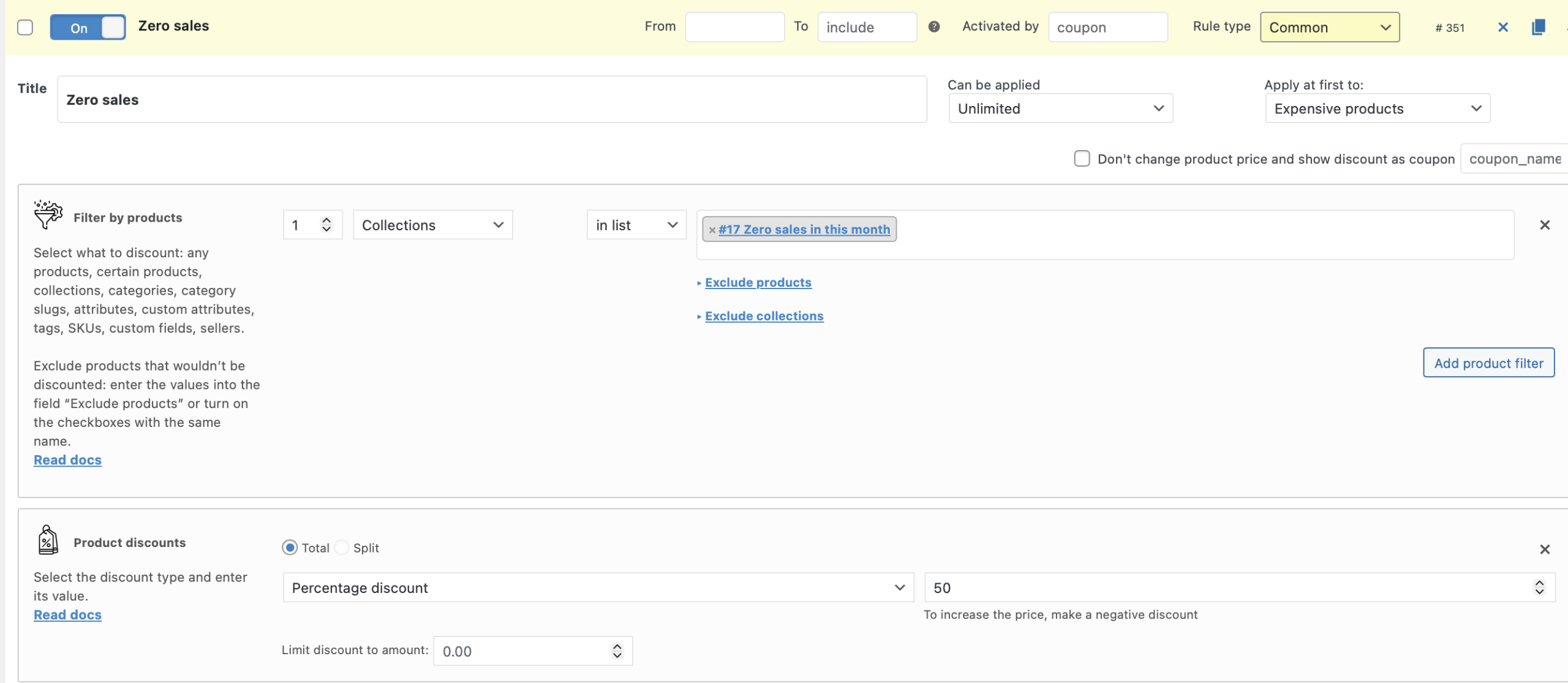
And you’ll get the discount only on these products.
Product name contains a necessary word (e.g., all products with “hoodie” in the name);
Let’s create the collection and the simple percentage discount rule for all the products with the “hoodie” in the name.
Choose the Product Property > Name filter in the collection.

And then create the rule:
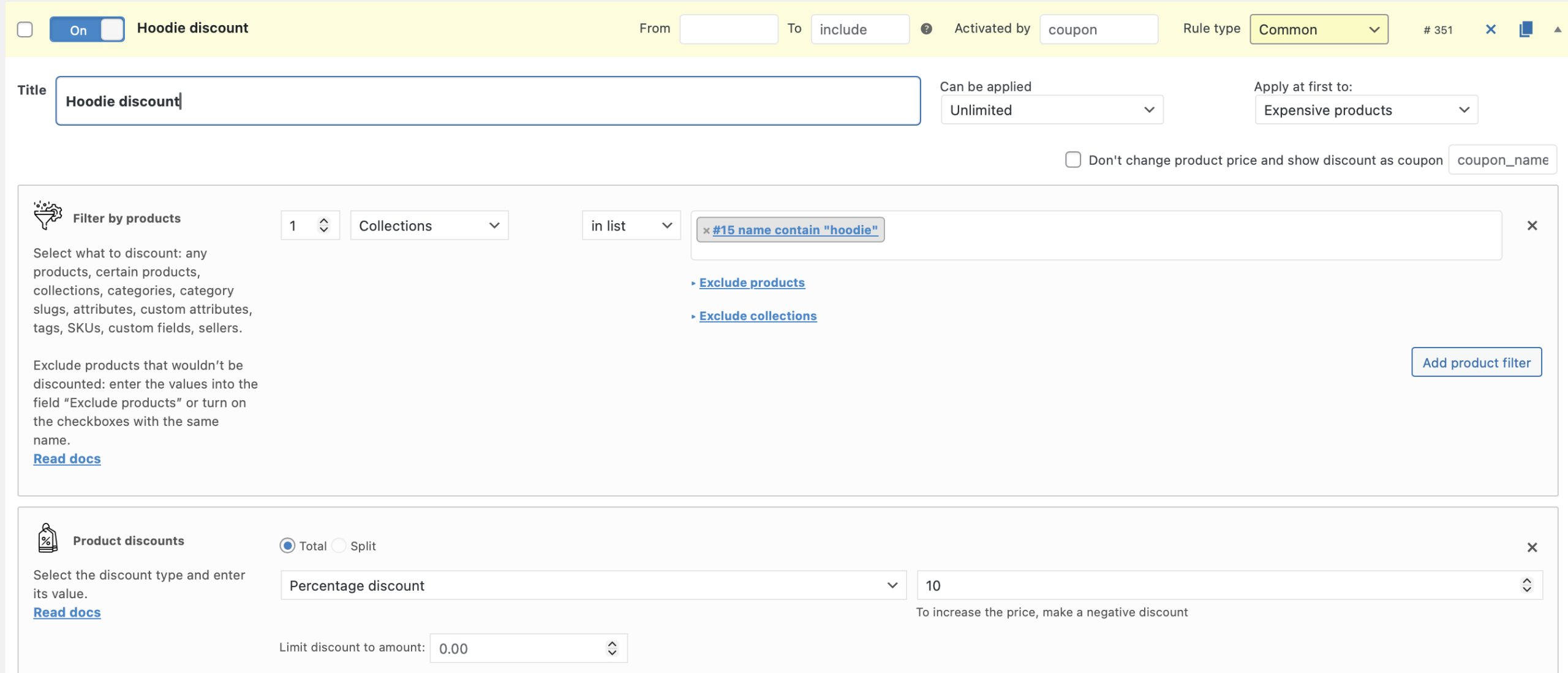
Let’s look at the Sale product’s page:
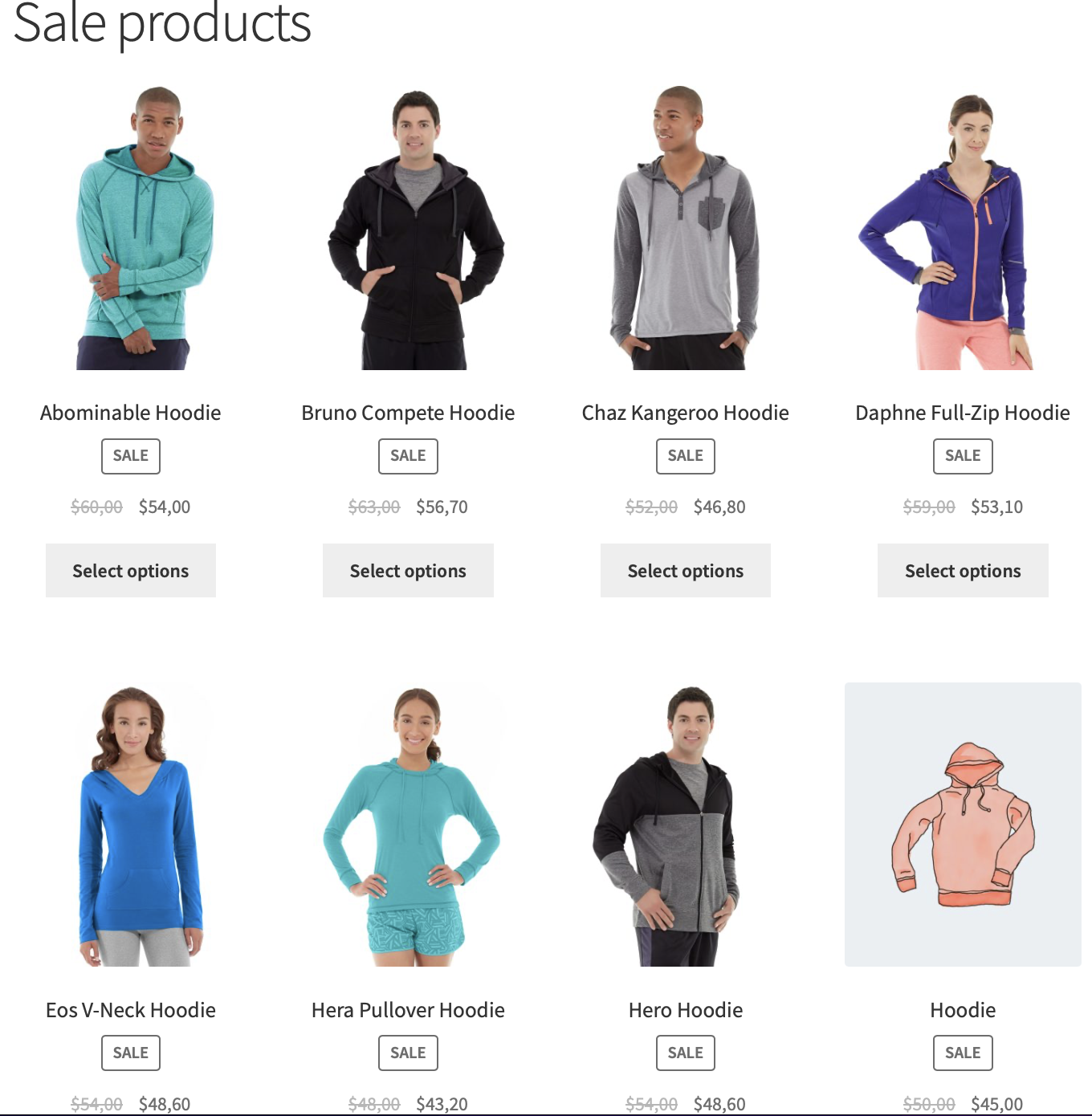
There are only different hoodies with the discount.
Filter the products by their type
If you want to discount only on the products with the special type, implement it by the Product Collections. Let’s make a collection for the Simple products:
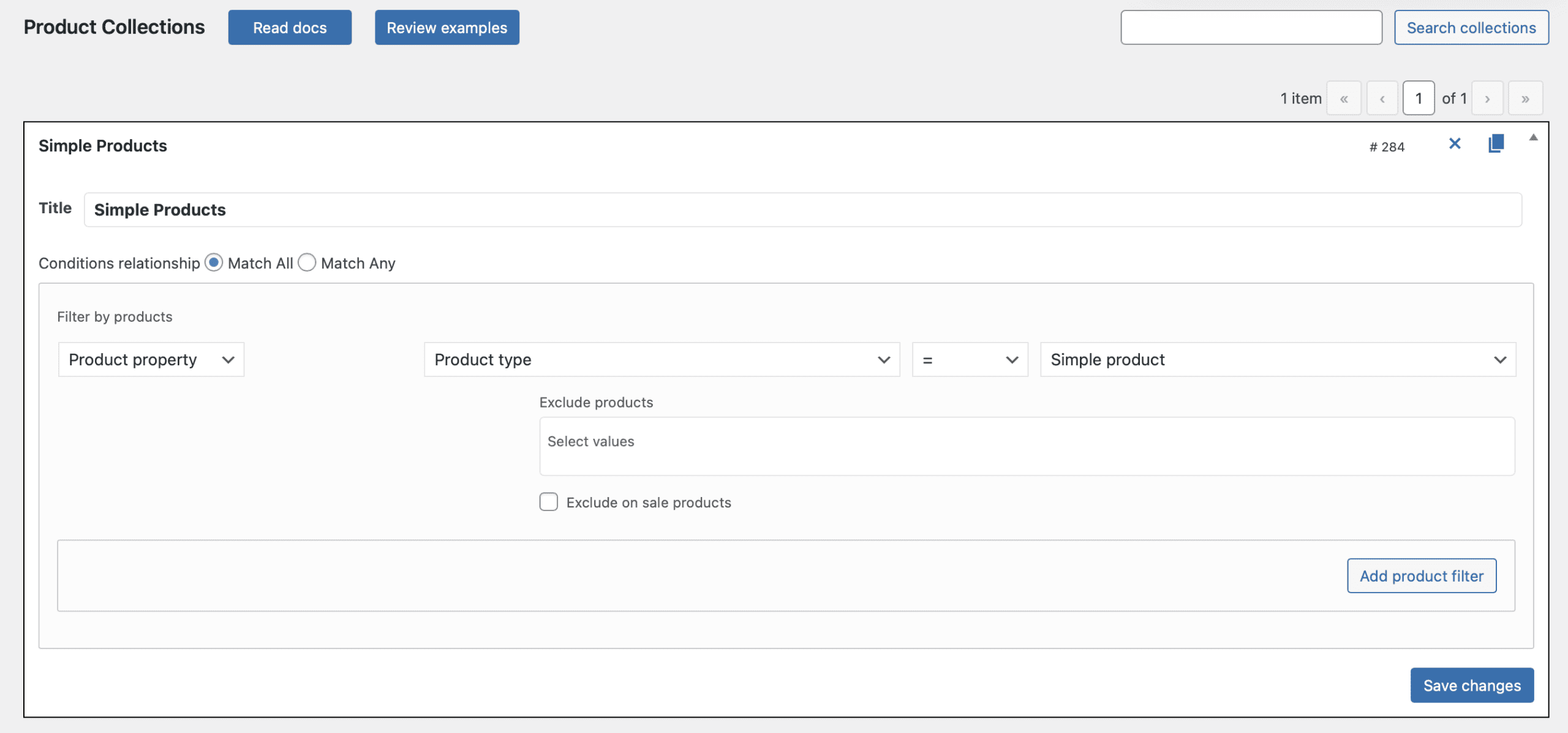
Just choose Product Property > Product type filter and choose the necessary product type. Then create a rule like in the examples above and check the discount appliance