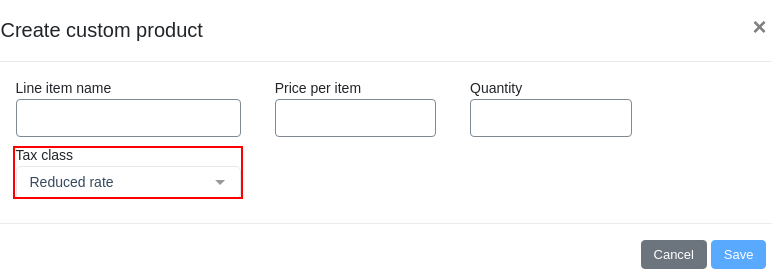New Product [pro]
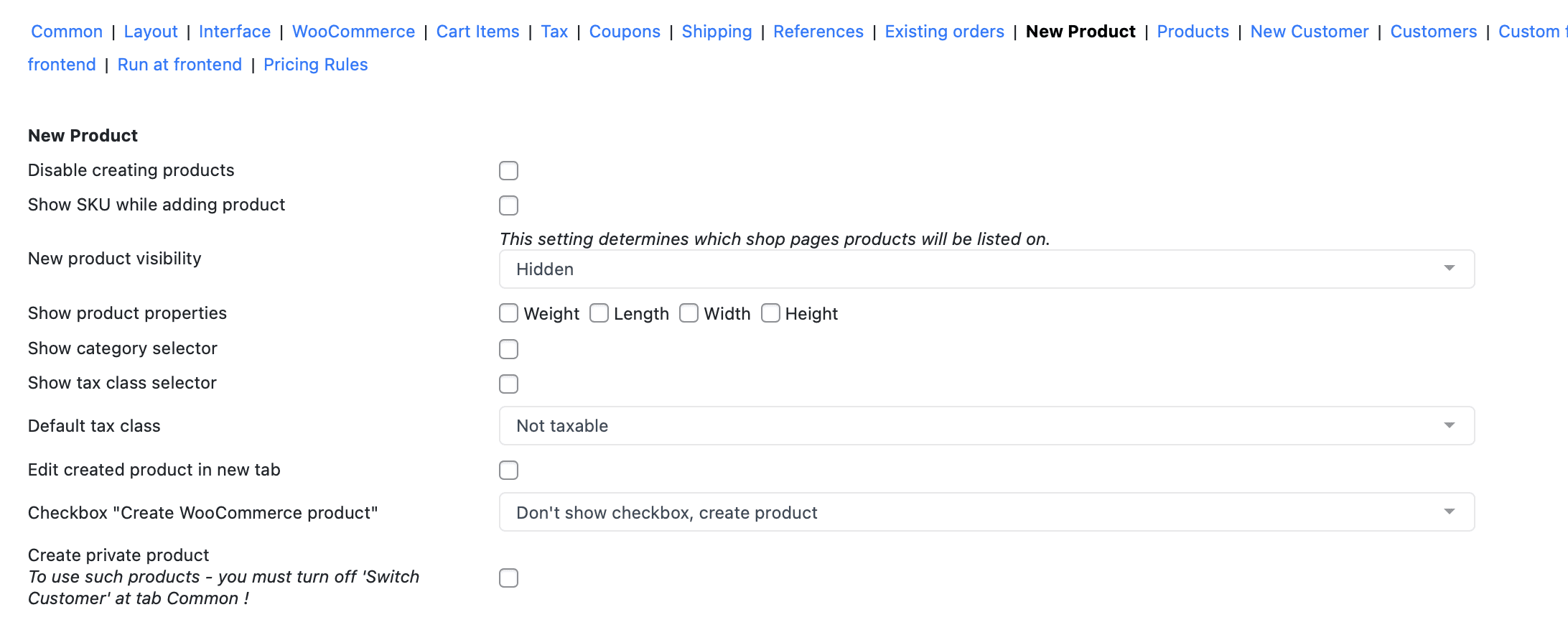
Let’s review the options of the “New Product”settings tab.
Disable creating products. Disable the possibility to create the custom product from the Phone Orders.
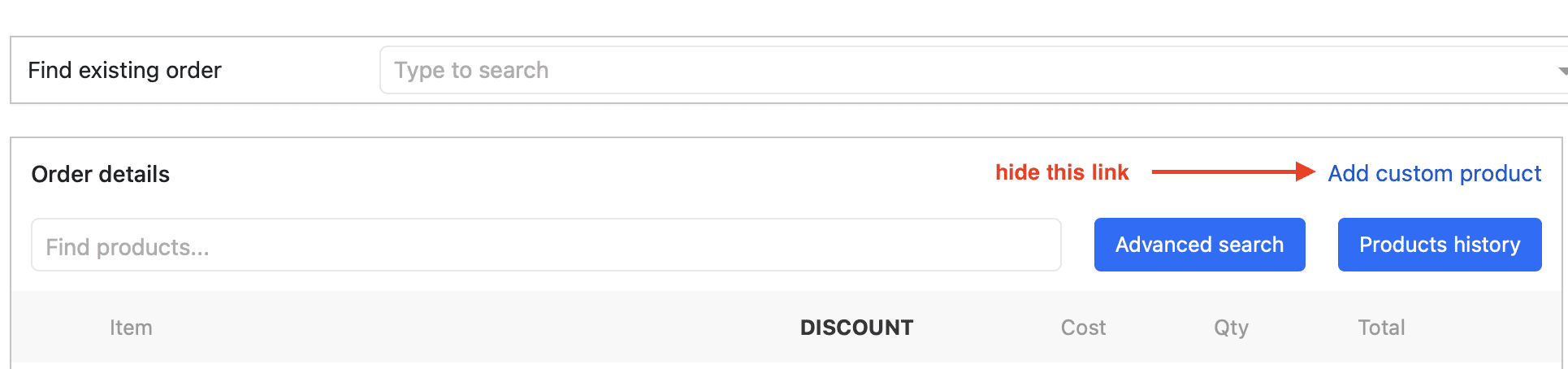
Show SKU while adding product. Display the SKU of created products in the list of products in the shopping cart.
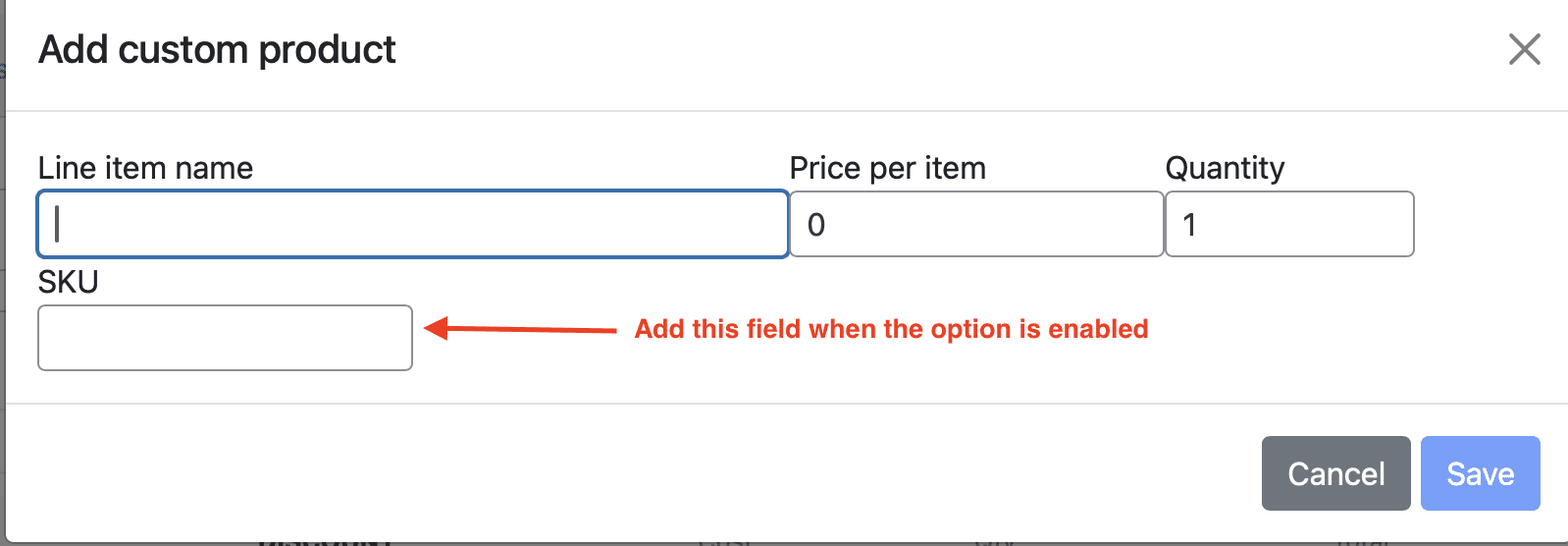
New product visibility. Choose the visibility of created products on the store’s pages: hidden, search results only, shop only, shop and search results.
Show product properties. Select what product properties of the creating product you need to fill in: weight, length, width, height.
Show category selector. Tick this option to show category selector of the creating product.
Show tax class selector and Default tax class. Configure the tax class when adding a new product and choose the default tax class of the new product.
Edit created product in new tab. Tick this option and edit created product in new tab.
Checkbox “Create WooCommerce product”. Create WC product when adding a new product. You can select several value: “Don’t show checkbox, don’t create product”, “Don’t show checkbox, create product”, “Show marked checkbox”, “Show unmarked checkbox”.
Create private product. Tick this option if you need to create a private product for the current customer. Note: To use such products – you must turn off ‘Switch Customer’ at tab Common!