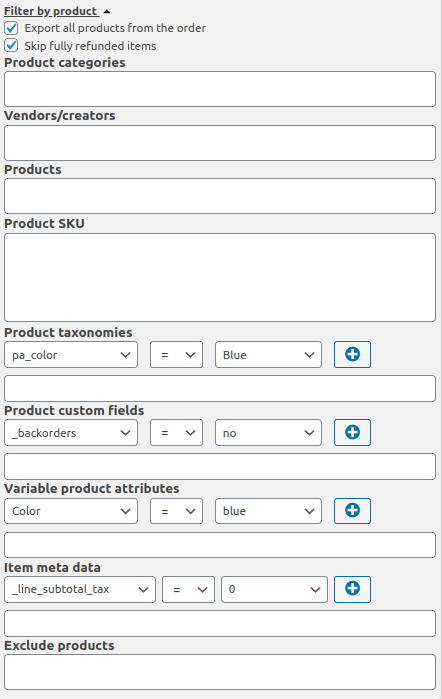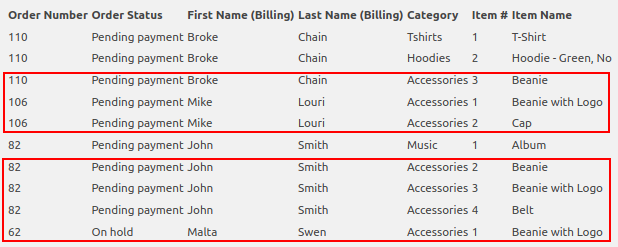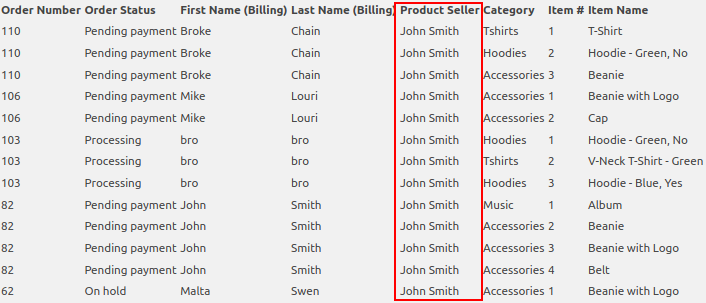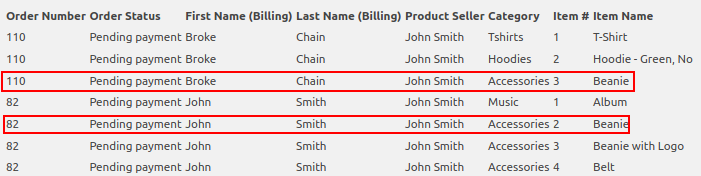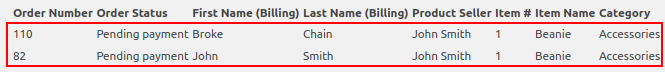Filter by Product
Let’s consider Filter by product section more detailed:
1) Export all products from the order:
- If none of the filters were checked, and you want to check the item “Export all products from the order”, then all order products are downloaded to the report
- If you select the filter value “Product categories”, for example, “Accessories”, then the report will show all order products that contain products of the category “Accessories”
- If you unchecked “Export all products from the order”, then the report will show all orders with products only in the “Accessories” category
- If you select the filter value “Vendors/Creators”, for example, the value “John Smith”, then the report will show all the completed orders of John Smith
- If you selected the value of the filter “Products”, for example, the value “Beanie”, then the report will show all the orders placed in which the product “Beanie” is present
- If you unchecked “Export all products from the order”, then the report will show all orders only with the product “Beanie”
- The “Exclude products” filter works when the “Export all products from the order” checkbox is unchecked.
2) Skip fully refunded items:
- If the item “Skip fully refunded items” is checked, the report will not display the fully returned order products.
In case the order products were partially returned, they will be fully displayed in the report.