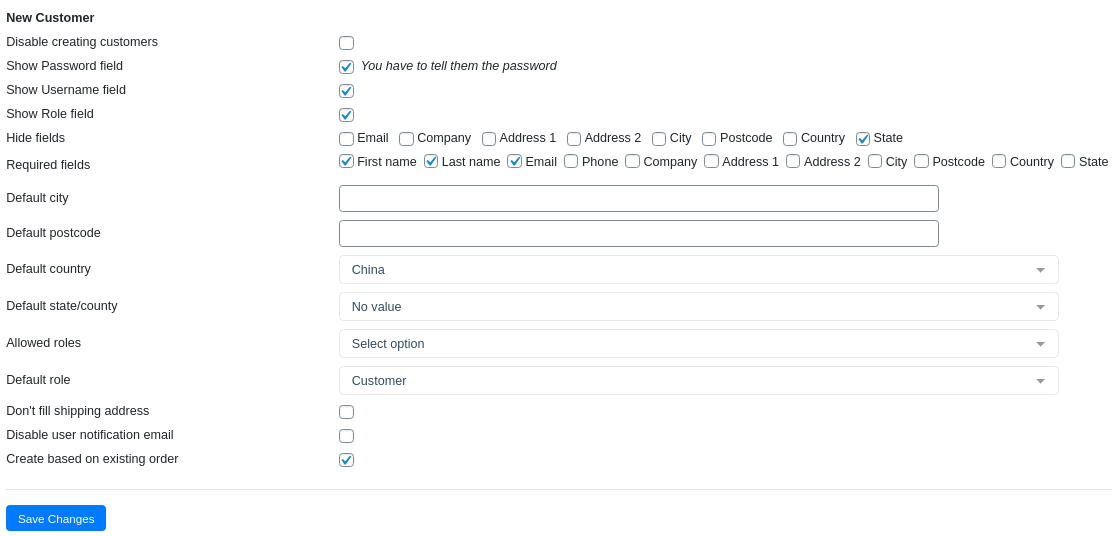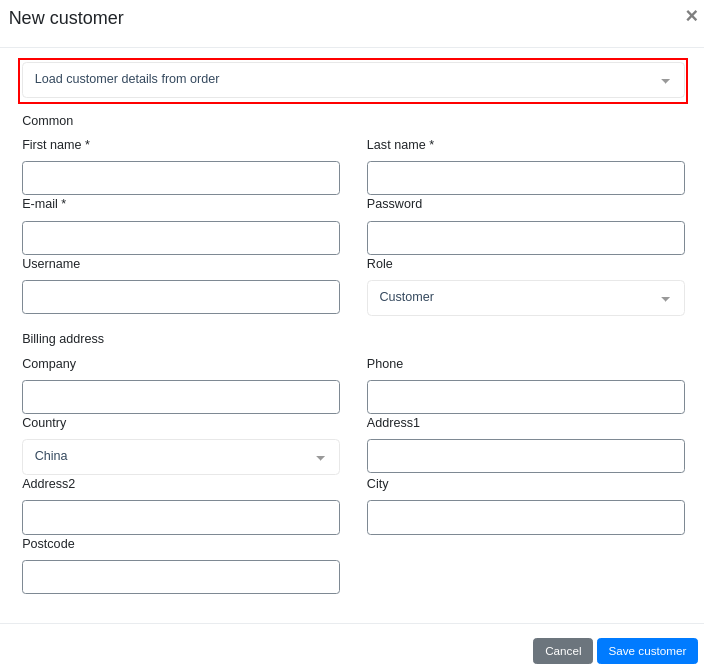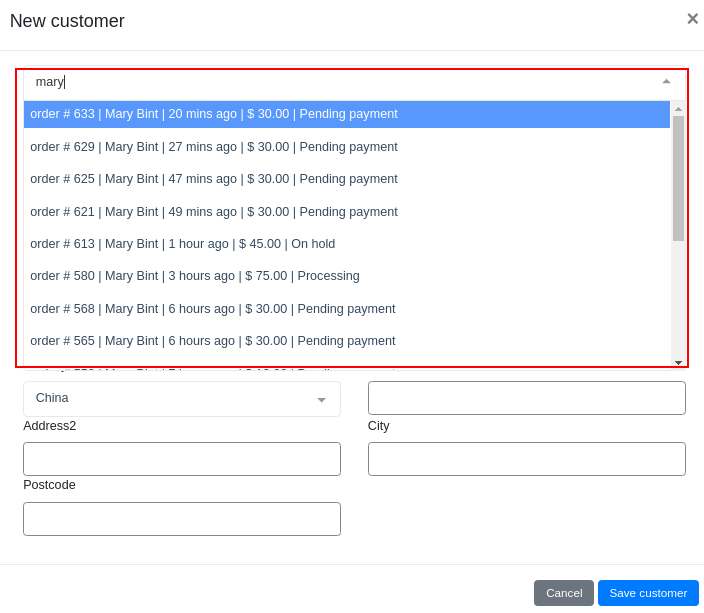New Customer
- Disable creating customers. Restrict to create a new customers.
- Show Password/Username/Role/Language field. Tick the checkbox near the field you want to add for the creating new customer. Note: if you tick a “Password” field, you need to tell the password to the customer.
- Hide fields. Tick the fields you want to hide while creating the new customer.
- Required fields. Tick the required fields.
- Default city/postcode/country/state. Choose the default city, postcode, country, state for every new customer.
- Allowed roles. Select the allowed toles for the new customers.
- Default role. Choose the default role for the new customer.
- Don’t fill shipping address. This parameter allows you not to save the values of the “Billing address” fields for the “Shipping address” fields in the user profile when creating a new customer.
- Disable user notification email. Tick this option not to send to the customer a user’s notification email.
- The “Create based on existing order” parameter adds the ability to create a new customer based on already created orders